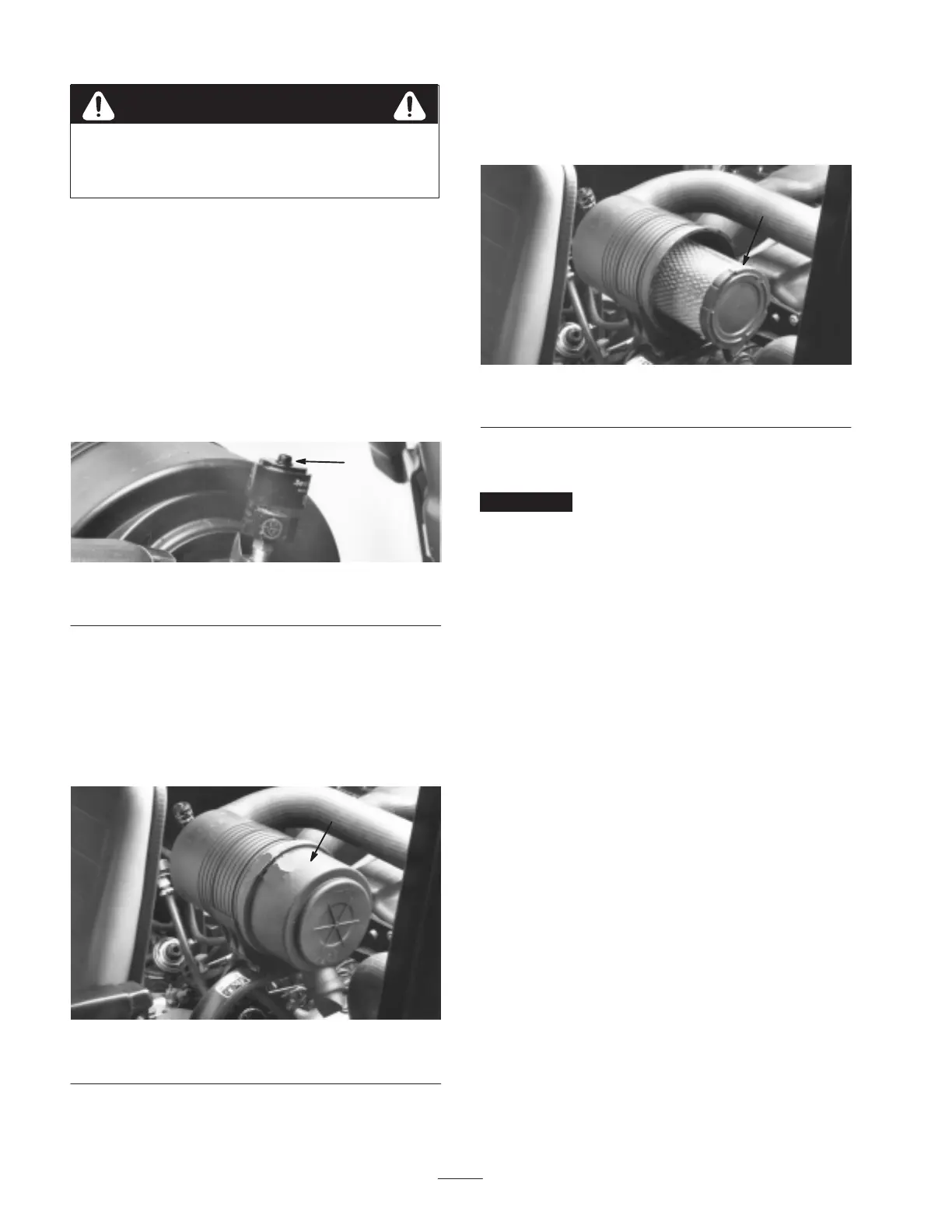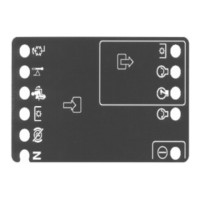30
Before servicing or making adjustments to the
machine, stop engine and remove key from the
switch.
Caution
Servicing the Air Cleaner
Checking the Air Cleaner
1. Check air cleaner body for damage which could
possibly cause an air leak. Replace a damaged air
cleaner body.
2. Service the air cleaner filters when ever air cleaner
indicator (Fig. 37) shows red or every 400 hours (more
frequently in extreme dusty or dirty conditions). Do not
over service air filter.
1
Figure 37
1. Air cleaner indicator
3. Be sure cover is sealing around air cleaner body.
Cleaning the Element
1. Release locking tab securing air cleaner cover to air
cleaner body. Separate cover from body (Fig. 38). Clean
inside of air cleaner cover.
1
Figure 38
1. Dust cup
2. Gently slide primary filter (Fig. 39) out of air cleaner
body to reduce the amount of dust dislodged. Avoid
knocking filter against air cleaner body. Do not remove
safety filter.
1
Figure 39
1. Air cleaner primary filter
3. Inspect primary filter and discard if damaged. Do not
wash or reuse a damaged filter.
Important Never attempt to clean a safety filter
(Located inside primary filter). Replace the safety filter
with a new one after every three primary filter services.
4. Use compressed air to clean the filter:
A. Blow compressed air from inside to the outside of
dry filter element. Do not exceed 100 psi (689 kPa)
to prevent damage to the element.
B. Keep air hose nozzle at least 2 in. (5 cm) from filter
and move nozzle up and down while rotating the
filter element. Inspect for holes and tears by looking
through the filter toward a bright light.
5. Inspect new filter for shipping damage. Check sealing
end of filter. Do not install a damaged filter.
6. Insert new filter properly into air cleaner body. Make
sure filter is sealed properly by applying pressure to
outer rim of filter when installing. Do not press on
flexible center of filter.
7. Reinstall cover and secure locking tab. Make sure cover
is positioned with TOP side up.
8. Reset indicator (Fig. 37) if showing red.
