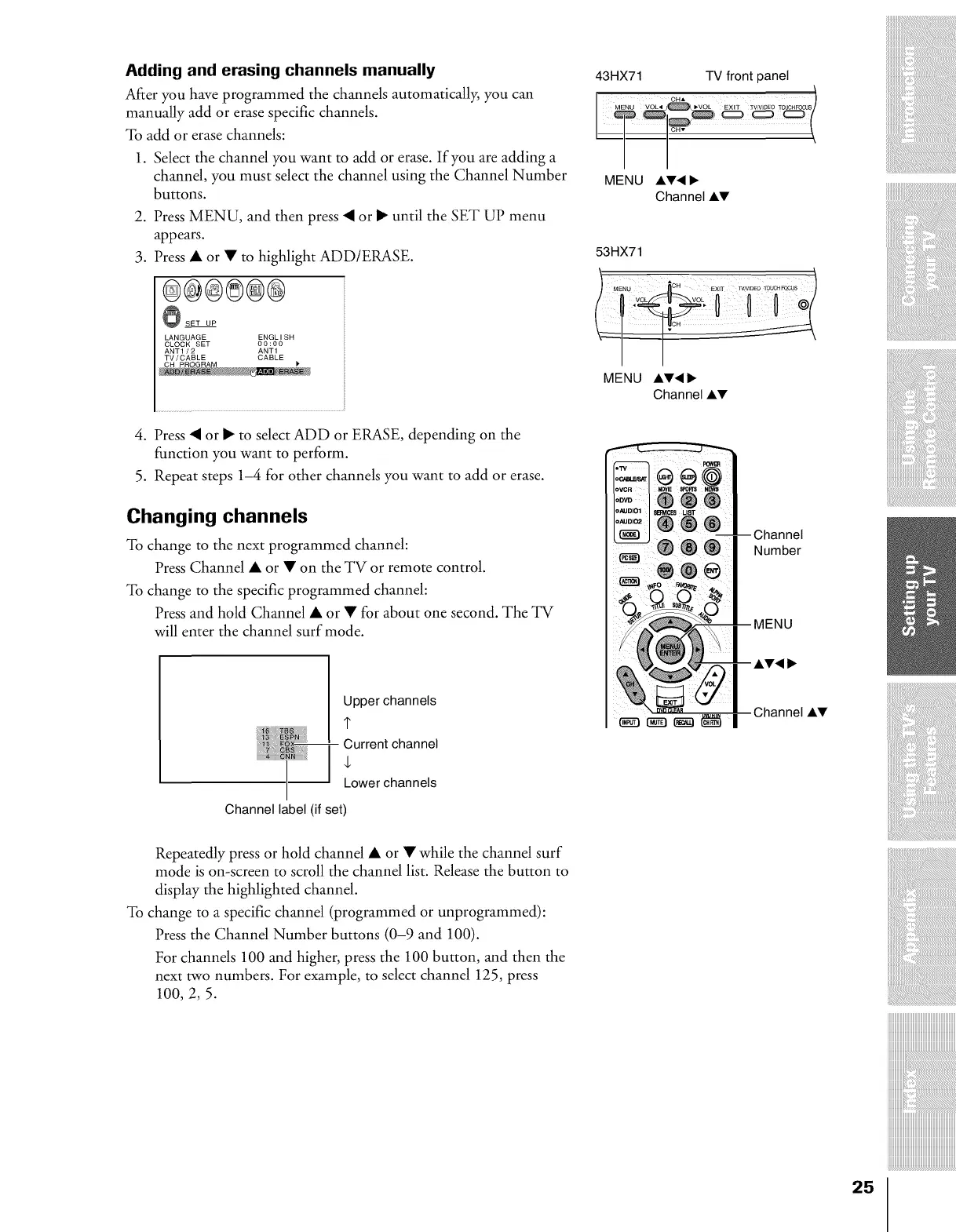43HX71 TV front panel
Adding and erasing channels manually
After you have programmed the channels automatically, you can
manually add or erase specific channels.
To add or erase channels:
1. Select the channel you want to add or erase. If you are adding a
channel, you must select the channel using the Channel Number
buttons.
2. Press MENU, and then press • or • until the SET UP menu
appears.
3. Press • or • to highlight ADD/ERASE.
®®®®@@
O SET UP
LANGUAGE ENGL I SH
CLOCK SET 00:00
ANT 1 / 2 ANT 1
TV/CABLE CABLE
CH PROGRAM )"
4. Press • or • to select ADD or ERASE, depending on the
function you want to perform.
5. Repeat steps 1-4 for other channels you want to add or erase.
Changing channels
To change to the next programmed channel:
Press Channel • or • on the TV or remote control.
To change to the specific programmed channel:
Press and hold Channel • or • for about one second. The TV
will enter the channel surf mode.
Upper channels
1"
Current channel
.L
Lower channels
Channel label (if set)
MENU AT4 _,"
Channel AT
53HX71
MENU ACH EXIT WNIDEO TOUOHFOCUS
MENU AV4_-
Channel AT
Repeatedly press or hold channel • or • while the channel surf
mode is on-screen to scroll the channel list. Release the button to
display the highlighted channel.
To change to a specific channel (programmed or unprogrammed):
Press the Channel Number buttons (0-9 and 100).
For channels 100 and higher, press the 100 button, and then the
next two numbers. For example, to select channel 125, press
100, 2, 5.
HHHi:ii;:i ili'iiiil ili'iiiil ili'iiiil ili'iii;
iiiiiiiiiiiiiiiiiiiiiiiiiiiiiiiiiiiiiiiiiiiiiiiiiiiiiiiiiiiii
25
