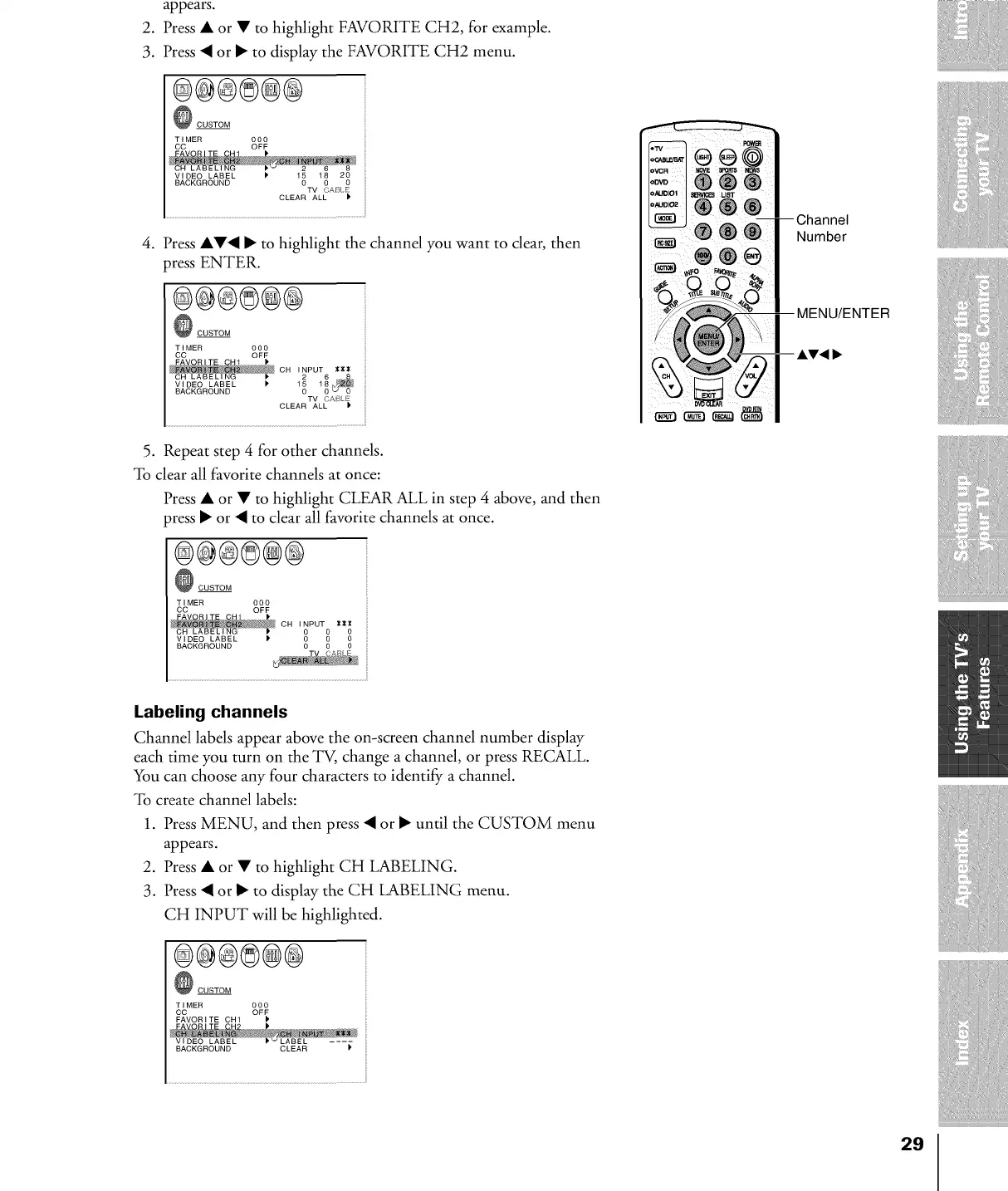appears.
2. Press• or• tohighlightFAVORITECH2,forexample.
3. Press• or• todisplaytheFAVORITECH2menu.
®@®®@@
CUSTOM
TIMER 000
CC OFF
VIDEO LABEL P 15 18 20
BACKGROUND 0 0 0
TV CABLE
CLEAR ALL
4. Press ••• • to highlight the channel you want to clear, then
xess ENTER.
®@®®@®
CUSTOM
TIMER 000
CC OFF
CH I_PUT 6 _
VIDEO LABEL P 15 18r_ _
BACKGROUND 0 0 vo o
TV CABLE
CLEAR ALL
5. Repeat step 4 for other channels.
To clear all favorite channels at once:
Press • or • to highlight CLEAR ALL in step 4 above, and then
_ress • or • to clear all favorite channels at once.
@@@®@@
CUSTOM
TIMER 000
CC OFF
OH I_PUT 0 II_
VIDEO LABEL ) 0 0 0
BACKGROUND 0 0 0
Labeling channels
Channel labels appear above the on-screen channel number display
each time you turn on the TV, change a channel, or press RECALL.
You can choose any four characters to identify a channel.
To create channel labels:
1. Press MENU, and then press • or • until the CUSTOM menu
appears.
2. Press • or • to highlight CH LABELING.
3. Press • or • to display the CH LABELING menu.
CH INPUT will be highlighted.
@@@@@@
CUSTOM
TIMER 000
CO OFF
FAVORITE CH1
Number
MENU/ENTER
29
