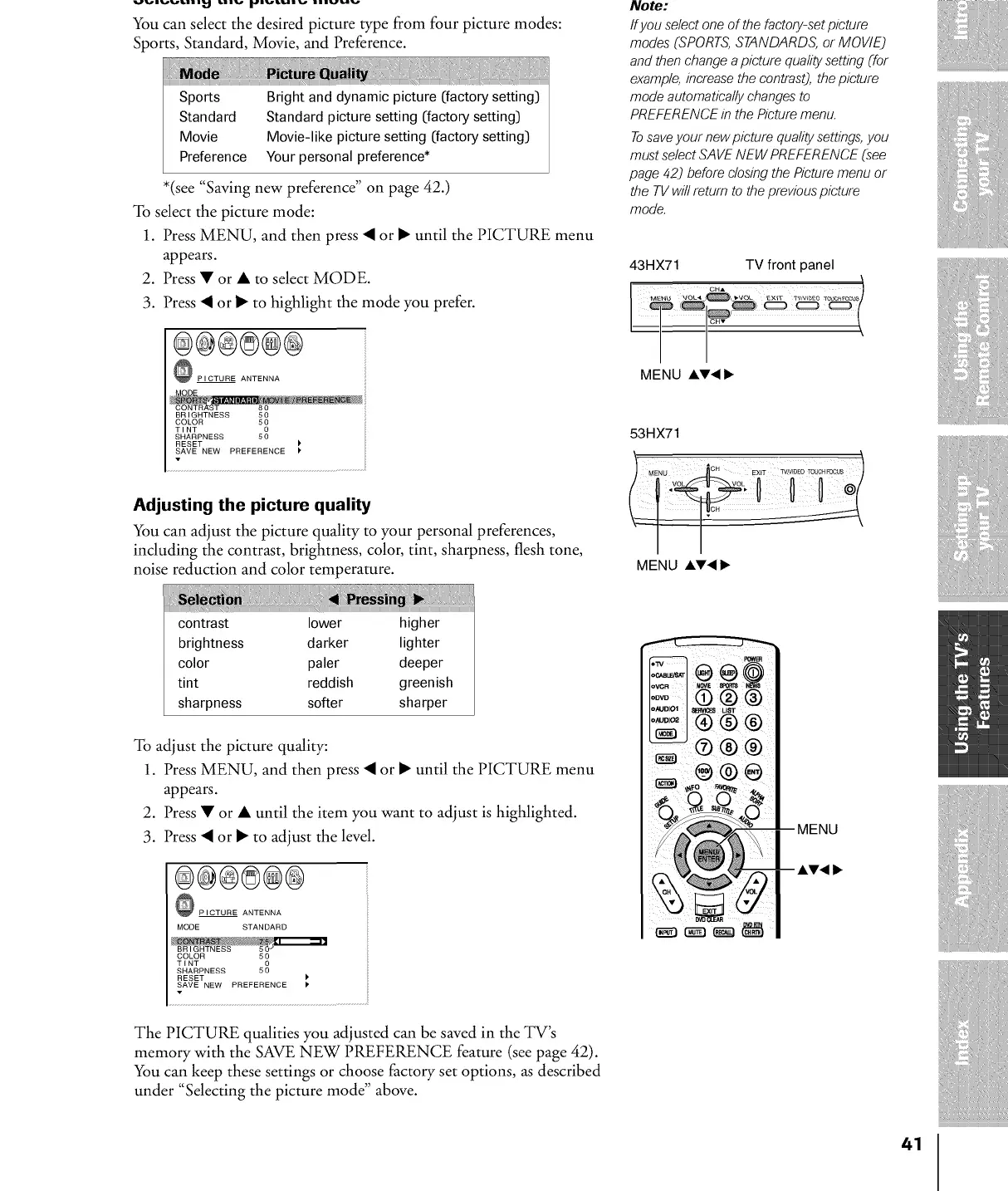vvnvvLnnn_ ii. v _nvLunv nnu uv
You can select the desired picture type from four picture modes:
Sports, Standard, Movie, and Preference.
Sports Brightanddynamicpicture ([factorysetting)
Standard Standardpicture setting([factorysetting)
Movie Movie-like picturesetting([factorysetting)
Preference Yourpersonal )reference*
*(see "Saving new preference" on page 42.)
To select the picture mode:
1. Press MENU, and then press • or • until the PICTURE menu
appears.
2. Press • or • to select MODE.
3. Press • or • to highlight the mode you prefer.
®@®®@®
O PICTURE ANTENNA
BRIGHTNESS 50
COLOR 50
TINT 5_
SHARPNESS
RESET
SAVE NEW PREFERENCE )
Adjusting the picture quality
You can adjust the picture quality to your personal preferences,
including the contrast, brightness, color, tint, sharpness, flesh tone,
noise reduction and color temperature.
contrast lower higher
brightness darker lighter
color paler deeper
tint reddish greenish
sharpness softer sharper
To adjust the picture quality:
1. Press MENU, and then press • or • until the PICTURE menu
appears.
2. Press • or • until the item you want to adjust is highlighted.
3. Press • or • to adjust the level.
®@®®@®
PICTURE ANTENNA
MODE STANDARD
COLOR 50
TiNT 5_
SHARPNESS
RESET
SAVE NEW PREFERENCE
The PICTURE qualities you adjusted can be saved in the TV's
memory with the SAVE NEW PREFERENCE feature (see page 42).
You can keep these settings or choose factory set options, as described
under "Selecting the picture mode" above.
Note:
Ifyou selectone of the factory-setpicture
modes (SPORTS,STANDARDS, or MOVIE)
and then change apicture quailF setting (for
example, increasethe contrast), thepicture
mode automatically changesto
PREFERENCEin the Picturemenu.
Tosaveyour new picture quailF settings,you
must selectSAVE NEWPREFERENCE(see
page 42) before dosing the Picturemenu or
the TVwi//return to the previouspicture
mode.
43HX71 TV front panel
MENU ,&Y< 1_
53HX71
MENU ,&Y< I_
41
