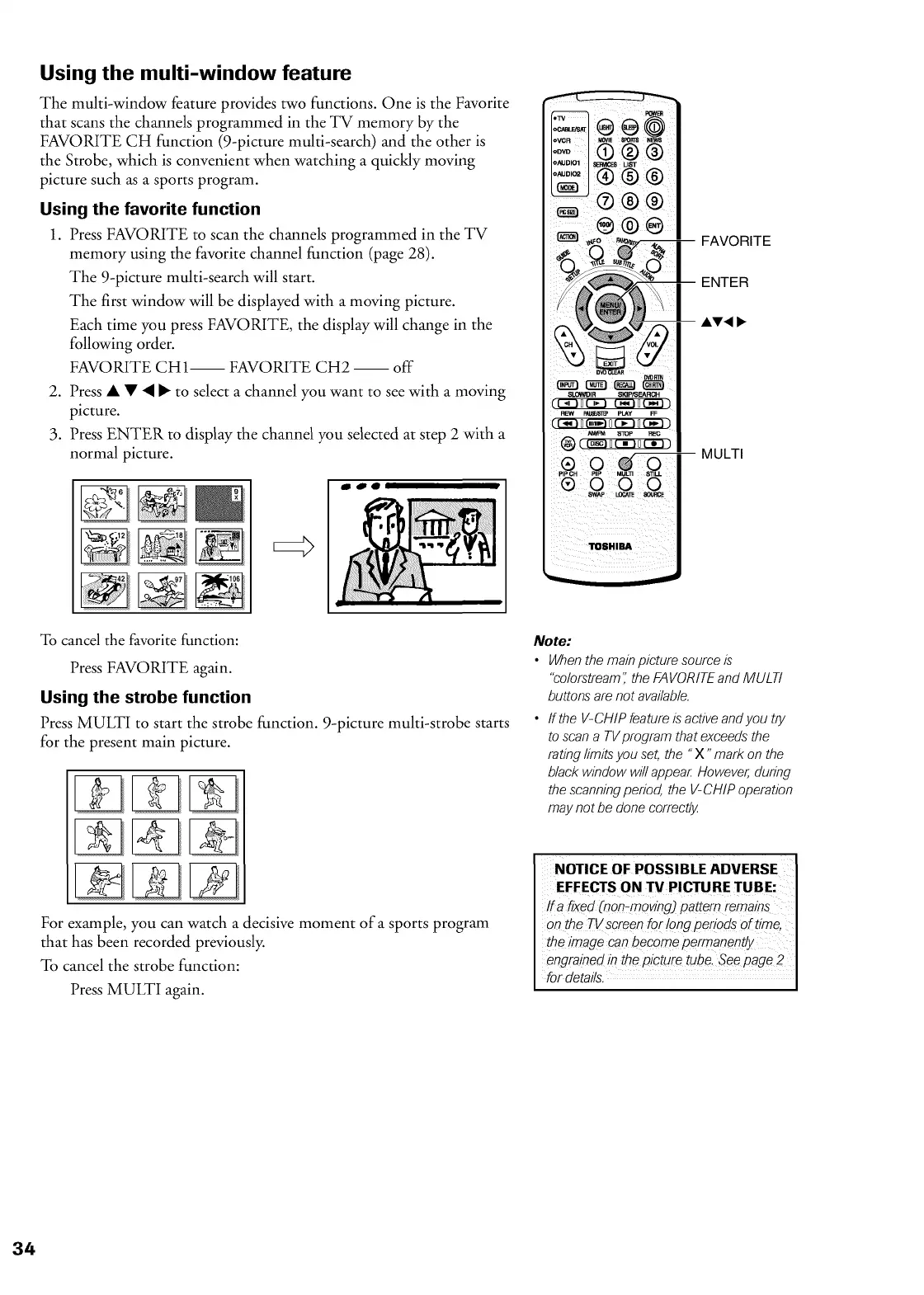Using the multi-window feature
The multi-window feature provides two functions. One is the Favorite
that scans the channels programmed in the TV memory by the
FAVORITE CH function (9-picture multi-search) and the other is
the Strobe, which is convenient when watching a quickly moving
picture such as a sports program.
Using the favorite function
1. Press FAVORITE to scan the channels programmed in the TV
memory using the favorite channel function (page 28).
The 9-picture multi-search will start.
The first window will be displayed with a moving picture.
Each time you press FAVORITE, the display will change in the
following order.
FAVORITE CH1-- FAVORITE CH2 -- off
2. Press • • • • to select a channel you want to seewith a moving
picture.
3. Press ENTER to display the channel you selected at step 2 with a
normal picture.
To cancel the favorite function:
Press FAVORITE again.
Using the strobe function
Press MULTI to start tile strobe function. 9-picture multi-strobe starts
for the present main picture.
For example, you can watch a decisive moment of a sports program
that has been recorded previously.
To cancel the strobe function:
Press MULTI again.
FAVORITE
ENTER
-- A_'< I_
(_) (-_ r_-_ r_-_
-- MULTI
Note:
• When the main picture source is
"colorstream", the FAVORITE and MULTI
buttons are not available.
• ffthe V-CHIP feature is active andyou try
to scan a TV program that exceeds the
rating limits you set, the "X" mark on the
black window will appear However, during
the scanning period, the V-CHIP operation
may not be done correctly
NOTICE OF POSSIBLE ADVERSE
ff a fixed (non-moving} pattern remains
on the TVscreen for long periods Oftime,
the imagecan become permanently
engrained in the picture tube.Seepage 2
for details.
