
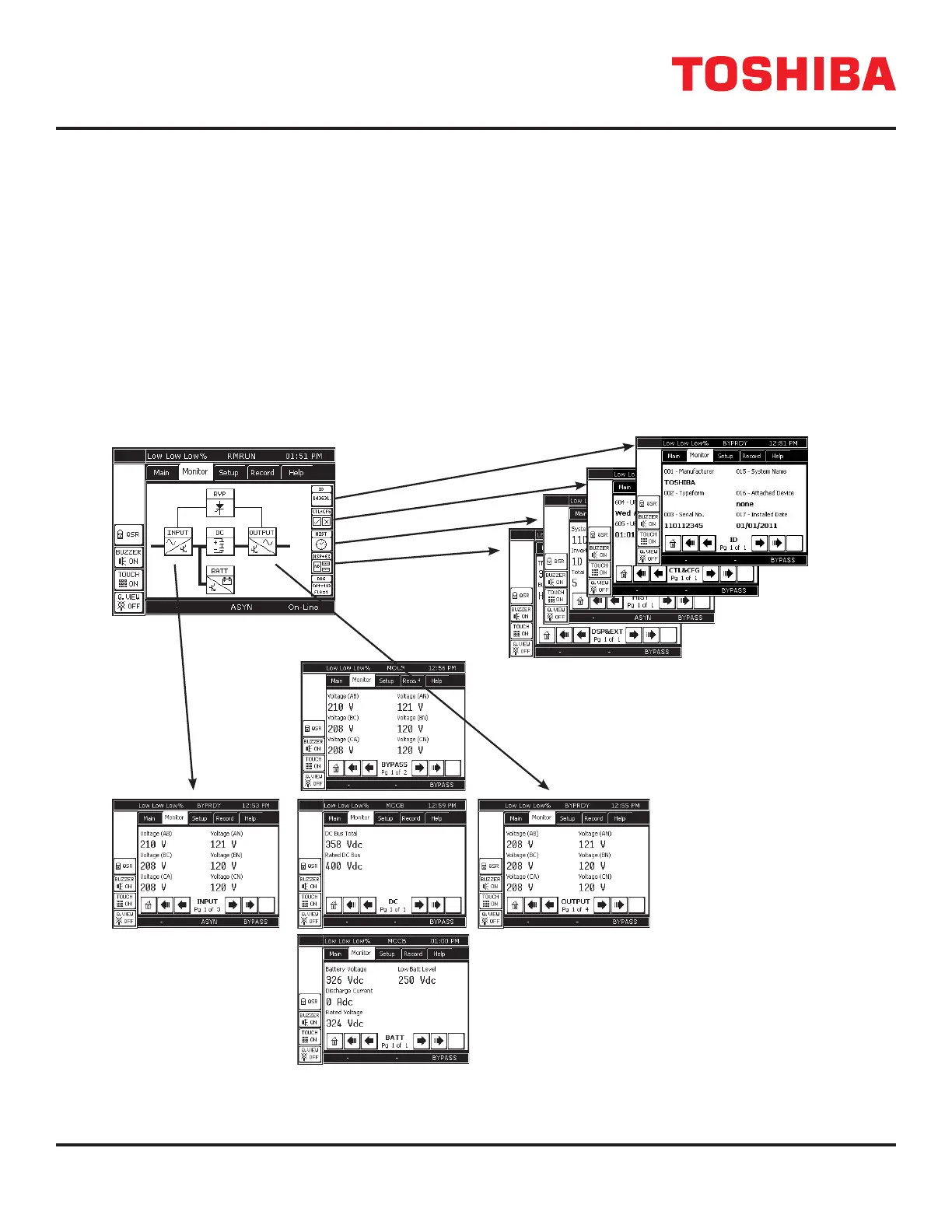 Loading...
Loading...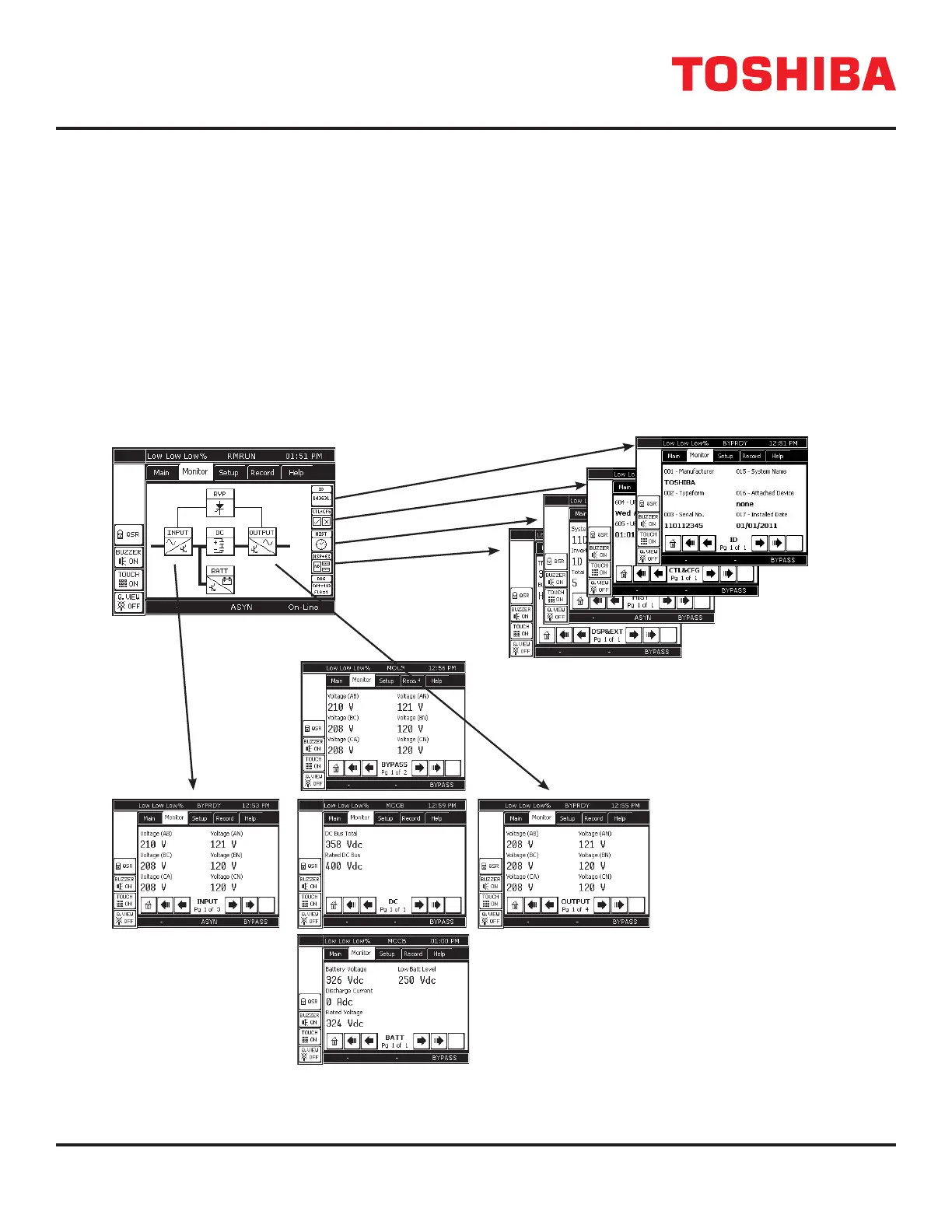
Do you have a question about the Toshiba 4400 Series and is the answer not in the manual?
Defines requirements for safe installation, operation, and maintenance.
Explains safety symbols, signal words, and general precautions.
Critical warnings and guidelines for safe operation.
Identifies and explains critical safety labels found on the UPS.
Procedures for receiving, unpacking, and inspecting the UPS.
Conditions for optimal performance and longevity.
Precautions during the installation process.
Securing the unit and ensuring proper airflow for ventilation.
Essential safety practices for electrical connections and wiring.
Schematics illustrating system configurations and power flow.
Technical guide for connecting power cables and selecting wire sizes.
Protection requirements and safety for grounding.
Technical details for 15-30kVA models with internal battery/MBS.
Performance data for battery backup duration.
Performance metrics related to power conversion.
Details for larger capacity models.
Description of physical controls and the UPS display panel.
How to navigate and use the display interface.
Understanding operational states and basic startup procedures.
Understanding battery performance, charging, and low voltage conditions.
Overview of optional features and accessories.
Physical size, weight, and clearance information.
Visual representations of physical dimensions.











