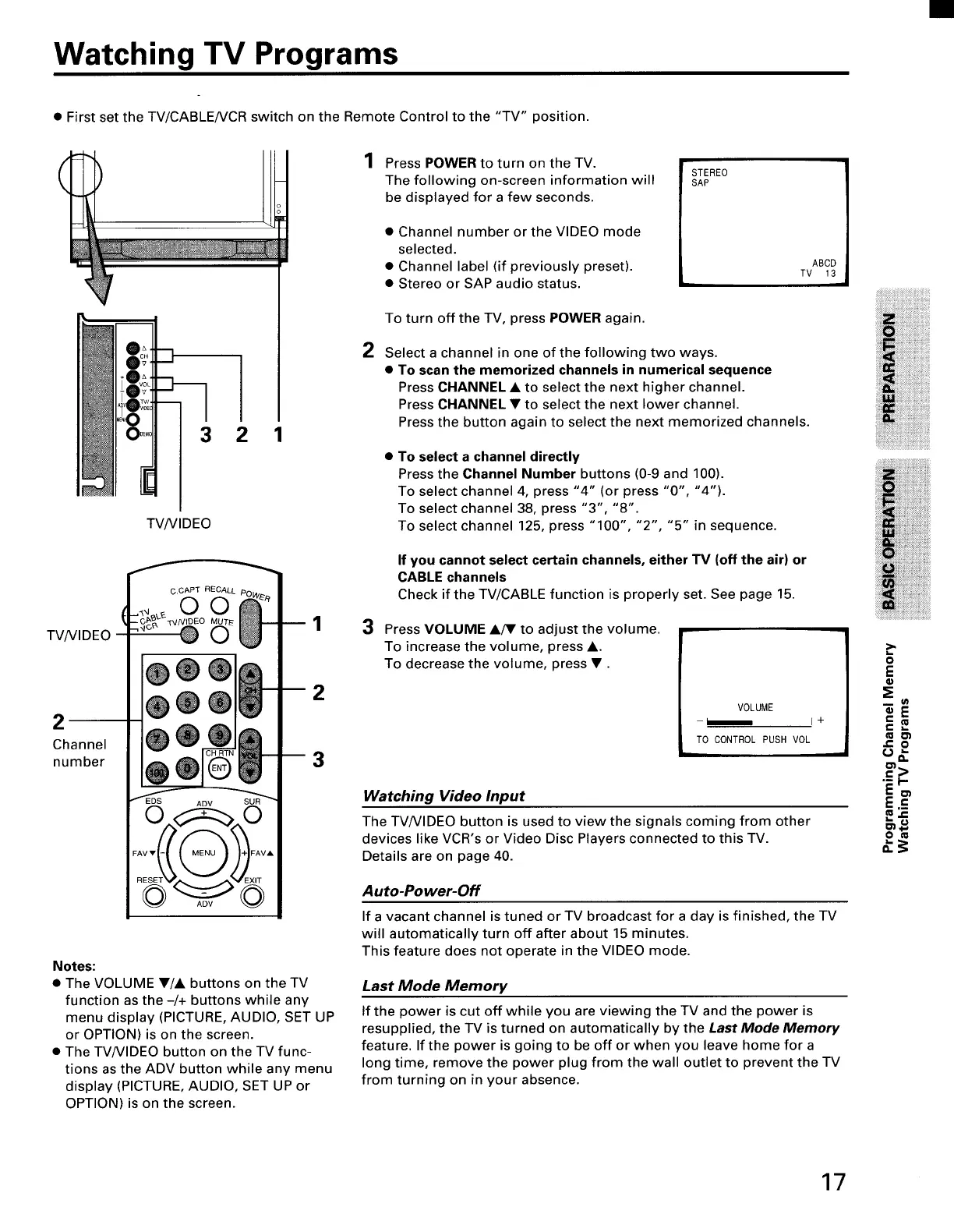Watching TV Programs
• First set the TV/CABLENCR switch on the Remote Control to the "TV" position.
3 2 1
TViVIDEO
TV/VlDEO b _
2 ®®
Channel O
number
ADV SUR
©
+ FAVA
1
2
3
Notes:
• The VOLUME •/A buttons on the TV
function as the -/+ buttons while any
menu display (PICTURE, AUDIO, SET UP
or OPTION) is on the screen.
• The TV/VIDEO button on the TV func-
tions as the ADV button while any menu
display (PICTURE, AUDIO, SET UP or
OPTION) is on the screen.
1 Press POWER to turn on the TV.
The following on-screen information will
be displayed for a few seconds.
• Channel number or the VIDEO mode
selected.
• Channel label (if previously preset).
• Stereo or SAP audio status.
TV
2
To turn off the TV, press POWER again.
Select a channel in one of the following two ways.
• To scan the memorized channels in numerical sequence
Press CHANNEL • to select the next higher channel.
Press CHANNEL • to select the next lower channel.
Press the button again to select the next memorized channels.
• To select a channel directly
Press the Channel Number buttons (0-9 and 100).
To select channel 4, press "4" (or press "0", "4").
To select channel 38, press "3", "8".
To select channel 125, press "100", "2", "5" in sequence.
If you cannot select certain channels, either TV (off the air) or
CABLE channels
Check if the TV/CABLE function is properly set. See page 15.
3 Press VOLUME •/_' to adjust the volume.
To increase the volume, press •.
To decrease the volume, press •.
VOLUME
-_ I+
Watching Video Input
The TV/VIDEO button is used to view the signals coming from other
devices like VCR's or Video Disc Players connected to this TV.
Details are on page 40.
Auto-Power-Off
If a vacant channel is tuned or TV broadcast for a day is finished, the TV
will automatically turn off after about 15 minutes.
This feature does not operate in the VIDEO mode.
Last Mode Memory
If the power is cut off while you are viewing the TV and the power is
resupplied, the TV is turned on automatically by the Last Mode Memory
feature. If the power is going to be off or when you leave home for a
long time, remove the power plug from the wall outlet to prevent the TV
from turning on in your absence.
i_!ii!i_iliiiiiii!ili!iiiiii!iiiiill
=._
o#.
•_=i-
I=__.
o m
#.5
17