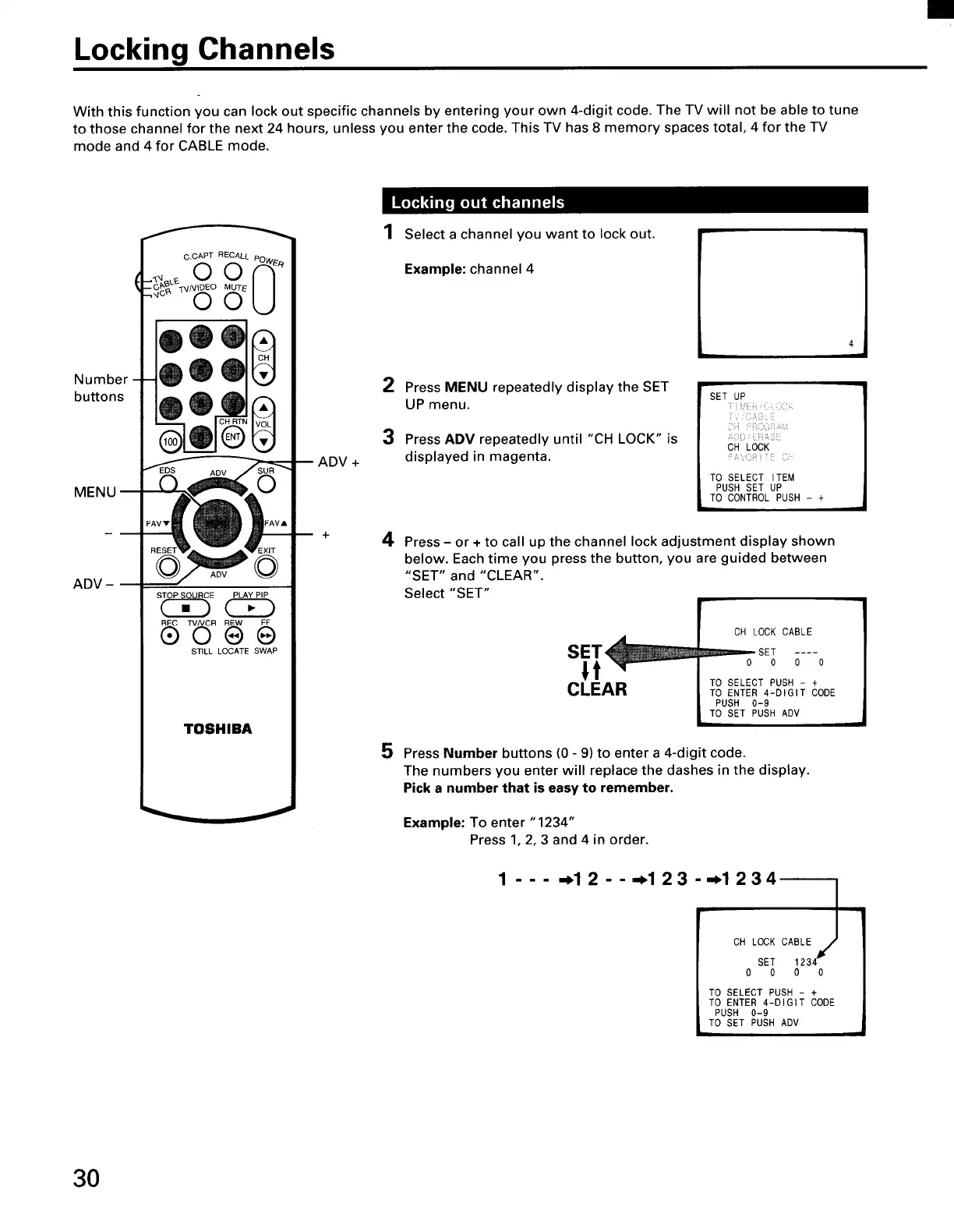Locking Channels
With this function you can lock out specific channels by entering your own 4-digit code. The TV will not be able to tune
to those channel for the next 24 hours, unless you enter the code. This TV has 8 memory spaces total, 4 for the TV
mode and 4 for CABLE mode.
Number
buttons
MENU
ADV
ADV
S(_E PLAY PIP
REC TVNCR REW FF
®0@0
STILL LOCATE SWAP
TOSHIBA
ADV +
1 Select a channel you want to lock out.
Example: channel 4
2
3
4
5
Press MENU repeatedly display the SET
UP menu.
Press ADV repeatedly until "CH LOCK" is
displayed in magenta.
SET UP
/:(
:(;A
k
:) '::, )]
CH LOCK
TO SELECT ITEM
PUSH SET UP
TO CONTROL PUSH - +
Press - or + to call up the channel lock adjustment display shown
below. Each time you press the button, you are guided between
"SET" and "CLEAR".
Select "SET"
It
CLEAR
CH LOCK CABLE
0 0
Press Number buttons (0 - 9) to enter a 4-digit code.
The numbers you enter will replace the dashes in the display.
Pick a number that is easy to remember.
Example: To enter "1234"
Press 1, 2, 3 and 4 in order.
1 ----_12---_123--_1234_
CH LOCK CABLEAJ
SET 123
0 0 0 0
TO SELECT PUSH - +
TO ENTER 4-DIGIT CODE
PUSH 0-9
TO SET PUSH ADV
30