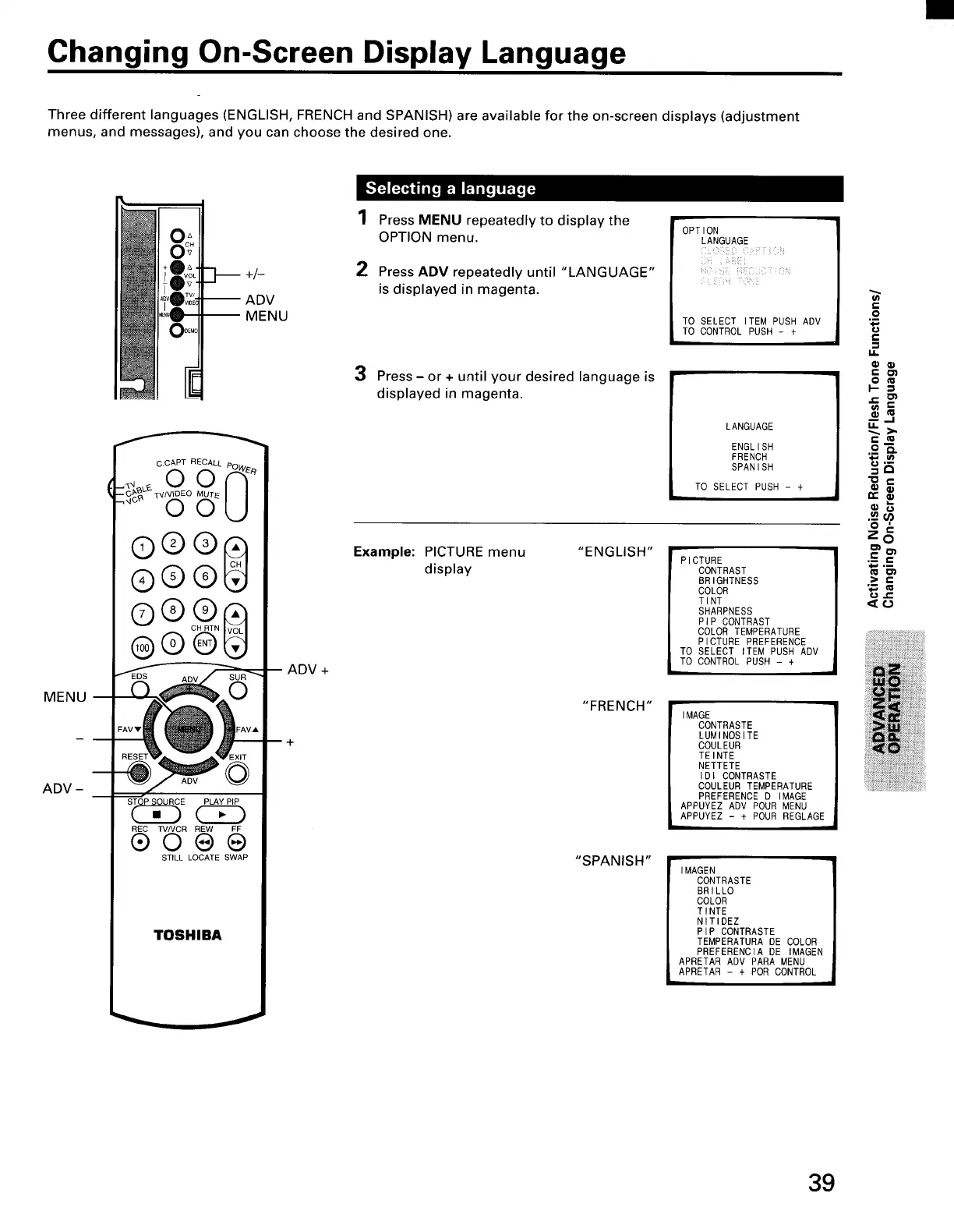Changing On-Screen Display Language
Three different languages (ENGLISH, FRENCH and SPANISH) are available for the on-screen displays (adjustment
menus, and messages), and you can choose the desired one.
MENU
ADV -
cCAPTREOALL_
_ 0 0
©®®8
®®®
@®@
STOP SOURCE PLAY PIP
C_D C2_
REC TVNCR REW FF
®O@®
STILL LOCATE SWAP
TOSHIBA
+D
-- MENU
1 Press MENU repeatedly to display the
OPTION menu.
2 Press ADV repeatedly until "LANGUAGE"
is displayed in magenta.
3 Press - or + until your desired language is
displayed in magenta.
OPT ION
LANGUAGE
!i i: t
TO SELECT ITEM PUSH ADV
TO CONTROL PUSH - +
LANGUAGE
ENGLISH
FRENCH
SPANISH
TO SELECT PUSH - +
ADV +
Example: PICTURE menu
display
"ENGLISH"
"FRENCH"
PICTURE
CONTRAST
BRIGHTNESS
COLOR
TINT
SHARPNESS
PIP CONTRAST
COLOR TEMPERATURE
PICTURE PREFERENCE
TO SELECT ITEM PUSH ADV
TO CONTROL PUSH - +
IMAGE
CONTRASTE
LUMINOSITE
COULEUR
TEINTE
NETTETE
IDI CONTRASTE
COULEUR TEMPERATURE
PREFERENCE D IMAGE
APPUYEZ ADV POUR MENU
APPUYEZ - + POUR REGLAGE
"SPANISH"
IMAGEN
CONTRASTE
BRILLO
COLOR
TINTE
NITIDEZ
PIP CONTRASTE
TEMPERATURA DE COLOR
PREFERENClA DE IMAGEN
APRETAR ADV PARA MENU
APRETAR - + POR CONTROL j
0
.m
0
I-- :
> €
39