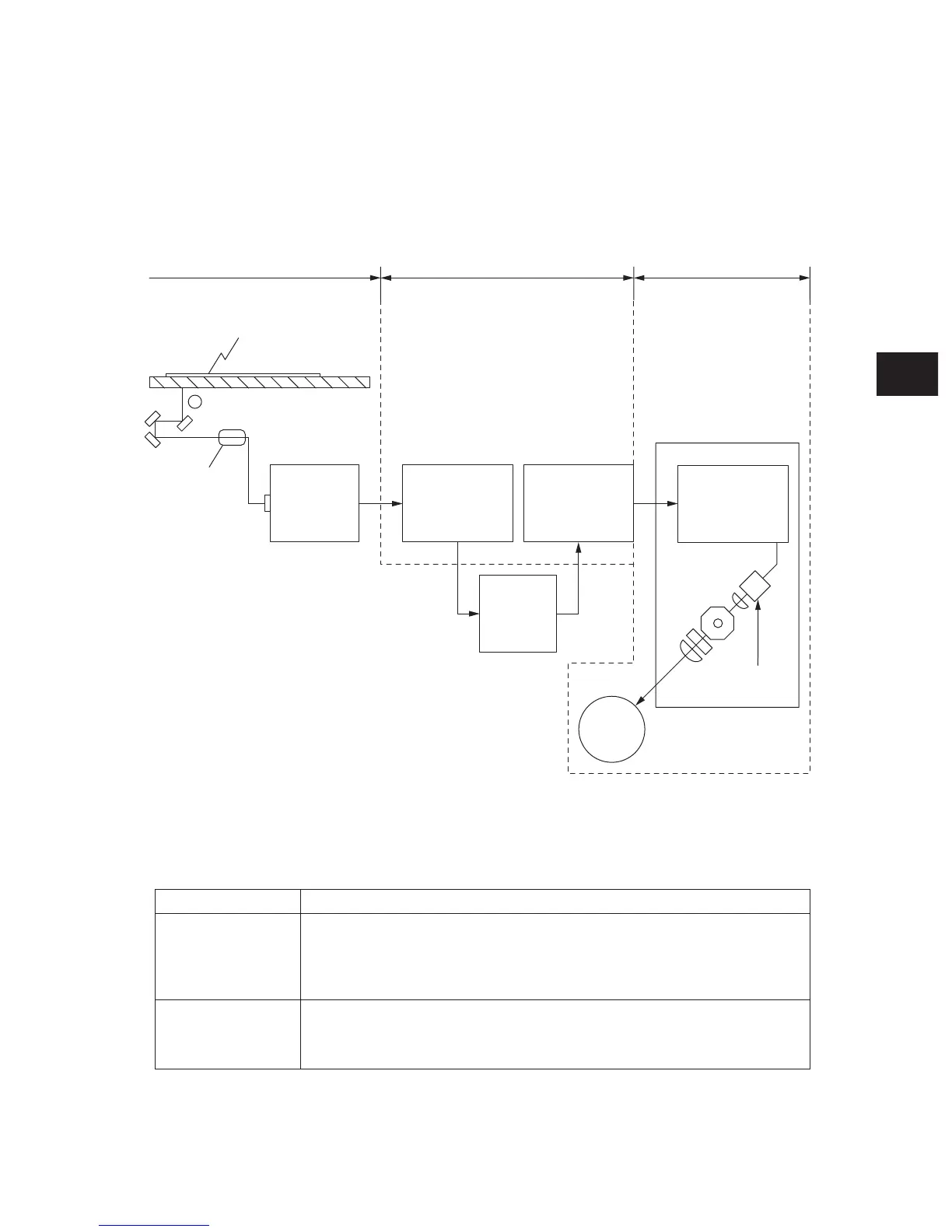e-STUDIO350/352/353/450/452/453
IMAGE PROCESSING
7
7 - 1
© 2003 - 2008 TOSHIBA TEC CORPORATION All rights reserved
High quality image processing, image memory editing, editing processing,
gamma correction, gradation processing, scanner high quality image
processing and external output system interface
7. IMAGE PROCESSING
7.1 General Description
The following diagram shows the process of the equipment from scanning of original to writing data on
the photoconductive drum surface.
The followings are the boards used for image processing.
Fig. 7-101
SLG board
LGC board
Board Function
Smoothing processing, external input system interface, image area control,
laser related control and printer high quality image processing
