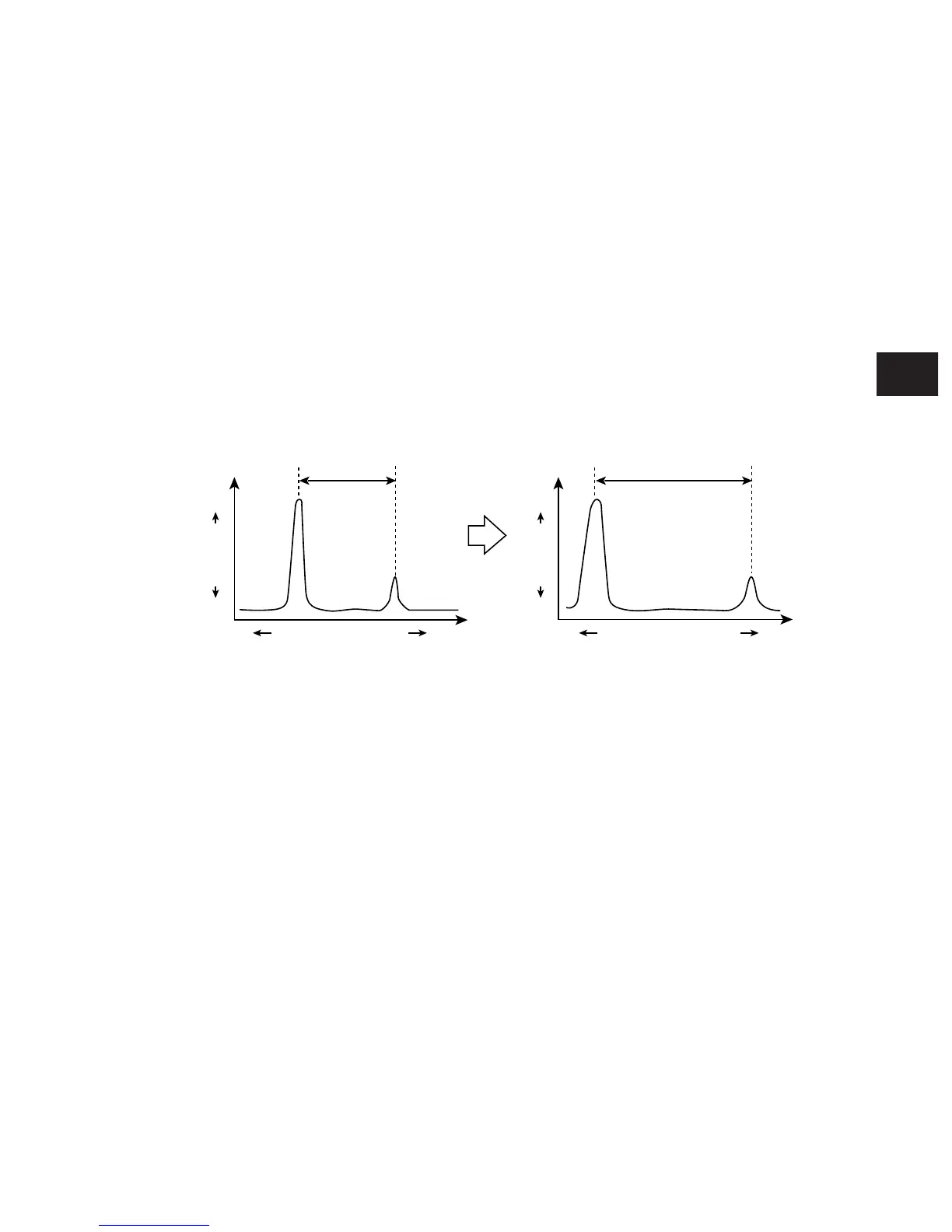e-STUDIO350/352/353/450/452/453
IMAGE PROCESSING
7
7 - 5
© 2003 - 2008 TOSHIBA TEC CORPORATION All rights reserved
Smaller No. of pixels Larger
7.3.2 Functions of image processing circuit
The image processing section mounted on the SYS board realizes the followings:
(1) High quality image processing
(a) Background processing function (Rauge correction)
This function removes undesirable background so that the original can be reproduced
appropriately. By using the background adjustment function while manually adjusting the im-
age density, undesirable background of the original can be removed if any, and some neces-
sary but disappeared background can be recovered. By using this function, it is possible to cut
the background density down to zero when copying originals which have a certain level of
background density, such as newspapers.
<Example>
Smaller No. of pixels Larger
Histogram
Dynamic range
width
Lower Density Higher Lower Density Higher
Text
Back-
ground
After range
adjustment
Extended dynamic range
width
Fig. 7-301
