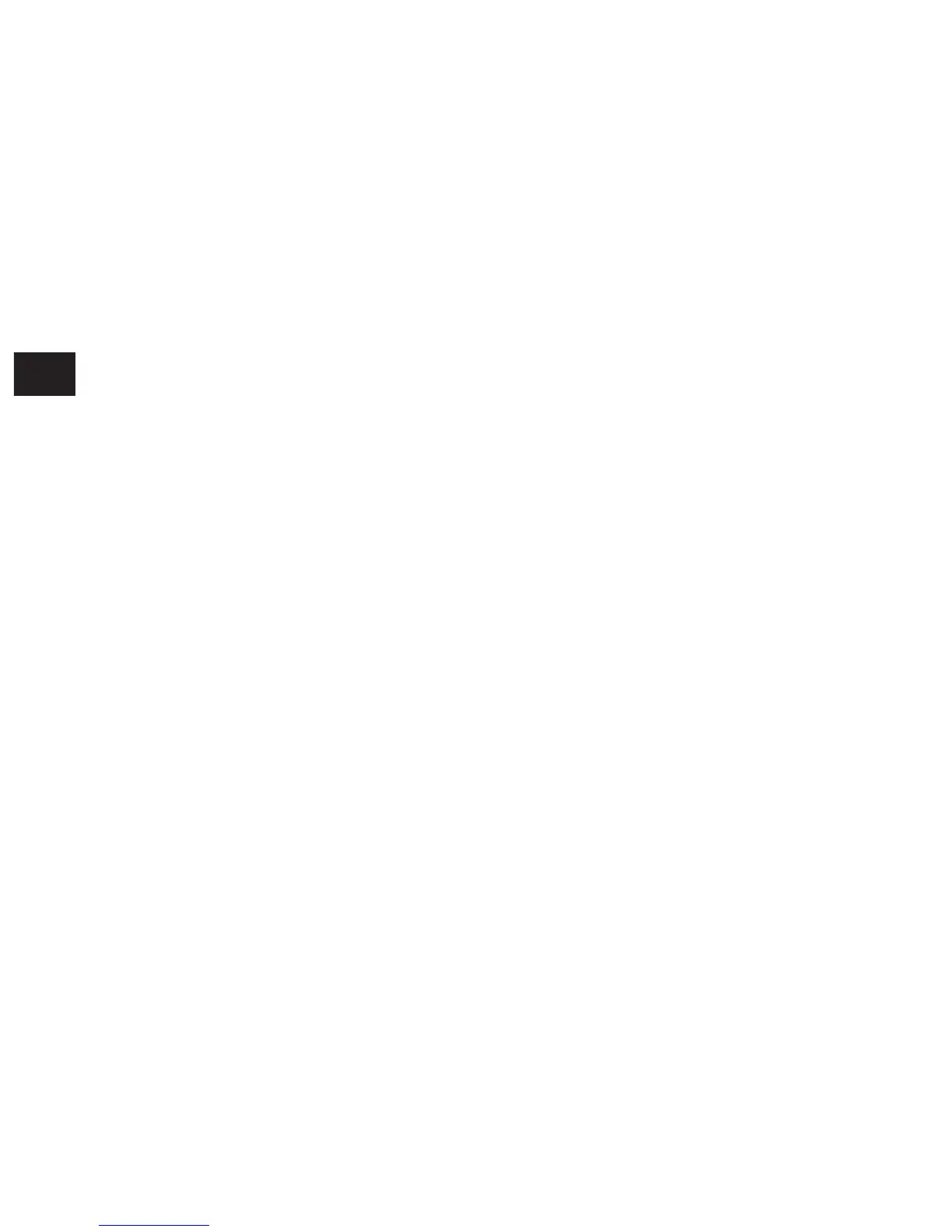7 - 10
7
e-STUDIO350/352/353/450/452/453
IMAGE PROCESSING
© 2003 - 2008 TOSHIBA TEC CORPORATION All rights reserved
7.5 Laser Driving PC Board (LDR board)
Image signals processed on the LGC board are then processed by ASIC for writing control and Laser
driving PC board. The signal is then laser controlled and written on the drum.
(1) Setting of effective image area ........................... • Top, bottom, left and right margins
(2) Horizontal synchronization signal (H-Sync) ........ • Reference clock signal in the printer section
clock generation section synchronized with H-Sync and its signal.
(3) Laser drive section ............................................. • ON/OFF control of the semiconductive laser
and APC (Auto Power Control).
05/11
