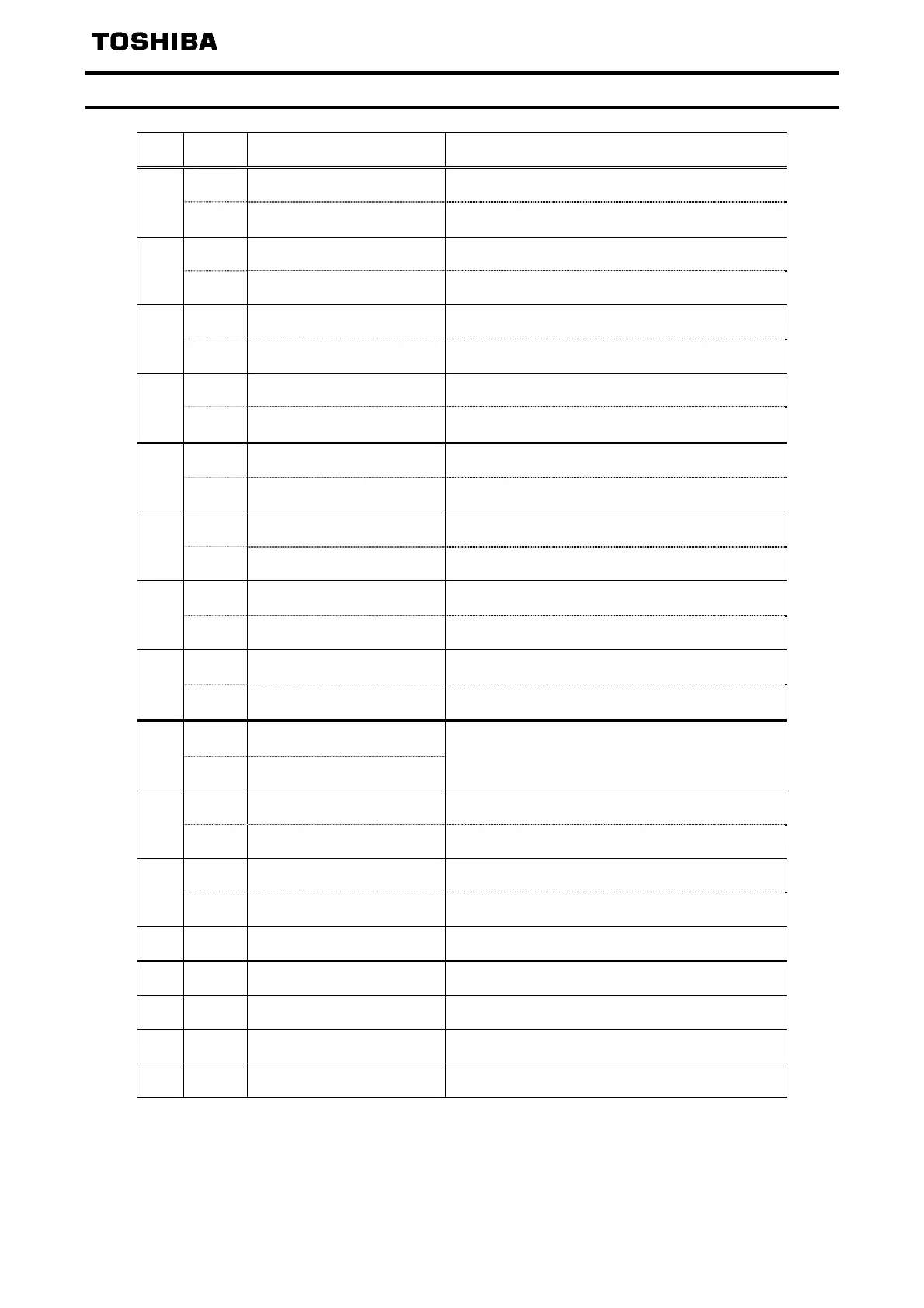E6582051
- 22 -
4.3.
ZSW Status Word Data
Bit Value Name Note
0
1
Ready To Switch-on Power supply is switched on
0
Not Ready To Switch-on -
1
1
Ready To Operate Refer to control word, bit 1.
0
Not Ready To Operate -
2
1
Operation Enabled
Drive follows set point.
(Refer to control word 1, bit 3)
0
Operation Disabled -
3
1
Fault Present Inverter tripped.
0
No Fault Inverter is not tripped.
4
1
Coast Stop Not Activated -
0
Coast Stop Activated (OFF 2) "Coast Stop (OFF 2)" command is present.
5
1
Quick Stop Not Activated -
0
Quick Stop Activated (OFF 3) "Quick Stop (OFF 3)" command is present
6
1
Switching On Inhibited
Control word bit1 or 2 is set to 0
or fault trip has been acknowledged.
0
Switching On Not Inhibited -
7
1
Warning Present
Drive still operational: Alarm in service parameter: No
acknowledgement.
0
No Warning Alarm not present or alarm has disappeared again
8
1
Speed Error
Within Tolerance Range
Refer to section 4.3.1.
0
Speed Error
Out Of Tolerance Range
9
1
Control Requested Inverter is controlled by PROFINET master.
0
No Control Requested Inverter is controlled by another interface.
10
1
f Or n Reached Or Exceeded Actual value ≥ Comparison value (setpoint)
0
f Or n Not Reached -
11 ----
Device-specification (Reserved.)
12 ----
Device-specification (Reserved.)
13 ----
Device-specification (Reserved.)
14 ----
Device-specification (Reserved.)
15 ----
Device-specification (Reserved.)
