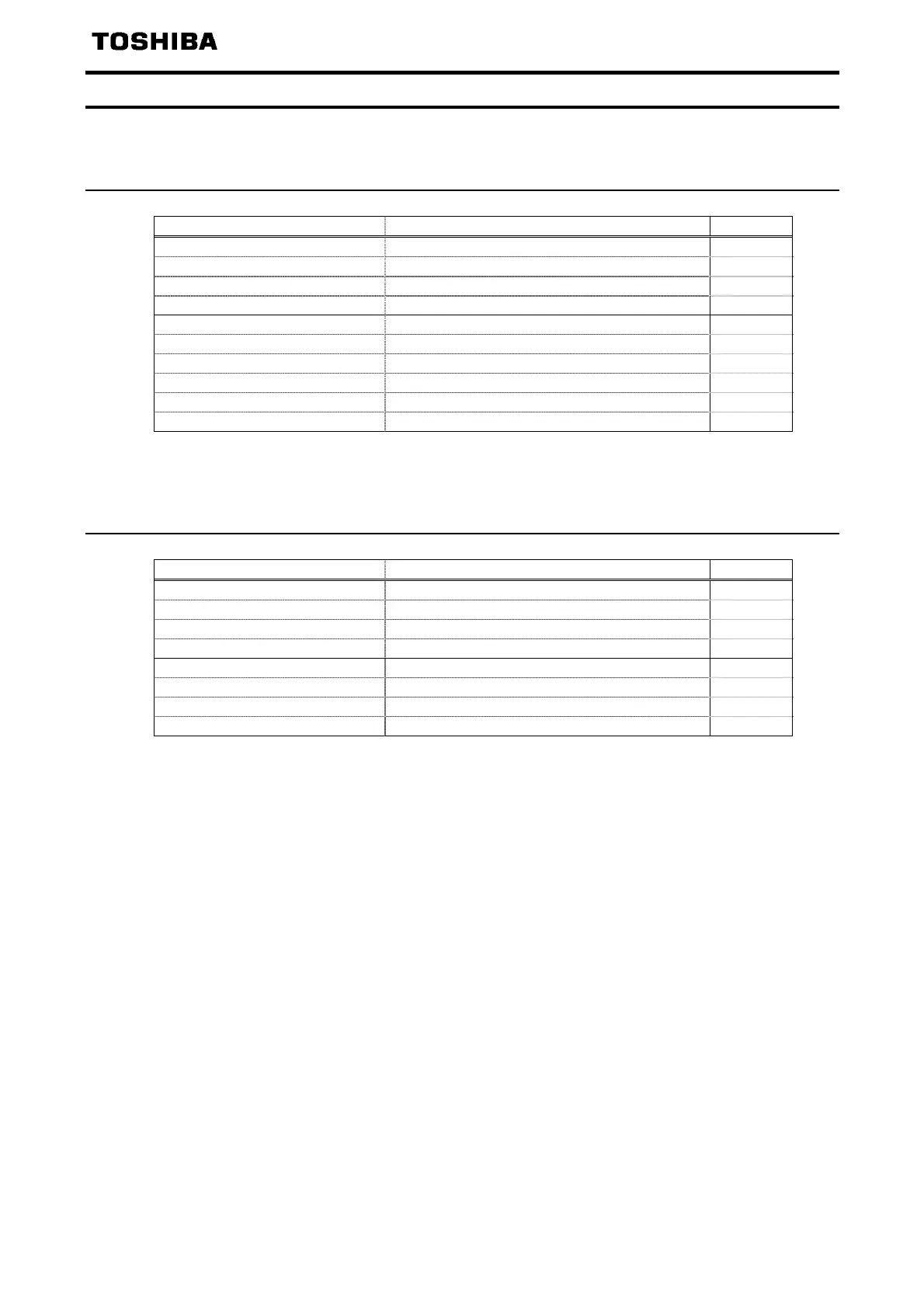E6582051
- 41 -
6.3. Example 3. Read the VF-S15 parameter
When access to VF-S15 parameter, set “1000” to the PNU.
6.3.1. Request data table (Read
fd04 (Input voltage))
Field Description Value
Request Header (Byte 1) Request Reference 0x01
Request Header (Byte 2) Request ID (0x01: Request) * 0x01
Request Header (Byte 3) Axis 0x01
Request Header (Byte 4) Number of Parameters 0x01
Parameter Address (Byte 1) Attribute 0x10
Parameter Address (Byte 2) Number of Elements 0x01
Parameter Address (Byte 3) Parameter number, High byte ** 0x03
Parameter Address (Byte 4) Parameter number, Low byte ** 0xE8
Parameter Address (Byte 5) VF-S15 Parameter number, High byte 0xFD
Parameter Address (Byte 6) VF-S15 Parameter number, Low byte 0x04
* Refer to section 6.5.
** Parameter number is fixed to 0x03E8 (1000) for accessing to VF-S15 parameter.
6.3.2. Response data table (positive)
Field Description Value
Request Header (Byte 1) Request Reference (mirrored) 0x01
Request Header (Byte 2) Response ID * 0x01
Request Header (Byte 3) Axis (mirrored) 0x01
Request Header (Byte 4) Number of Parameters 0x01
Parameter Value (Byte 1) Format * 0x06
Parameter Value (Byte 2) Number of Values 0x01
Parameter Value (Byte 3) Values, High byte 0x31 **
Parameter Value (Byte 4) Values, High byte 0xEC **
* Refer to section 6.5.
** Value 0x31EC is "12780" in decimal. This means "127.80 (%)".
