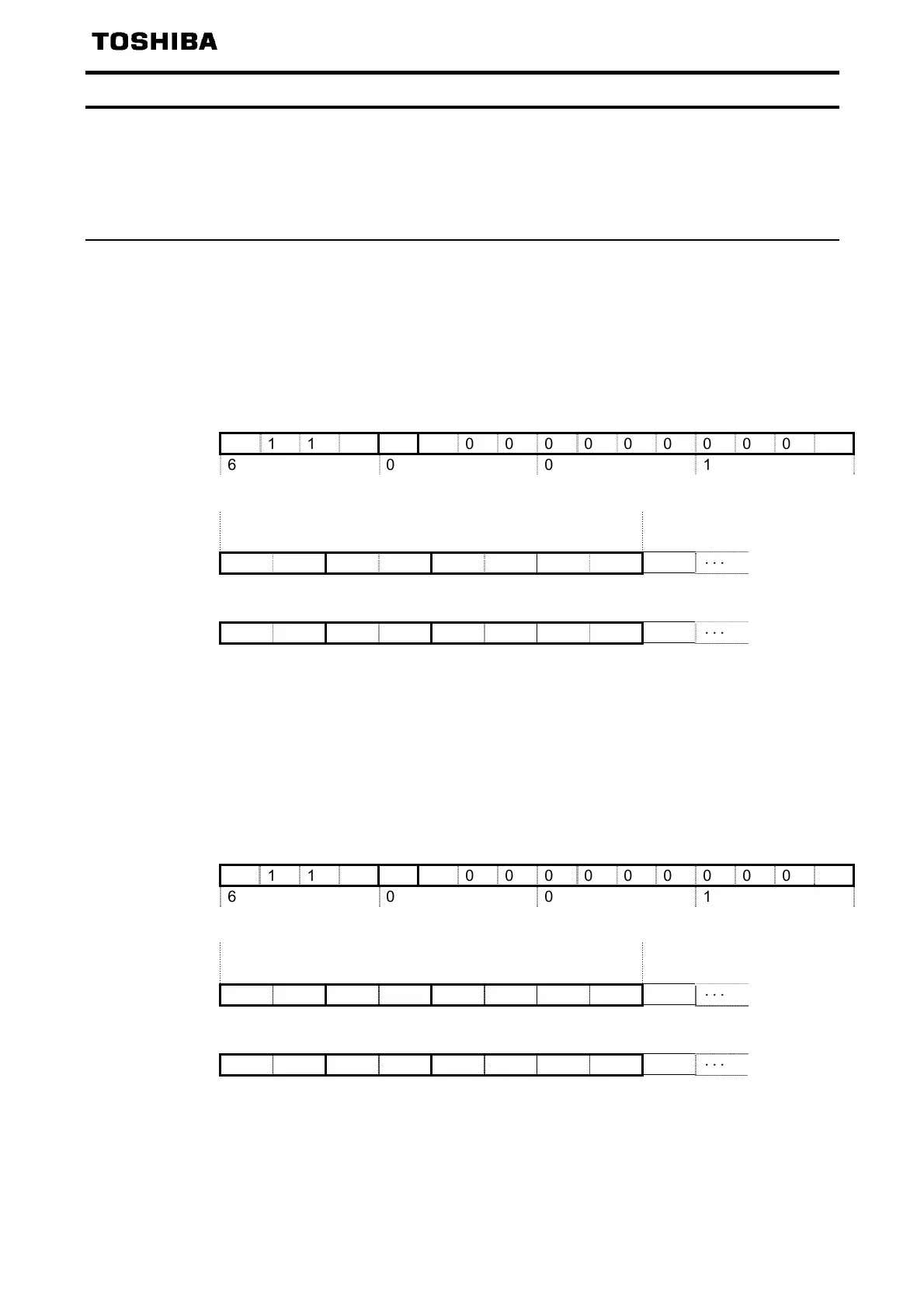E6582051
- 37 -
5.8.
Access to drive parameter
When access to drive parameter, set “1” to the PNU. The communication number of the drive parameter is
set to the sub index IND.
Refer to the drive instruction manual about the communication number and unit.
* This procedure changes the value of drive EEPROM.
5.8.1. Examples of reading or changing drive parameter
5.8.1.1. Example 1. Reading the basic parameter (
cmod
(command mode selection))
AK = 6 (Request parameter value (array))
SPM = 0
PNU = 1
IND = 0x0003 (
cmod
communication number)
PKE
0 1 1 0 0 0 0 0 0 0 0 0 0 0 0 1
6 0 0 1
Requirement
PKW PZD
PKE IND PWE
60 01 00 03
00 00 00 00
・・・
・・・
Response (Value: 0x0001 = Operation panel))
40 01 00 03
00 00
00 01
・・・
・・・
5.8.1.2. Example 2. Reading the extended parameter (
f219
(VIC input point 2 frequency))
AK = 6 (Request parameter value (array))
SPM = 0
PNU = 1
IND = 0x0219 (
f219
communication number)
PKE
0 1 1 0 0 0 0 0 0 0 0 0 0 0 0 1
6 0 0 1
Requirement
PKW PZD
PKE IND PWE
60 01 02 19
00 00 00 00
・・・
・・・
Response (Value: 0x1770 (= 6000 -> 60.00Hz *))
40 01 02 19
00 00
17 70
・・・
・・・
* “0x1770” as reading value of “VIC input point 2 frequency” is 0x1770 = 6000 (decimal number)
Since the unit of “VIC input point 2 frequency” is 0.01Hz, set the following value.
6000
×
0.01 = 60.00Hz
