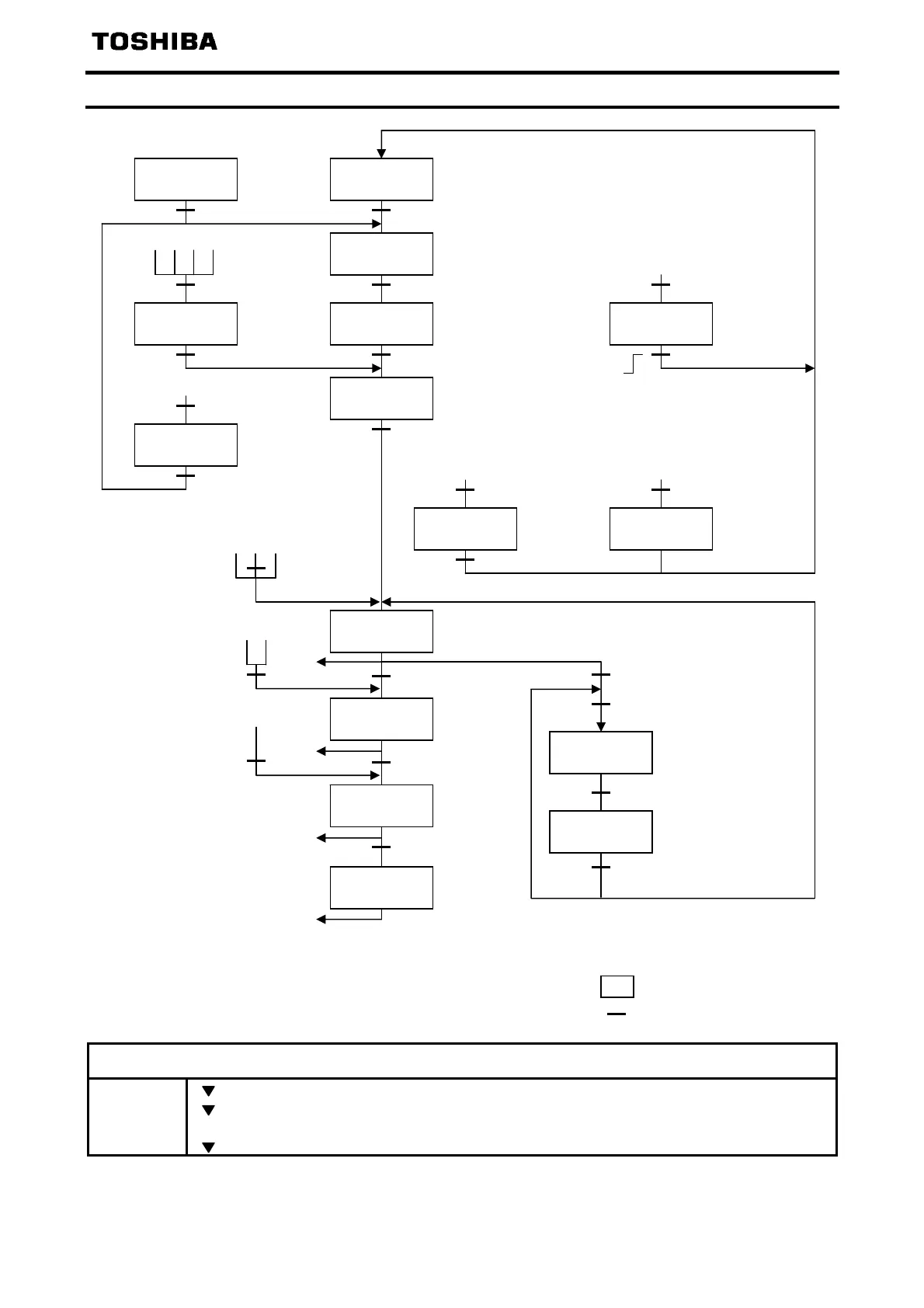E6582051
- 24 -
4.4.
State Machine
STW: Control Word
ZSW: Status Word
: State
: Condition
Notes
STW Bit 10, 12 = 1 or
cmod
= 4 is needed for above control.
If
cmod
is set to Local (0, 1, 2 or 3), set 1 to STW Bit10 and 12 first after turning on the
power supply of VF-S15.
Check ZSW always and take care to give the command to STW.
SWITCH-ON
INHIBIT
NOT READY TO
SWITCH-ON
READY TO
SWITCH-ON
OPERATING
READY TO
OPERATE
OPERATION
INHIBIT
OFF1
ACTIVE
OFF3
ACTIVE
OFF2
ACTIVE
FAULT
ENABLE
OPERATION
ZSW Bit 6 = 1
ZSW Bit 0 = 0
STW Bit 0 = 0
STW: xxxx xxxx xxxx x110
ZSW Bit 0 = 1
STW: xxxx xxxx xxxx x111
from any state
FAULT
STW Bit 7 = 1
ZSW Bit 5 = 0
from any state
ZSW Bit 3 = 1
Power ON
STW Bit 3 = 0
ZSW Bit 2 = 0
ZSW Bit 4 = 0
from any state
A B C D
STW Bit 0 = 0
ZSW Bit 1 = 0
from any state
Frequency = 0
STW Bit 3 = 1
ZSW Bit 1 = 1
STW Bit 2 = 0 STW Bit 1 = 0
ZSW Bit 2 = 1
A
STW Bit 4 = 1
D
ZSW Bit 8 = 1
MAINS OFF
Jogging 1 or 2
ACTIVE
Jogging 1 or 2
PAUSE
STW Bit 4 = 0, Bit 5 = 0, Bit 6 = 0
STW Bit 8 (or Bit 9) = 0
Jogging ON
Jogging OFF
0 -> 1
Emergency Stop Coast stop
Normal Stop
STW Bit 8 (or Bit 9)= 1
STW Bit 4 = 0
B C D
C D
STW Bit 5 = 0
RFG: ENABLE
OUTPUT
B
RFG: ENABLE
RUN UP
C
STW Bit 5 = 1
STW Bit 6 = 0
D
STW Bit 6 = 1
