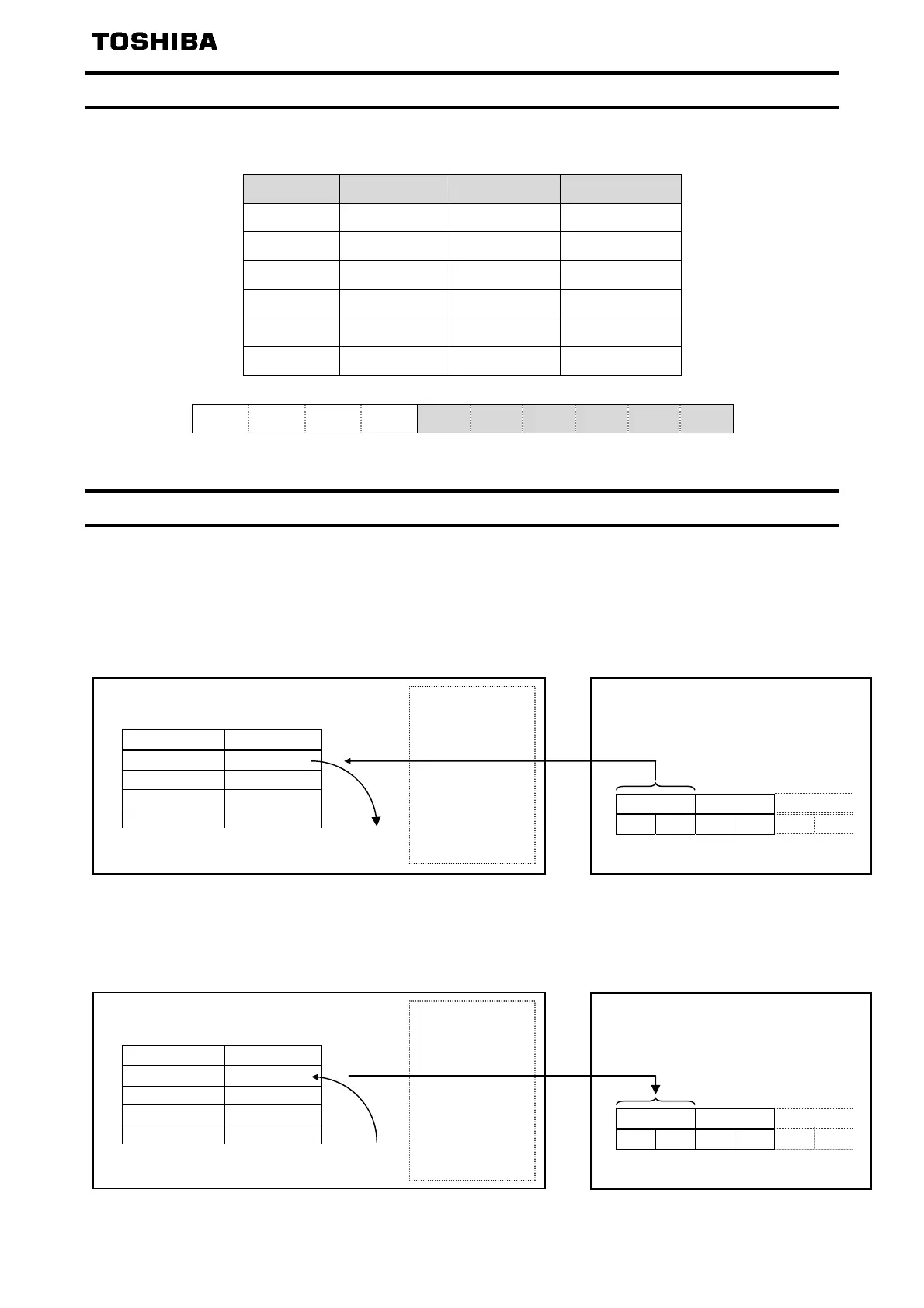E6582051
- 28 -
5.3. Telegram 102: Vendor specific
Corresponding PPO Type: 4
Word PLC → VSD VSD → PLC PP0
1
c001 c021
PZD1
2
c002 c022
PZD2
3
c003 c023
PZD3
4
c004 c024
PZD4
5
c005 c025
PZD5
6
c006 c026
PZD6
PKW1 PKW2 PKW3 PKW4 PZD1 PZD2 PZD3 PZD4 PZD5 PZD6
5.4.
How to use
The purposes are adjustment by real time command transmission, and the monitor of an operation state
by using cyclic communication of PROFINET.
Example 1: Command transmitting
When you want to set "0xC400" to parameter
fa06
, set “1 (
fa06
)” to parameter
c001
.
And Since 0 and 1 byte of the PZD1 supports the parameter
c001
, if "0xC400" is set up here, "0xC400"
will be set as
fa06
.
Example 2: State monitoring
When you want to monitor the output current, set “3 (FD03)” to parameter
c021
.
The value of the parameter
fd03
specified as 0 and1 byte of the PZD1 with the parameter
c021
is
inputted.
VF-S15
PNE001Z
"0xC400" is set as parameter fa06
PZD1 PZD2 PZD3
C4 00 ... ... ... ...
PROFINET Master
Parameter Value
c001 1 (FA06)
c002 ...
c003 ...
... ...
Parameter Value
c021 3 (FD03)
c022 ...
c023 ...
... ...
The value of a parameter fd03 is outputted.
VF-S15
PNE001Z
PZD1 PZD2 PZD3
xx xx ... ... ... ...
PROFINET Master
