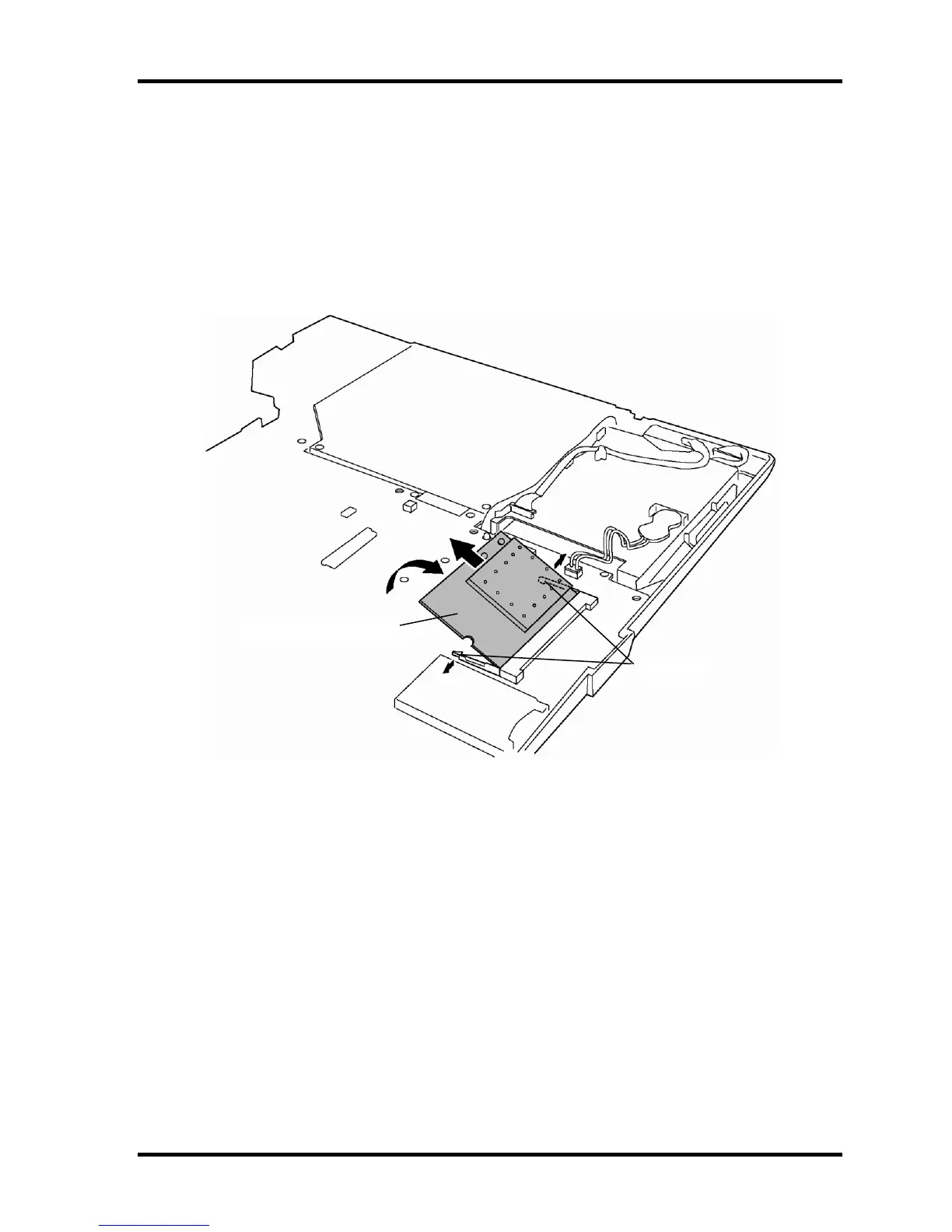4.9 Wireless LAN card 4 Replacement Procedures
QOSMIO F20 Maintenance Manual (960-526) [CONFIDENTIAL] 4-31
4.9 Wireless LAN card
Removing the wireless LAN card
The following describes the procedure for removing the wireless LAN card (See Figure 4-20).
1. Open the left and right latches holding the wireless LAN card and remove it.
Figure 4-20 Removing the wireless LAN card
Installing the wireless LAN card
The following describes the procedure for installing the wireless LAN card (See Figure 4-20).
1. Insert the wireless LAN card terminals slantwise into the connector CN2200 on the
system board and press the wireless LAN card until it is securely in place.
Latches
Wireless LAN card