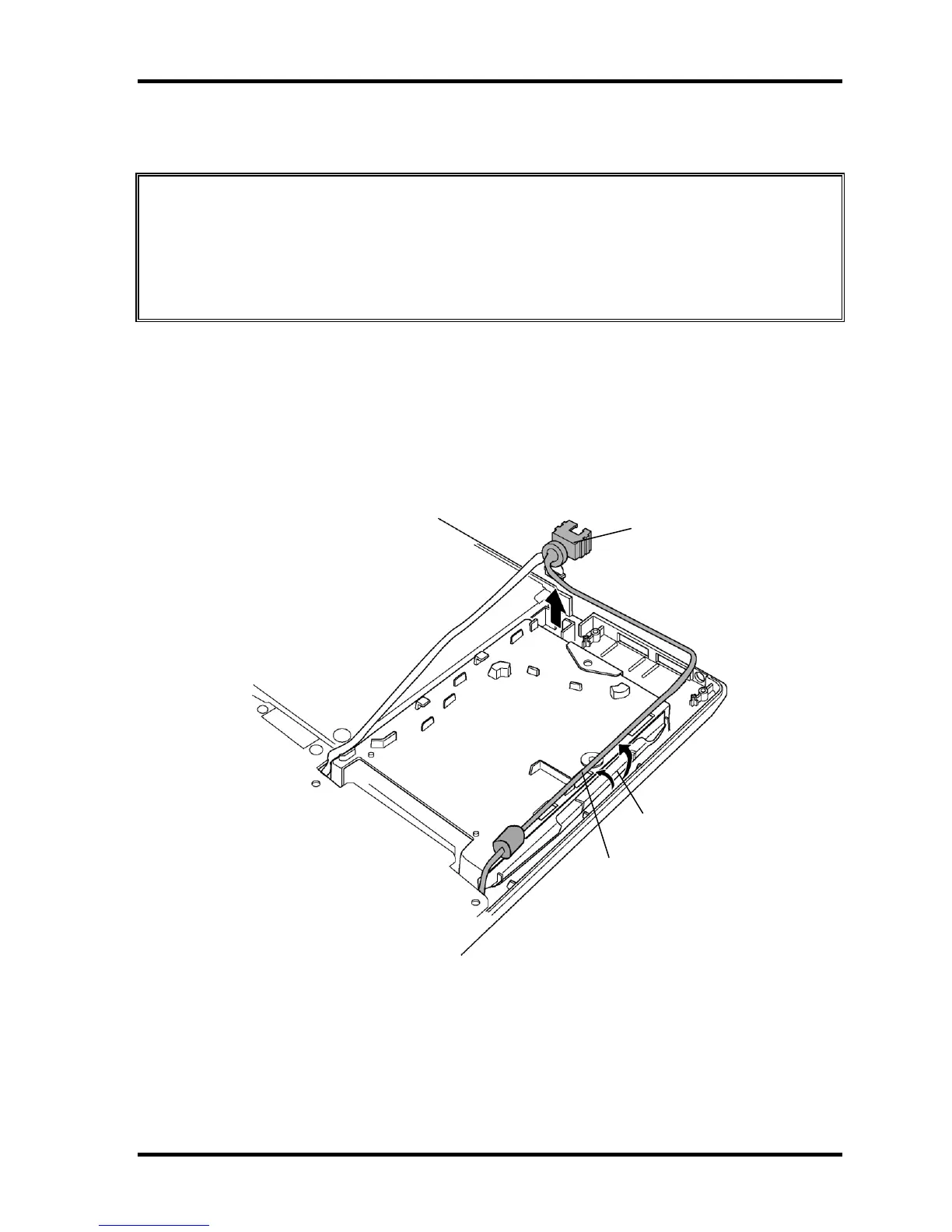4 Replacement Procedures 4.14 System board
4-38 [CONFIDENTIAL] QOSMIO F20 Maintenance Manual (960-526)
4.14 System board
CAUTION: 1. When handling the system board, always hold by the edges. Do not touch
the printed circuit face.
2. If replacing with a new system board, write the computer information to
the new system board according to the section 3.3 “Setting of the
hardware configuration”. Also update with the latest BIOS as described
in Appendix G “BIOS Rewrite Procedures”.
Removing the system board
The following describes the procedure for removing the system board (See Figure 4-27 to 4-
29).
1. Take out the Modem jack from the slot.
2. Peel the insulator up and take out the Modem cable.
Figure 4-27 Removing the Modem jack
3. Remove the following screw securing the system board.
? M2.5?6S TAPPING x1
Modem jack
Insulator
Modem cable