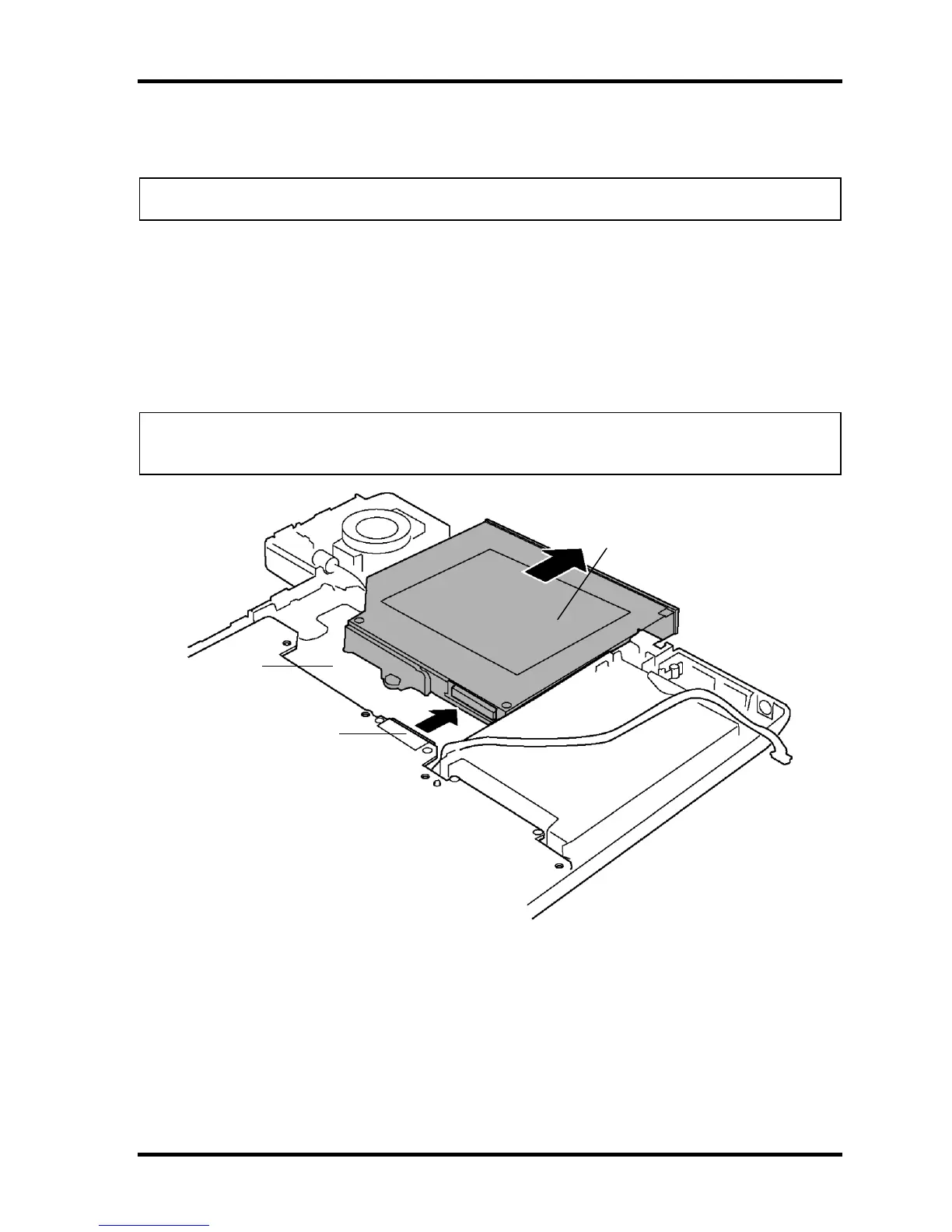4.12 Optical drive 4 Replacement Procedures
QOSMIO F20 Maintenance Manual (960-526) [CONFIDENTIAL] 4-35
4.12 Optical drive
NOTE: Do not apply excessive force to the top of an optical drive.
Removing the optical drive
The following describes the procedure for removing the optical drive (See Figure 4-24 and
4-25).
1. Pull out the optical drive assembly towards the arrow direction to disconnect it from
the connector CN1810 on the system board.
NOTE: When it is difficult to pull out the optical drive assembly, insert your finger into
the slot and push out the optical drive assembly.
Figure 4-24 Removing the optical drive assembly
Optical drive assembly