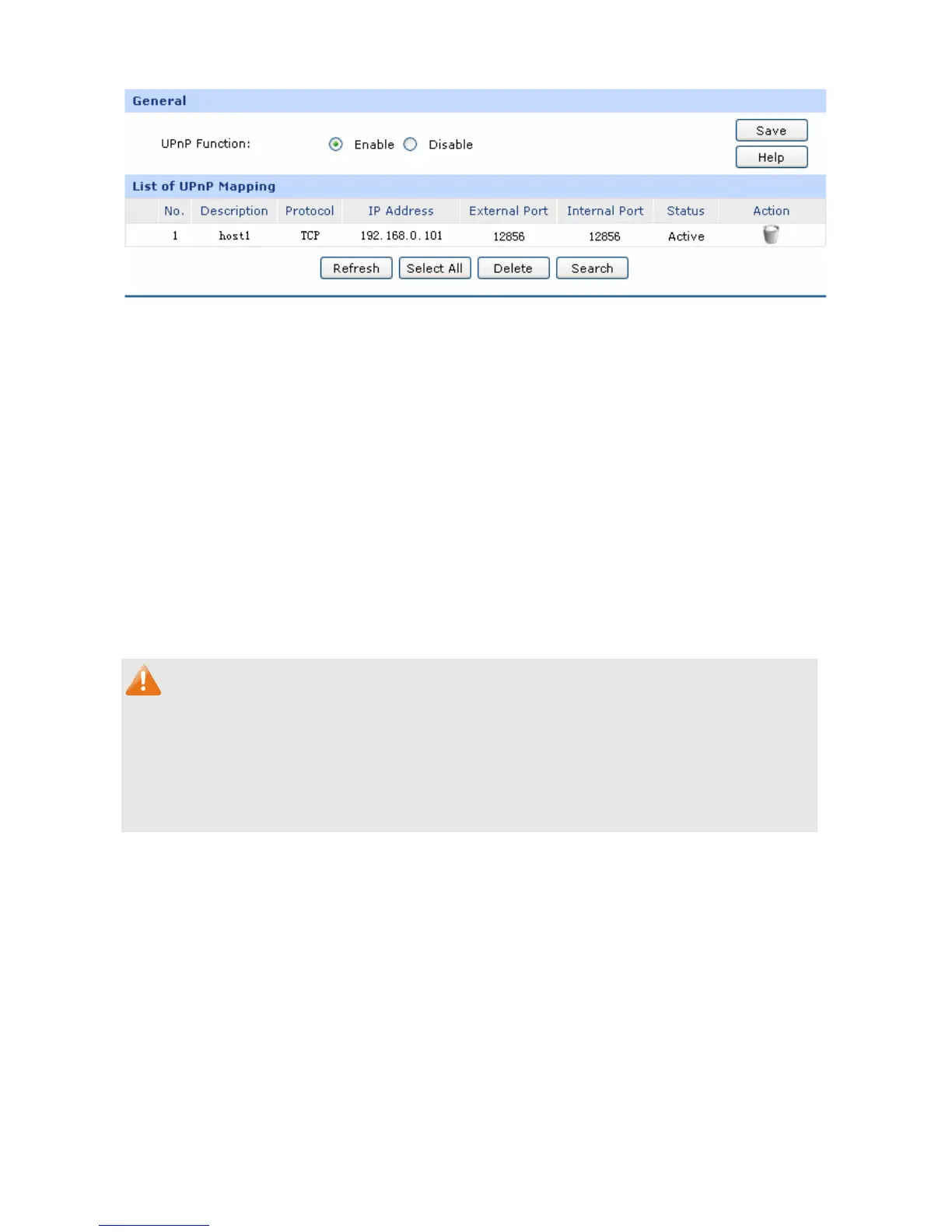-114-
Figure 3-75 UPnP
The following items are displayed on this screen:
¾ General
UPnP Function: Enable or disable the UPnP function globally.
¾ List of UPnP Mapping
After UPnP is enabled, all UPnP connection rules will be displayed in the list of UPnP Mapping.
Up to 64 UPnP service connections are supported in TL-ER6120.
The NO.1 entry in Figure 3-75 indicates: TCP data received on port 12856 of the WAN port in
the Router will be forwarded to port 12856 in 192.168.0.101 server in LAN.
Note:
● When using UPnP function, make sure the UPnP is enabled for the Router, and the operating
system and applications in the host support UPnP service.
● As some Trojan and viruses can open the specific port using UPnP service resulting in hacker
attack on the host, be careful of using UPnP service.
3.7 Maintenance
3.7.1 Admin Setup
3.7.1.1 Administrator
On this page, you can modify the factory default user name and password of the Router.
Choose the menu Maintenance→Admin Setup→Administrator to load the following page.
