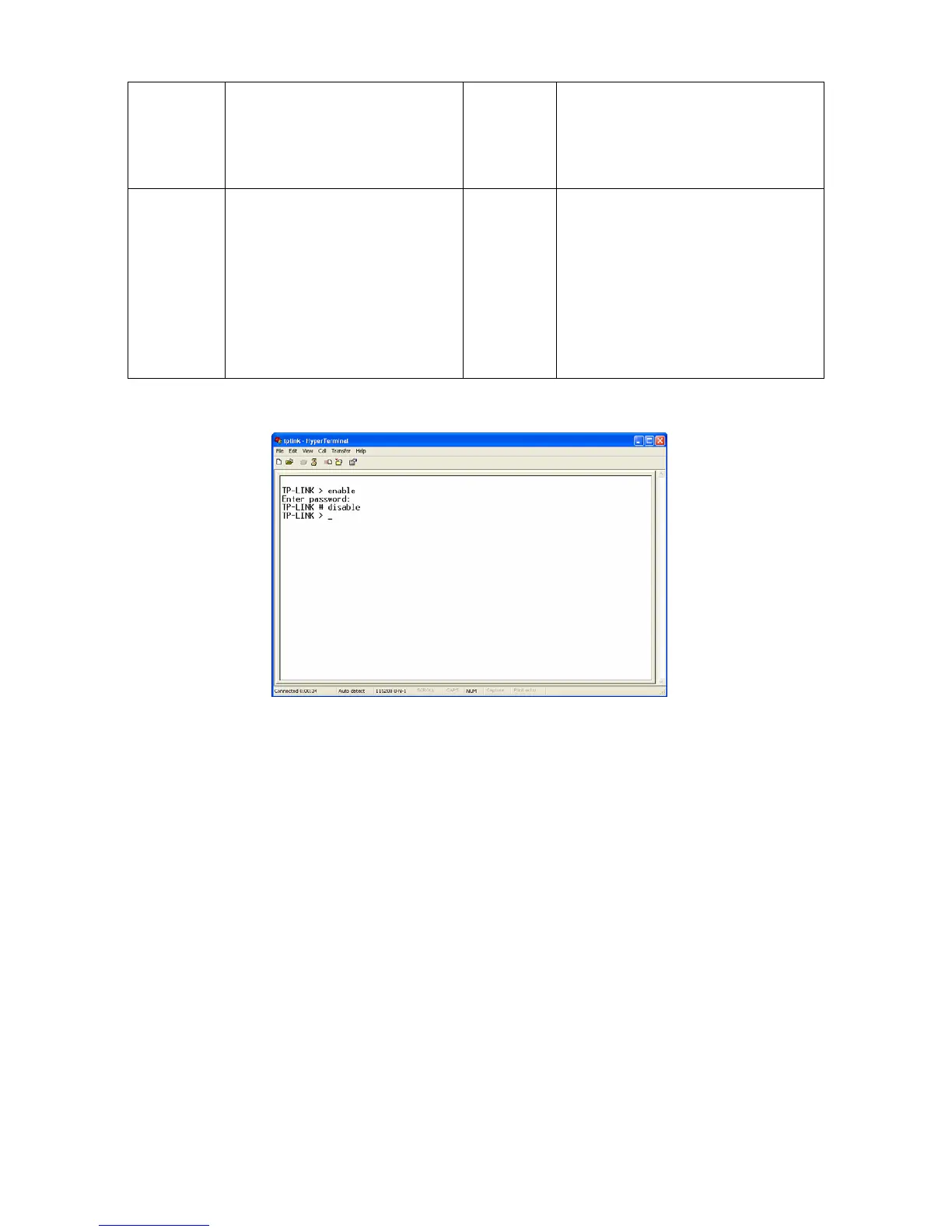-151-
port).
Use the enable command to access
Privileged EXEC mode.
Privileged
EXEC
Mode
Use the enable command to
enter this mode from User EXEC
mode, the original password is
admin.
TP-LINK #
Use the exit command to disconnect
the switch (except that the switch is
connected through the Console
port).
Enter the disable command to return
to User EXEC mode.
As Figure 5-7 shown:
Figure 5-7 Interface Mode
5.3 Online Help
TL-ER6120 functions with CLI Online Help:
1) Type a question mark to get all commands of this view and their brief description in either mode.
TP-LINK > ←Type ?
disable - Exit the privileged mode
enable - Enter the privileged mode
exit - Exit the CLI (only for telnet)
history - Show command history
