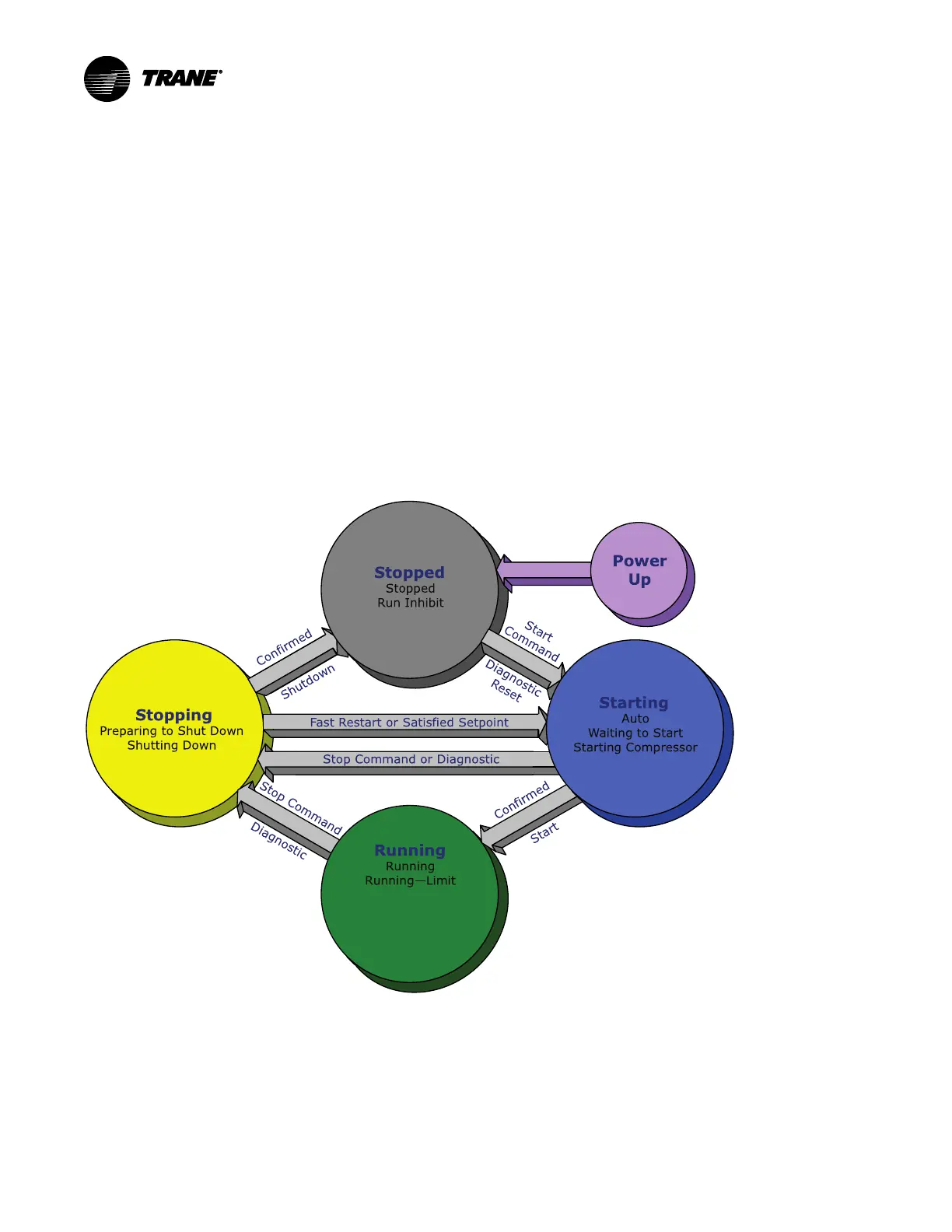CVHE-SVX02M-EN
71
Start-up and Shut-down
This section provides basic information on chiller
operation for common events.
Sequence of Operation
Adaptive control algorithms are used on CenTraVac™
chillers. This section illustrates common control
sequences.
Software Operation Overview Diagram
The following figure is a diagram of the five possible
software states. This diagram can be thought of as a
state chart, with the arrows and arrow text, depicting
the transitions between states:
• The text in the circles are the internal software
designations for each state.
• The first line of text in the circles are the visible top
level operating modes that can be displayed in
Tracer® AdaptiView™.
• The shading of each software state circle
corresponds to the shading on the time lines that
show the state that the chiller is in.
There are five generic states that the software can be
in:
• Power Up
• Stopped
• Starting
• Running
• Stopping
Figure 49. Software operation overview