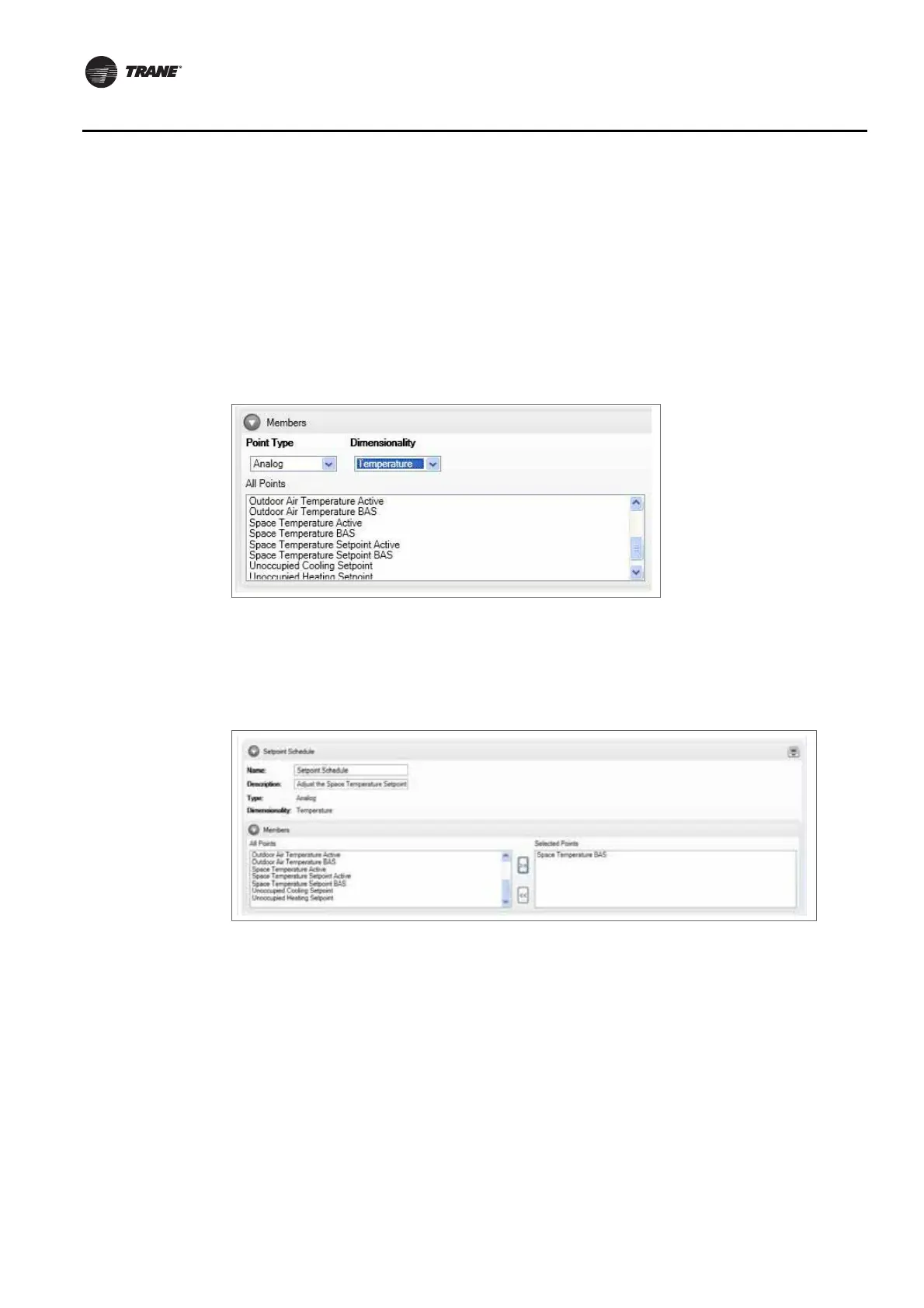56 BAS-SVX45F-GB
Configuring Tracer UC600 with Tracer TU
5. Enter a schedule Name and Description.
The Type and Dimensionality boxes will be populated based on the selections you make in the
Members group box.
6. Expand the Members group box and select the Point Type (Analog, Binary, or Multistate) from
the Point Type drop-down list.
The point list is filtered to exclude all points other than the selected type. All members must be
the same type.
If you selected analog as the point type, specify a dimensionality from the drop-down list
(Figure 31). All analog members must have the same dimensionality.
7. Use the arrow controls to select up to 10 members by transferring points from the All Points
box to the Selected Points box (
Figure 32).
The first member added will filter the remaining list of available members to display only
members with the same point type and units.
8. Click Send to Device to save the schedule. If working offline, click Save to File, which will save
the schedule to the configuration file.
Figure 31. Specifying member dimensionality
Figure 32. Adding members
