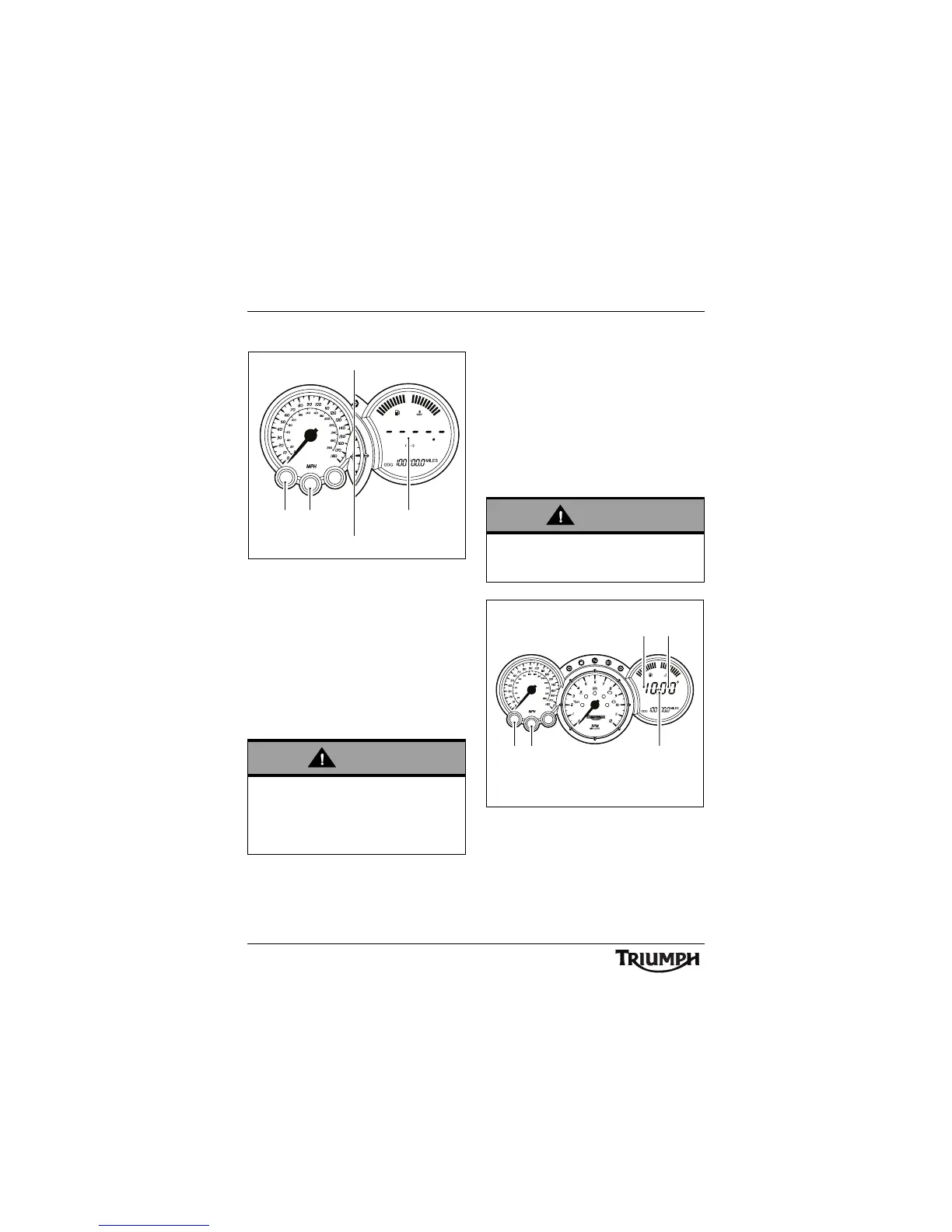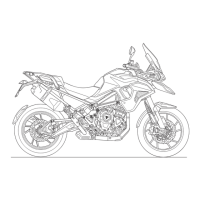24
General Information
Trip Computer Reset
1. Trip computer display
2. Scroll button
3. Set button
The following displays on the trip computer
can be reset:
• Average Fuel Consumption
•Journey Distance
•Journey Time
•Average Speed
•Maximum Speed
To reset the trip computer select the desired
display, press the 'scroll' and 'set' buttons
simultaneously for 2 seconds. After
2 seconds, the selected display will reset.
Note:
• Journey distance, journey time
and average speed are reset at the
same time.
Clock Adjustment
1. C l o c k d i s p l a y
2. Hours read-out
3. Minutes read-out
4. Scroll button
5. Set button
To reset the clock, select the clock display and
press both 'scroll' and 'set' buttons together.
Warning
Do not attempt to switch between the trip
computer display modes or reset the trip
computer with the motorcycle in motion as
this may lead to loss of motorcycle control
and an accident.
ccnk
km/h
132
Warning
Do not attempt to adjust the clock with the
motorcycle in motion as this may lead to
loss of motorcycle control and an accident.
ccnh
km/h
2 3
5
14
