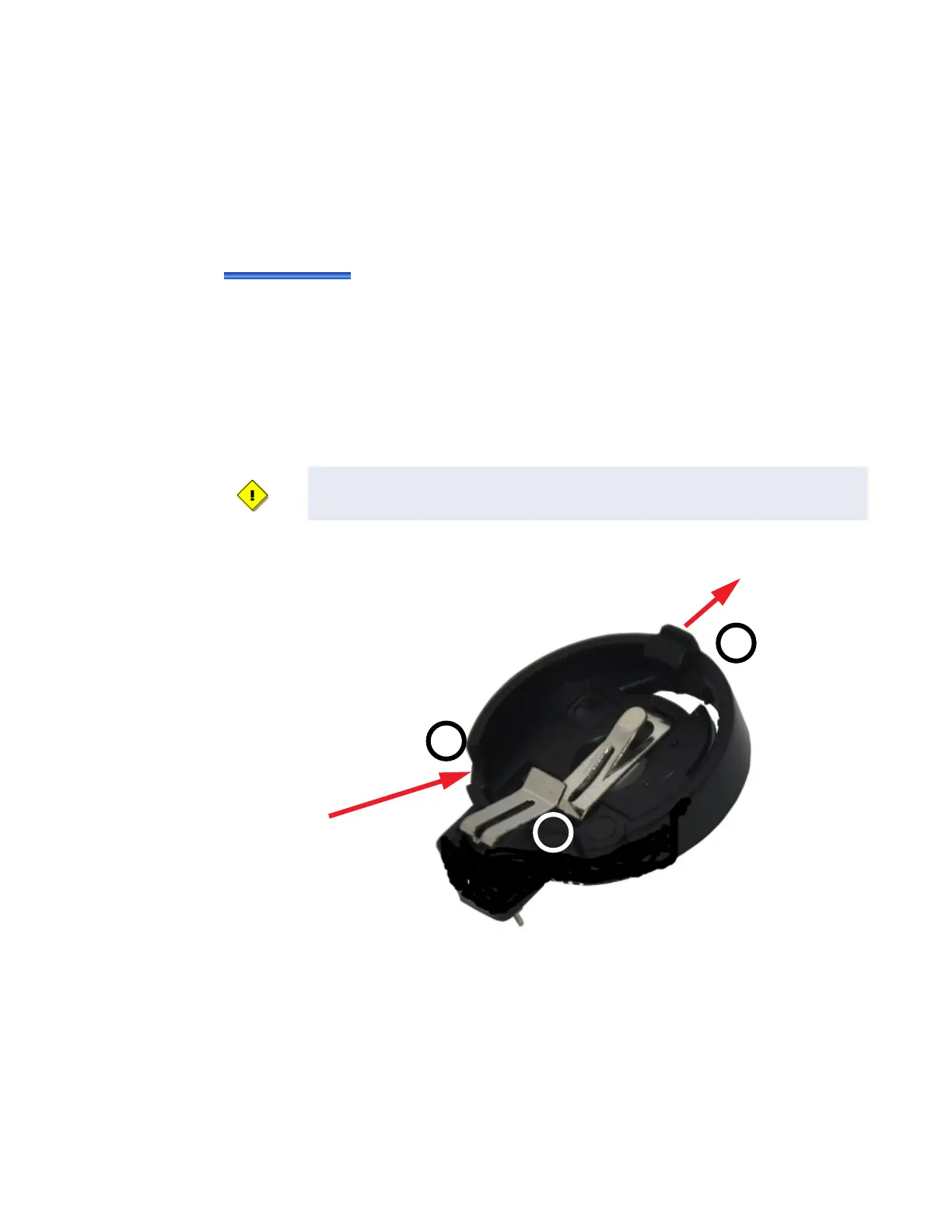GCM Battery Replacement
10–8 iSTAR Ultra Installation and Configuration Guide
GCM Battery Replacement
The GCM coin cell battery should be tested annually and replaced as necessary.
The battery is a CR2032 Lithium 230 mA/h coin cell.
Will retain power for the Real Time Clock for at least 3 weeks.
Should last 5 years.
Removal and Replacement
1. With a small screwdriver, gently pry the battery up at point A.
2. At the same time, use your thumb to push the black tab back B.
3. Gently slide the battery to the left and out.
4. To replace, slide the battery in from the left, under the black tab and under the metal
spring C.
Figure 10-2: GCM Lithium Battery Replacement
Caution - Do not bend or break the metal spring C. The spring is important to
the operation of the battery.
A
B
C
