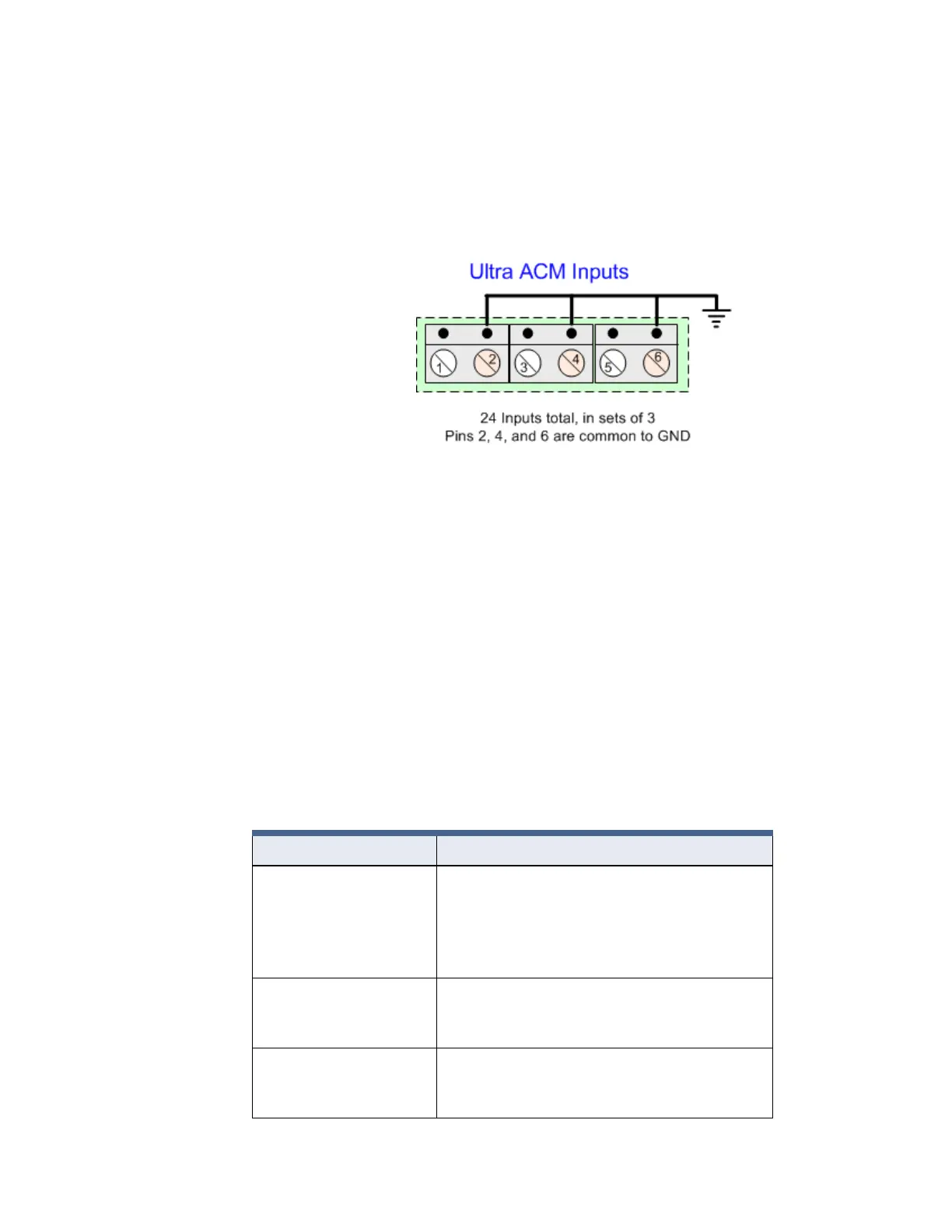Inputs
iSTAR Ultra Installation and Configuration Guide 6–17
Inputs
There are 24 onboard inputs, in sets of three, available on the ACM.
Pins 2, 4, and 6 of the Input connectors are common Ground.
Figure 6-14: iSTAR Ultra Inputs
The type of supervision is configured in the host. Supervision Modes are listed in Table 6-8 on
page 6-17.
Values for resistor configurations are described in terms of NC (Normally Closed) or NO
(Normally Open), resistor placement, and supervising resistor value.
Resistor placement refers to how many resistors are used, and where they are placed in
relation to the switch. Settings are “Non-supervised”, “Single”, “Dual”, or “Double”.
Unsupervised - the user wires no external resistors.
Single - the user wires a single resistor.
Dual - the traditional Software House method of supervision. Both NO and NC are
handled by one input.
Double - the user wires two resistors, one in parallel and one in series with the switch.
Resistor values are labeled as 1k/5k/10k (in Ohms). In the Double cases, both resistors have
the same value.
Table 6-8: Supervision Modes
Mode Comment
1K Dual NO/NC Wire with Parallel/Serial for NO and Serial/Parallel for NC.
Normal = 1K
NO Alert = 0.5K
NC Alert = 2K
NOTE: This is the default setting for the C•CURE 9000.
1K Single Series NC Series Resister
Normal = 1K
Alert = open (∞ Ω)
1K Single Parallel NO Parallel Resistor
Normal = 1K
Alert = short (0 Ω)
