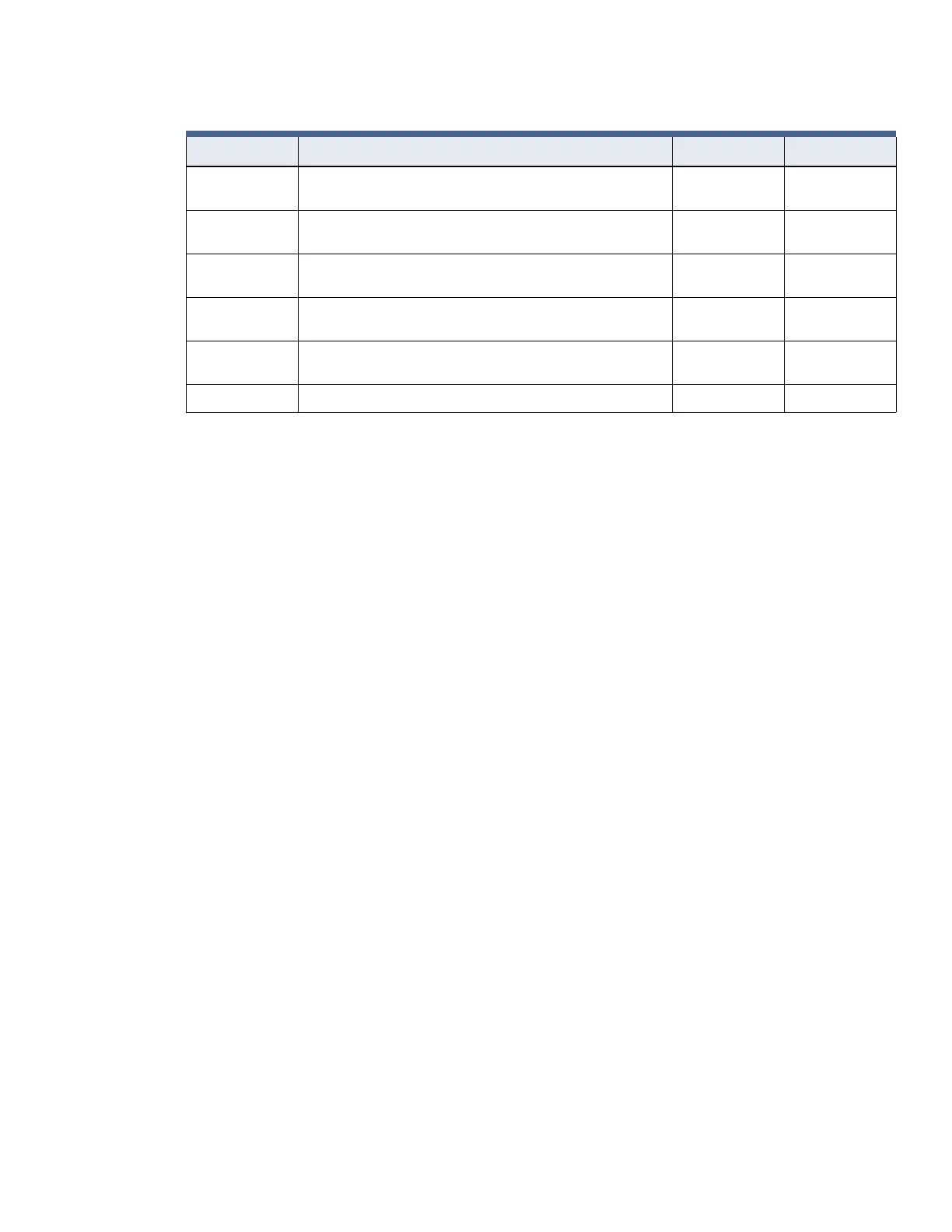iSTAR Ultra Network Topology
iSTAR Ultra Installation and Configuration Guide 3–3
Local Address Management
Although it is not required, System Managers who want to maintain local address
management can configure iSTAR Ultra with locked IP addresses. Locked IP addresses retain
the iSTAR Ultra address that is specified locally or by a local Dynamic Host Configuration
Protocol (DHCP) server. When IP addresses are locked, iSTAR Ultra communicates across
gateways using only the IP address that you configure: translated addresses are not accepted.
Before you lock an IP address, ensure that it is reliable (not subject to translation) and can be
reached from the local network.
Example:
The example displayed in Figure 3-2 on page 3-4 shows a locked iSTAR Ultra configuration.
To configure this cluster, the System Manager is in the branch office:
Use PING to check communication to the exposed (translated) address from the Corporate
Office.
Use the ICU to configure the master controller and lock the exposed C•CURE address.
Use the ICU to configure the member controllers and lock the local subnet addresses.
28003 iSTAR Edge/eX/Ultra/Ultra SE. Used by the host to accept Edge/
Ultra/eX requests for certificate signing.
TCP Server
28004 iSTAR Edge/eX/Ultra/Ultra SE.
Used to accept a signed certificate.
TCP Server
28005 iSTAR Edge/eX/Ultra/Ultra SE.
For connection made to the host 2nd IP/Name.
TCP Server
28007 iSTAR Edge/eX/Ultra/Ultra SE.
For master's 2nd network connections.
TCP Server
28009 iSTAR Edge/eX/Ultra/Ultra SE.
The master port for incoming member connections.
TCP Server
28010 iSTAR Edge/eX/Ultra/Ultra SE Communications. TCP Server
Table 3-1: TCP Ports, continued
Port Description TCP, UDP Target
