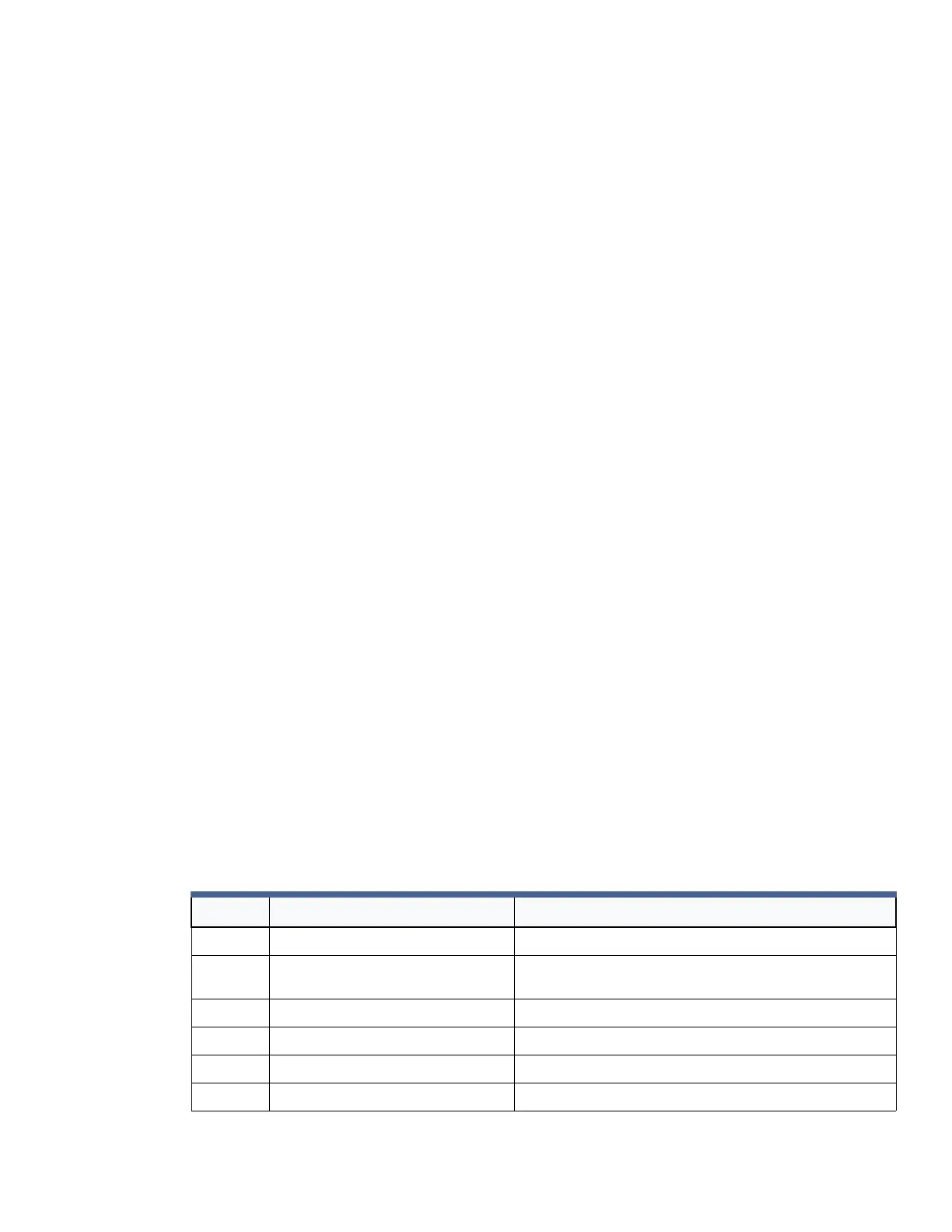General Control Module
iSTAR Ultra Installation and Configuration Guide 5–9
Common LCD displays are:
Firmware version and Date/Time loaded.
Indication of whether a CFG Restore occurred.
FIPS self test.
Master Connected or Host Connected
IP address of Host or Master
Name of the iSTAR Ultra and MAC address of the NIC
IP address of iSTAR Ultra
Voltage
Member or Master with Date and Time
Configured Power and Measured Power
Cluster Connected or Fragmented
Indication of whether a database has been restored
Indication of whether the iSTAR is encrypted
Results of diagnostics
LEDs
The super-bright white Power LED is illuminated when the enclosure door is closed. For
example, when the tamper switch closes. The power LED extinguishes at ~8V.
The relay activation LEDs remain active regardless of the state of the enclosure door.
The remainder of the indicators are illuminated when the enclosure door is opened. The LCD
backlight and all LEDs other than the power LED and the relay LEDs are under firmware
control and are extinguished when the unit detects input power failure and enters sleep mode
to minimize power consumption.
Users have the ability, via the host, to configure LCD backlight and LEDs other than Power
LED, the Bright White external view Power LED, and the relay activation LEDs to be always
be off, regardless of tamper state.
Table 5-2 on page 5-9 provides descriptions of the GCM LEDs.
Table 5-2: GCM LED Functions
LED Function Comment
DS2 Main Power - Internal View Always on if Voltage in > 8V
DS1 Main Power - External View Super bright White LED, visible from outside of the enclosure
when the door is closed. Off when the door is open.
DS6 RS-485 Port 1 Enabled Used for Aperio Hubs and Schlage PIMs.
DS3 RS-485 Port 2 Enabled Used for Aperio Hubs and Schlage PIMs.
DS9 COMM board Enabled Not currently supported.
N/A Ethernet Carrier LEDs built in to J5 and J6
