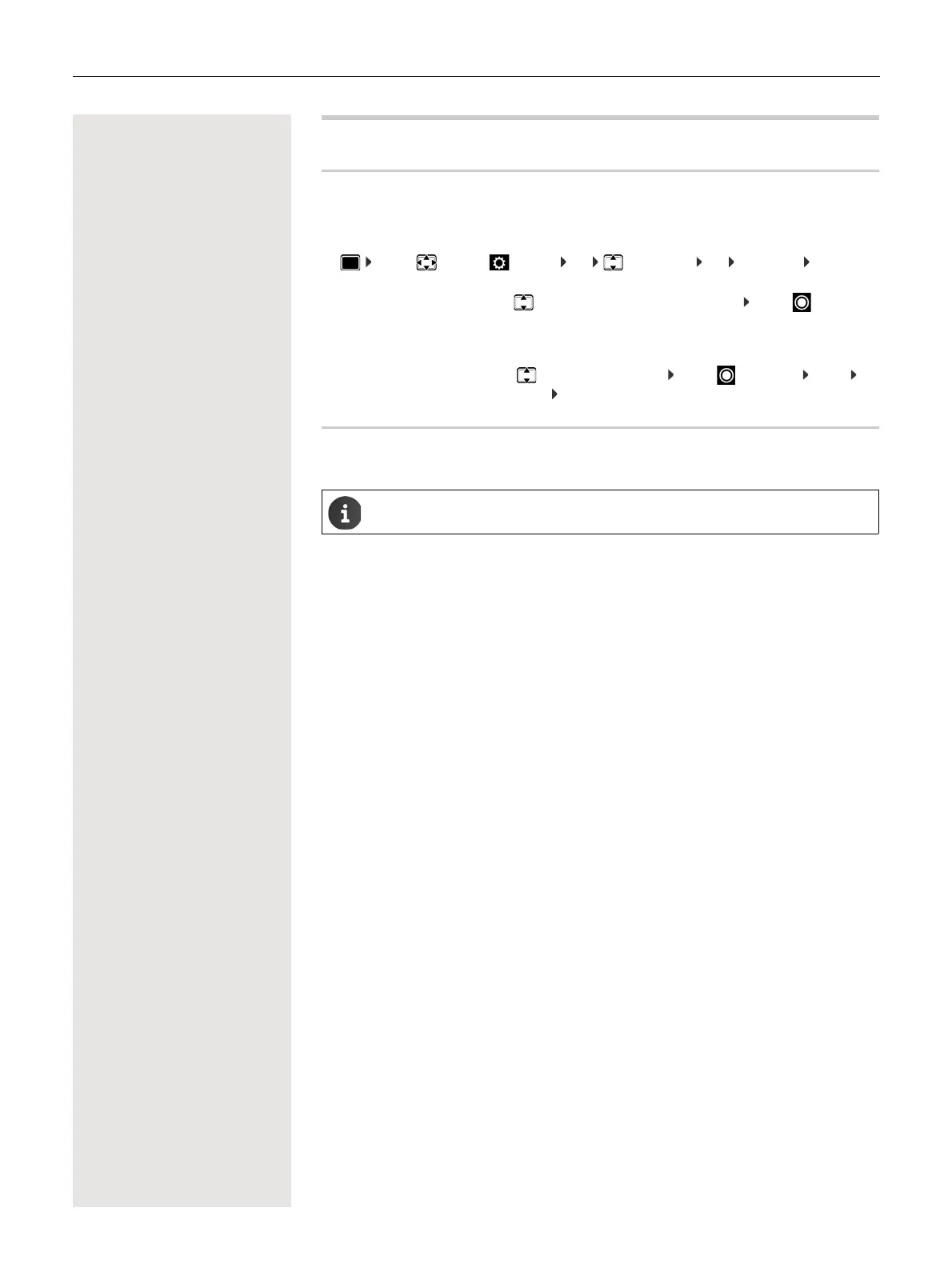28 Multiple handsets
Multiple handsets
Registering a handset to multiple base stations
The handset can be registered to up to four base stations. The active base station is the base station to
which the handset was last registered. The other base stations remain saved in the list of available base
stations.
¤ . . . use to select Settings OK Registration OK Select Base OK . . . pos-
sible options:
Registering/de-registering the handset
A handset can be registered to up to four base stations (systems).
Change active base
station:
¤ . . . use to select the base station or Best Base Select ( = selected)
Best Base: The handset chooses the base station with the best reception as
soon as it loses connection to the current base station.
Change name of a base station:
¤ . . . use to select a base station Select ( = selected) Name
change name Save
Please contact your service engineer concerning registering and de-registering handsets.
