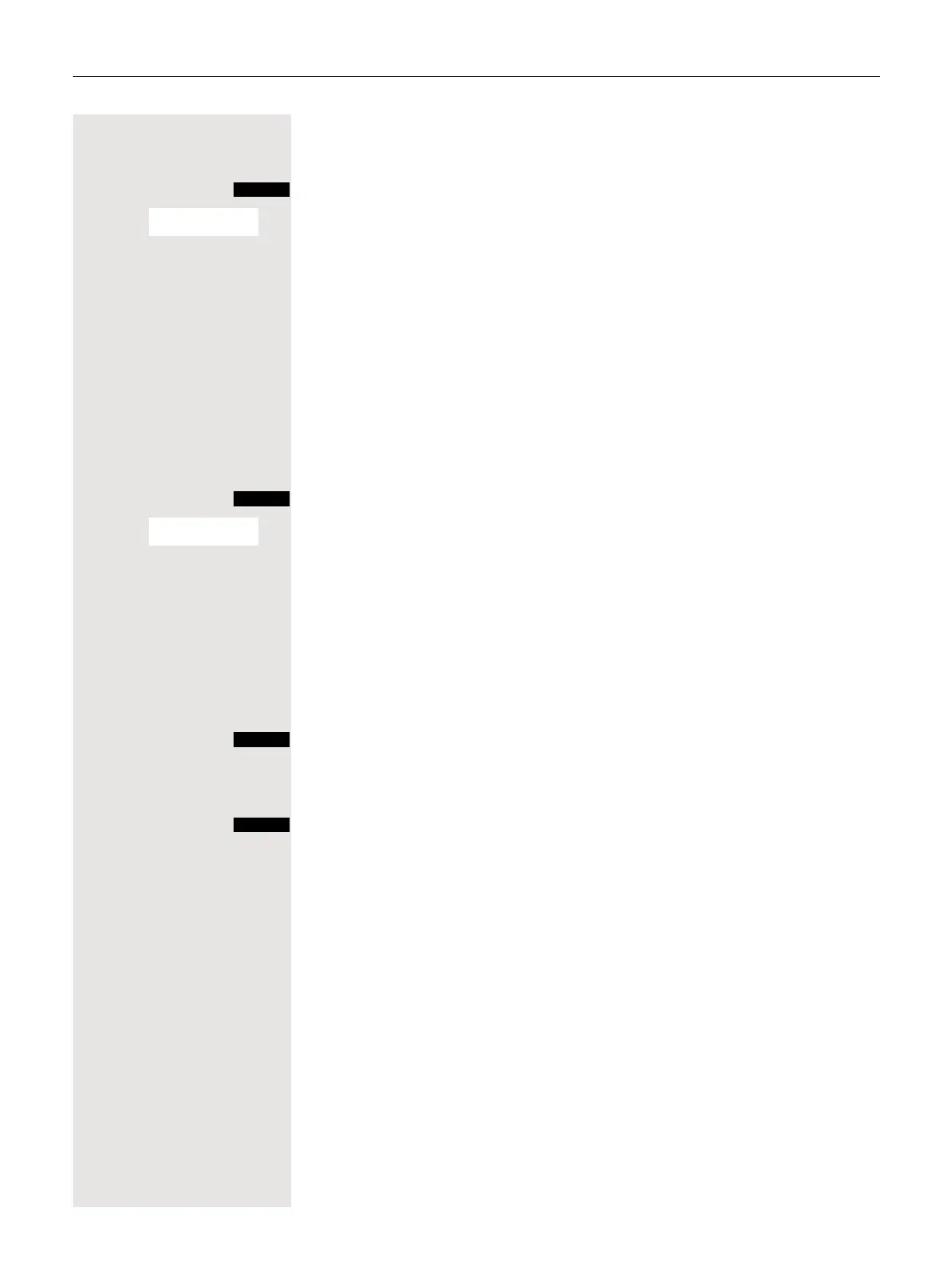52 Making calls to multiple parties
Transfer (announcing the transfer)
p You can use this function to forward a call you answered to another user.
Open the system menu.
> < [Select the menu item and confirm.
or
S Press the key shown.
The current call is placed "on hold", so that the first user waits.
o Enter the phone number of the user to whom the call is to be transferred.
p The number is dialed. The station answers. You announce the call presently on
hold.
Either:
a Press the End call key. The user takes the call.
Or:
Open the system menu.
> < [Select the menu item and confirm.
Toggling (switching between calls)
The Toggle function allows you to switch between two users without allowing
them to speak to each other directly. The two users can be either external or in-
ternal users. You can also withdraw from the calls and connect the two users
with each other. You can also start a conference.
p You are conducting a call.
Press the display key. The current call is placed "on hold", the user waits.
o Enter the phone number of the second user.
p The second user answers.
Press the display key to switch between the two calls.
When you end a call, the two users are connected with each other (not possible
when both users are external).
