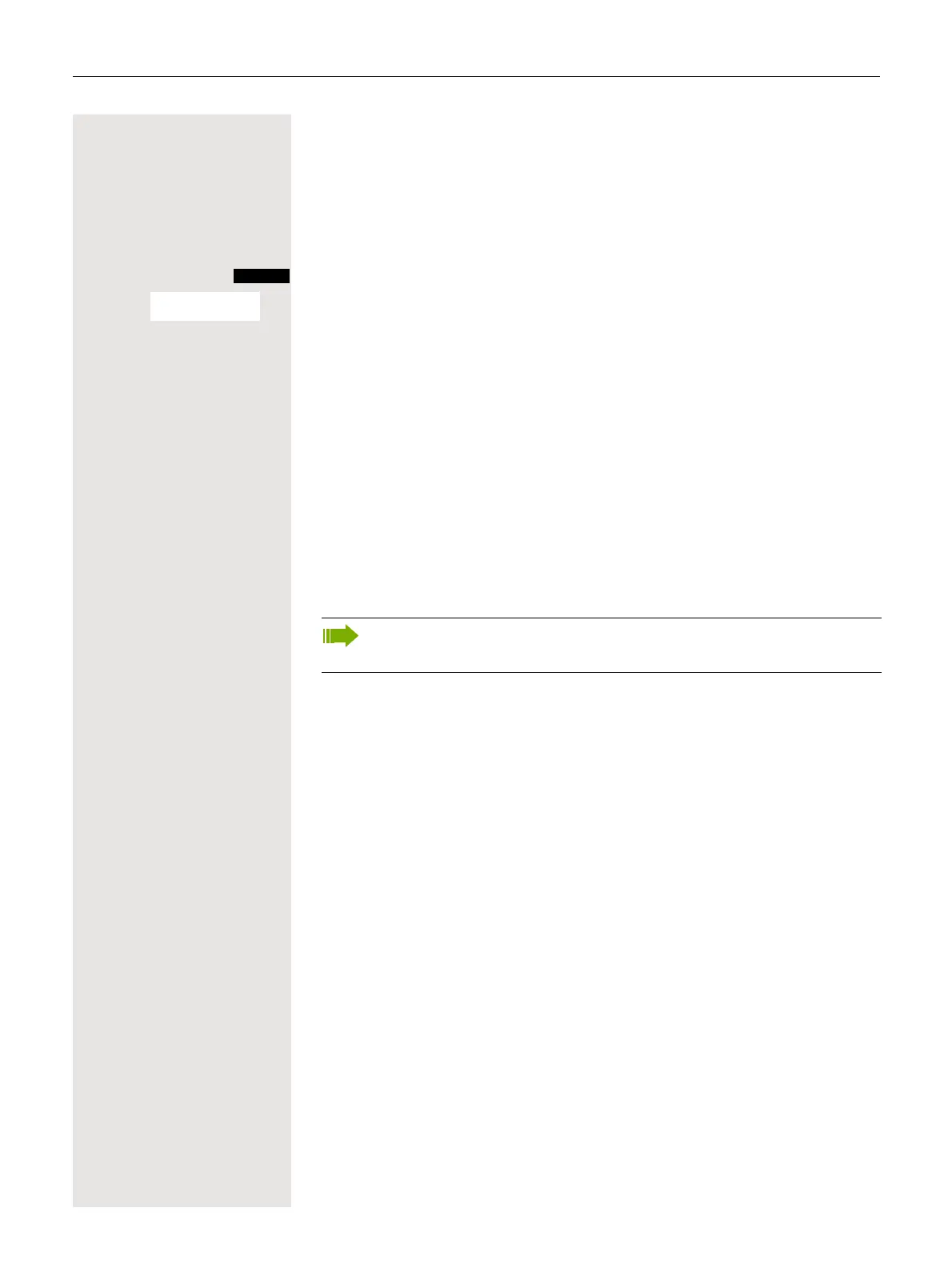Making calls to multiple parties 55
Connecting parties
As the conference convener, you can leave the conference and thereby connect
the other parties with each other. If you were previously connected with two or
more parties, the other parties remain in a conference. Otherwise, the remaining
two users conduct a one-to-one call.
p You are connected with two or more partners in a conference call.
Open the system menu.
> < [ Select the menu item and confirm. The first party is displayed.
a Press the End call key. You leave the conference; the remaining parties are
connected with each other.
Using the second call feature
The second call is an incoming call that is signaled on your handset during a call
and that can be queried by you (for example,
page 47).
A second call can be answered in the following call states:
• You are on a single call,
• You are on a consultation call,
• You are holding a conference,
• You are on a call which you intend to add to a conference,
• You are toggling between two partners.
Note:
A second call is not signaled on the Bluetooth headset.
