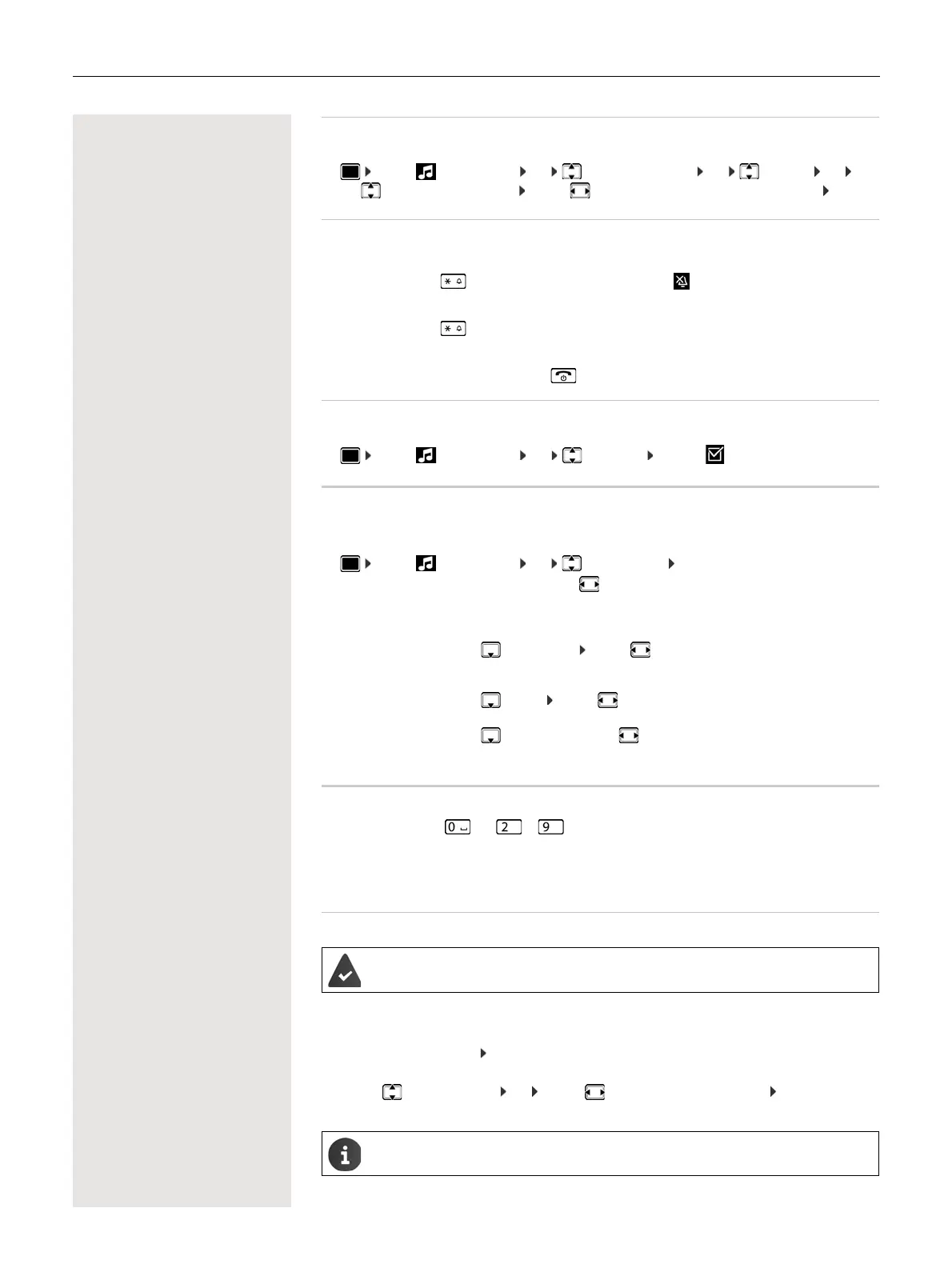Adjusting the handset settings 31
Ringtone melody
Set a variety of ringtones for internal and external calls.
¤ . . . use Audio Settings OK Ringtones (Handset) OK Melodies OK . . .
use to select the connection . . . use to select the ringtone/melody in each case Save
Activating/deactivating the ringtone
Deactivating the ringtone permanently
¤ Press and hold the key. The icon appears in the status bar
Activating the ringtone permanently
¤ Press and hold the key.
Deactivating the ringtone for the current call
¤ Silence Press Silence or the End call key
Activating/deactivating the vibration alarm
Incoming calls and other messages are indicated by a vibration.
¤ . . . use Audio Settings OK Silent Alert Change ( = on)
Activating/deactivating advisory tones
The handset notifies acoustically about different activities and statuses. These advisory tones can be
activated/deactivated independently of each other.
¤ . . . use Audio Settings OK Advisory Tones OK . . . then
Fast access to numbers and functions
Number keys: The keys and to can each be assigned a number from the directory.
Display keys: The left and right display keys have a function preset by default, but the keys can be re-
assigned.
The number is then dialed or the function started by simply pressing a key.
Assigning a number to digit keys (quick dial)
¤ Press and hold the digit key
or
¤ Press the digit key briefly Press the display key Quick Dial
The directory opens.
¤ . . . use to select an entry OK . . . use to select a number if required OK . . . the entry is
saved to the digit key
Tone when keys are
pressed:
¤ Key Tones: . . . use to select On or Off
Confirmation/error tone after making entries, advisory tone when a new message has been
received:
¤ Confirmation . . . use to select On or Off
Warning tone when there are fewer than 10 minutes of talktime remaining (every
60 seconds):
¤ Battery . . . use to select On or Off
Warning tone when the handset is moved out of range of the base station:
¤ Out of Range: . . . use to select On or Off
Save setting:
¤ Save
You have to assign a number to the digit key.
If you delete or edit the entry in the directory at a later date, this will not affect the assignment
to the number key.
