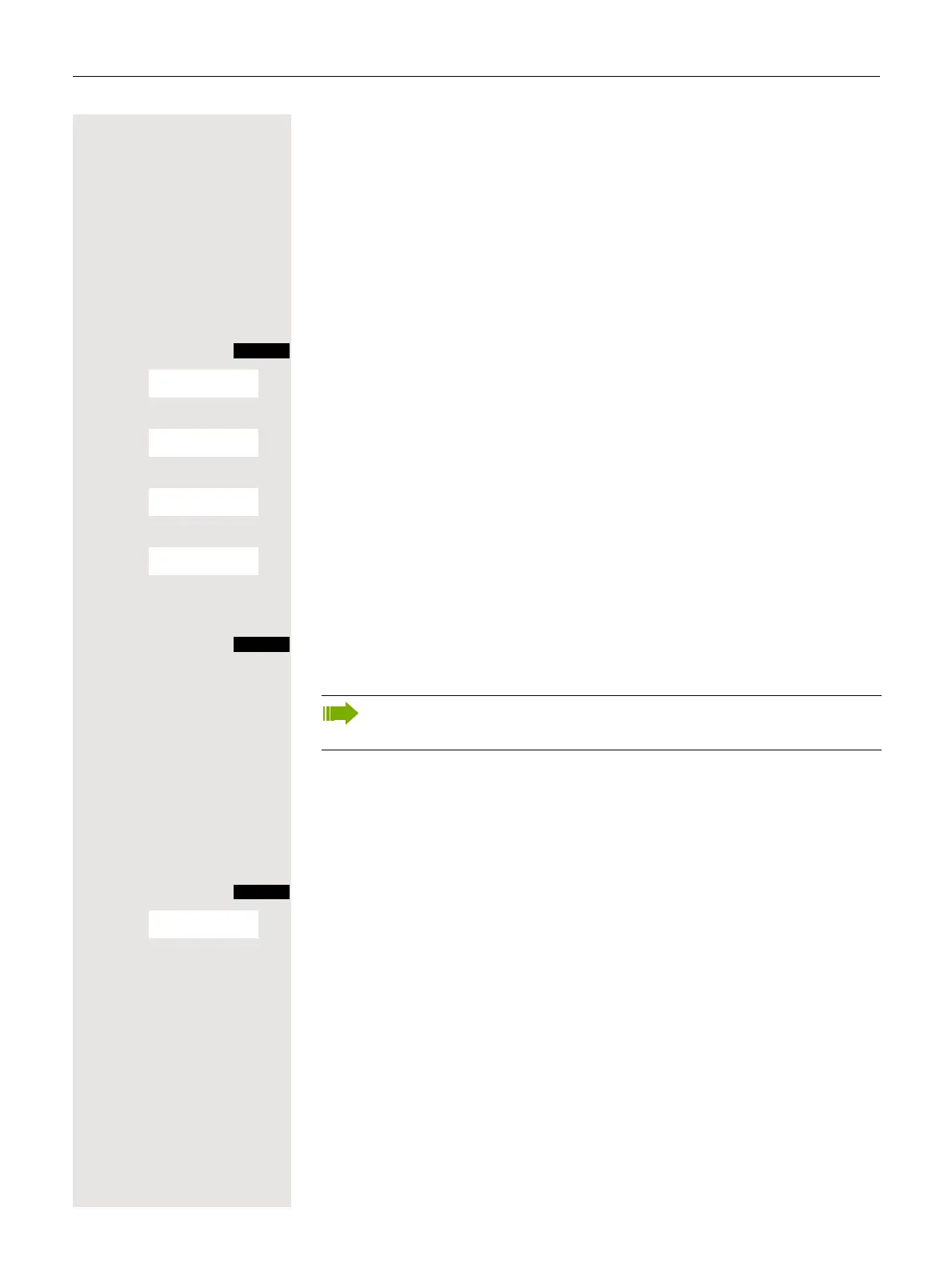More features 77
Forwarding calls
This function is for when you leave your desk for a while and want certain calls
to be forwarded to your new location. The forwarding destination for internal
calls can be any internal or external phone number. The destination number is
usually an external phone number because you can be reached internally
anytime by means of your handset.
Activating call forwarding
c Press and hold down the Talk key.
Open the system menu.
> < [Select the menu item and confirm.
Either:
> < [Select the menu item and confirm.
Or:
> < [Select the menu item and confirm.
Or:
> < [Select the menu item and confirm.
then:
o Enter the destination number.
Save the settings.
a Press the End call key to end the operation.
Deactivating call forwarding
Prerequisite:
The call forwarding function is activated.
c Press and hold down the Talk key.
Open the system menu.
> < [Select the menu item and confirm.
a Press the End call key briefly to end the operation.
Note:
The external code must be entered before external phone numbers.
