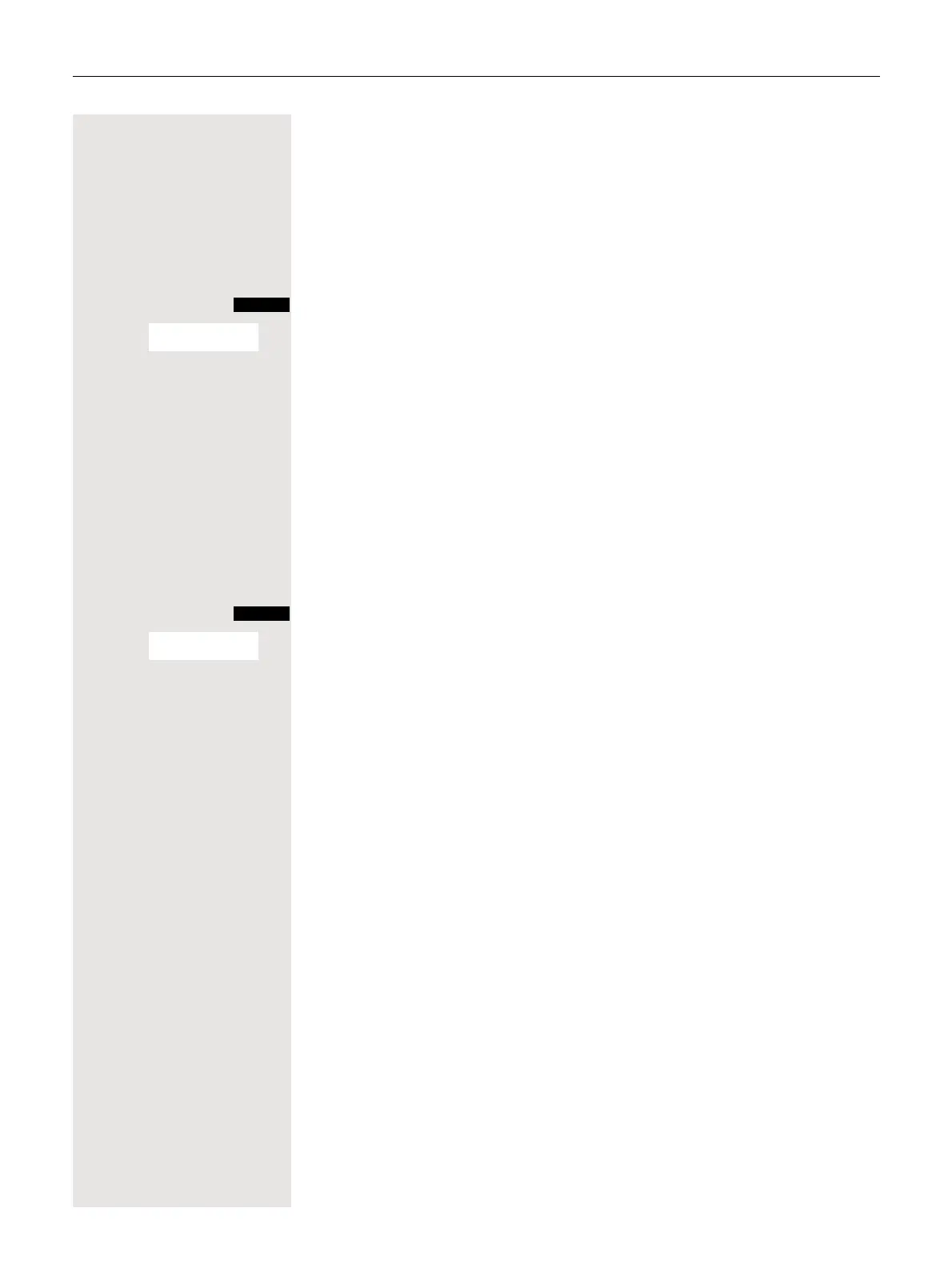Making calls to multiple parties 51
Transferring a call
Transferring a call means that you wish to hand over a call you are conducting
on your handset to another user.
Transfer (without announcing the transfer)
p You can use this function to forward a call you answered to another user.
Open the system menu.
> < [Select the menu item and confirm.
or
S Press the key shown.
The current call is placed "on hold", so that the first user waits.
o Enter the phone number of the user to whom the call is to be transferred.
p The number is dialed.
Either:
a Press the End call key. The destination user's phone rings. He or she picks up
the call by lifting the handset.
Or:
Open the system menu.
> < [Select the menu item and confirm.
a Press the End call key. The destination user's phone rings. He or she picks up
the call by lifting the handset.
You receive a recall:
• immediately if you have made a mistake,
• 45 seconds after the transfer if the required user does not answer.
If you do not answer recalls, another telephone defined by the service engineer
is called (intercept station).
