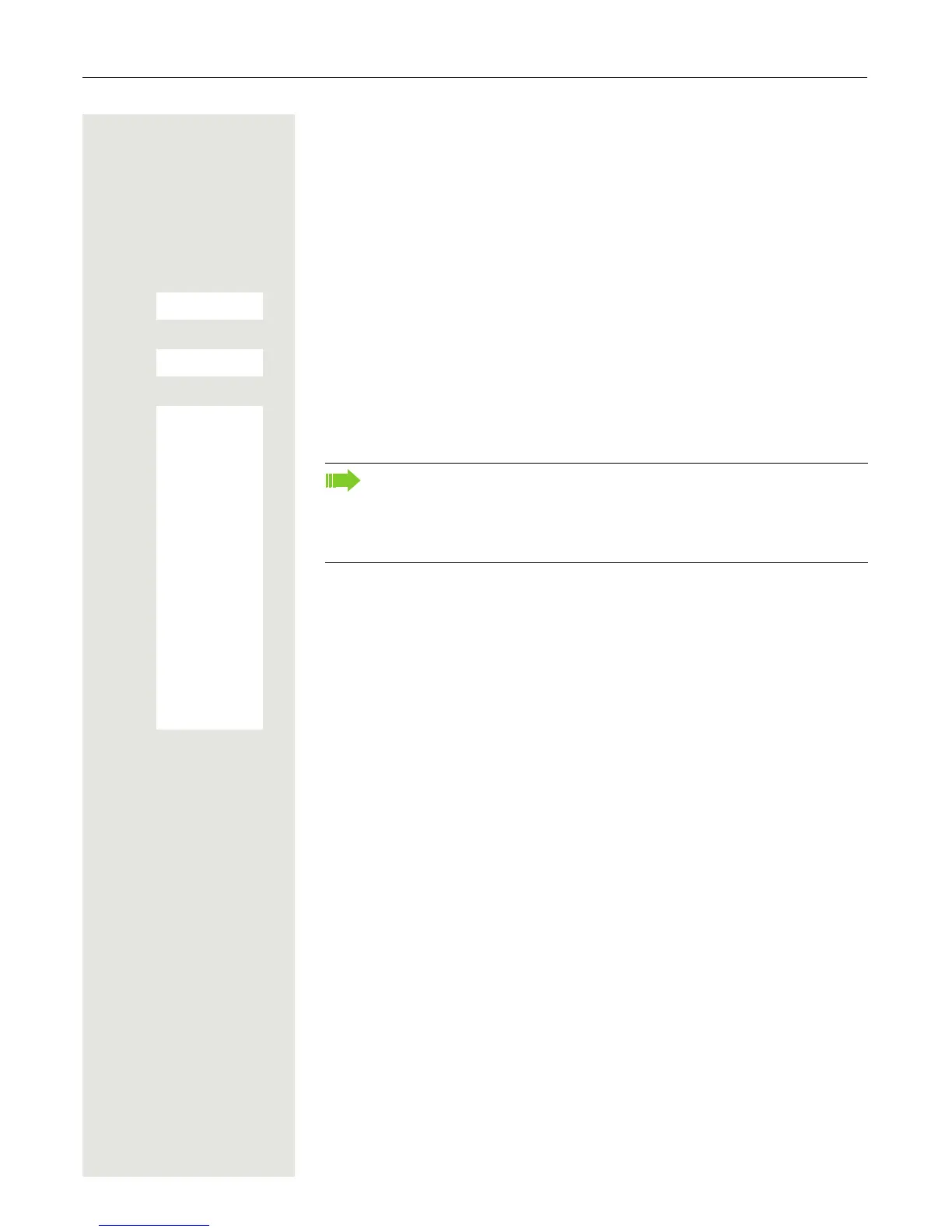16 Putting the handset into service
Setting the handset display language
If your preferred language for handset display texts is not set as the default, you
can set this yourself.
Opening the main menu
v Open the handset's main menu.
Opening the first submenu
u v [ Select the menu icon and confirm.
Opening the second submenu
s t [ Select the menu item and confirm.
Selecting a language
s t [ Select and confirm the language you require.
a Press the On-hook key to end the operation.
• If you inadvertently set a display language that you do not understand,
press "
v
O5" and then select the correct language.
• If you want to reset the default display language:
Page 68.
• You can also change the language of the display texts for the communi-
cations system:
Page 17.