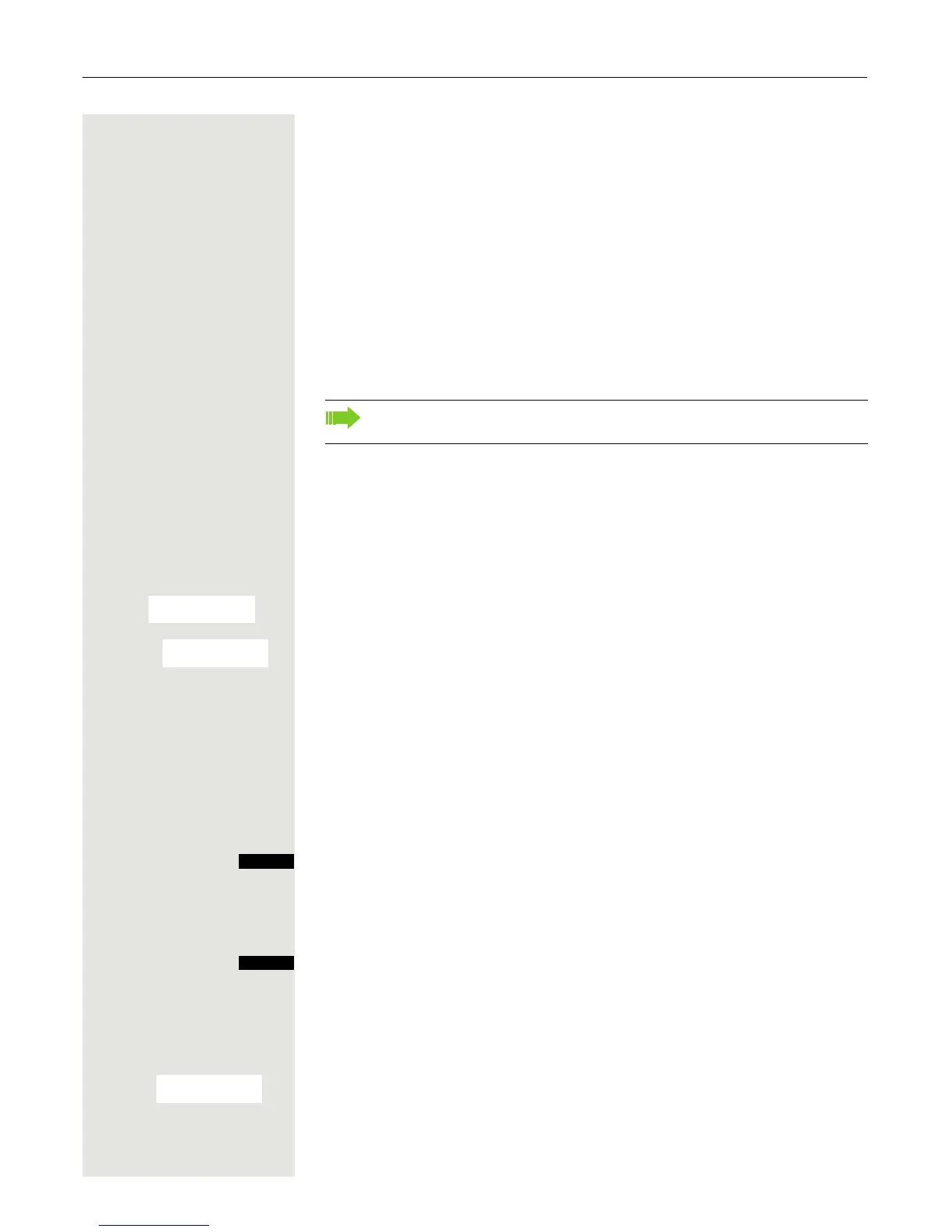Conducting calls – the basic functions 23
Language
If your preferred language for the display texts is not set, you can set this your-
self Page 16.
Dialling
Dialling preparation
o and possibly X Enter the required phone number and correct individual characters as neces-
sary using the "Delete" display key.
possibly # Insert a dial pause. A "P" appears between the digits entered. You may have to
insert a pause, for
example, between the prefix and the phone number or when
checking a mailbox.
Dialling
c or d Press the Talk or Speakerphone key. The user is called.
Either:
p The user answers. You are conducting the call.
Or:
The user is busy or rejects the call. You are connected to the mailbox (if config-
ured).
a Press the On-hook key to end the operation.
Manual redial
The last 20 phone numbers dialled are saved in the redial list. A phone number
that was dialled several times is only saved once.
c When the handset is in idle status: Press the Talk or Speakerphone key briefly.
The redial list is displayed.
s t Select the required telephone number.
if nec. If you want to see details of the selected phone number: Press the display key.
Either:
c or d Press the Talk or Speakerphone key briefly. The connection is set up.
Or:
Open the redial menu. The menu contains the following functions Page 29:
• Copy to Directory
• Automatic Redial
• Display Number
• Delete Entry
• Delete all
s t [ Select the menu item and confirm.
o Change or complete the phone number, for example, with DDIA.
c or d Press the Talk or Speakerphone key briefly. The connection is set up.
The dialling preparation function is also available with number redial and
when dialling from the handset's phonebook (
Ó ).