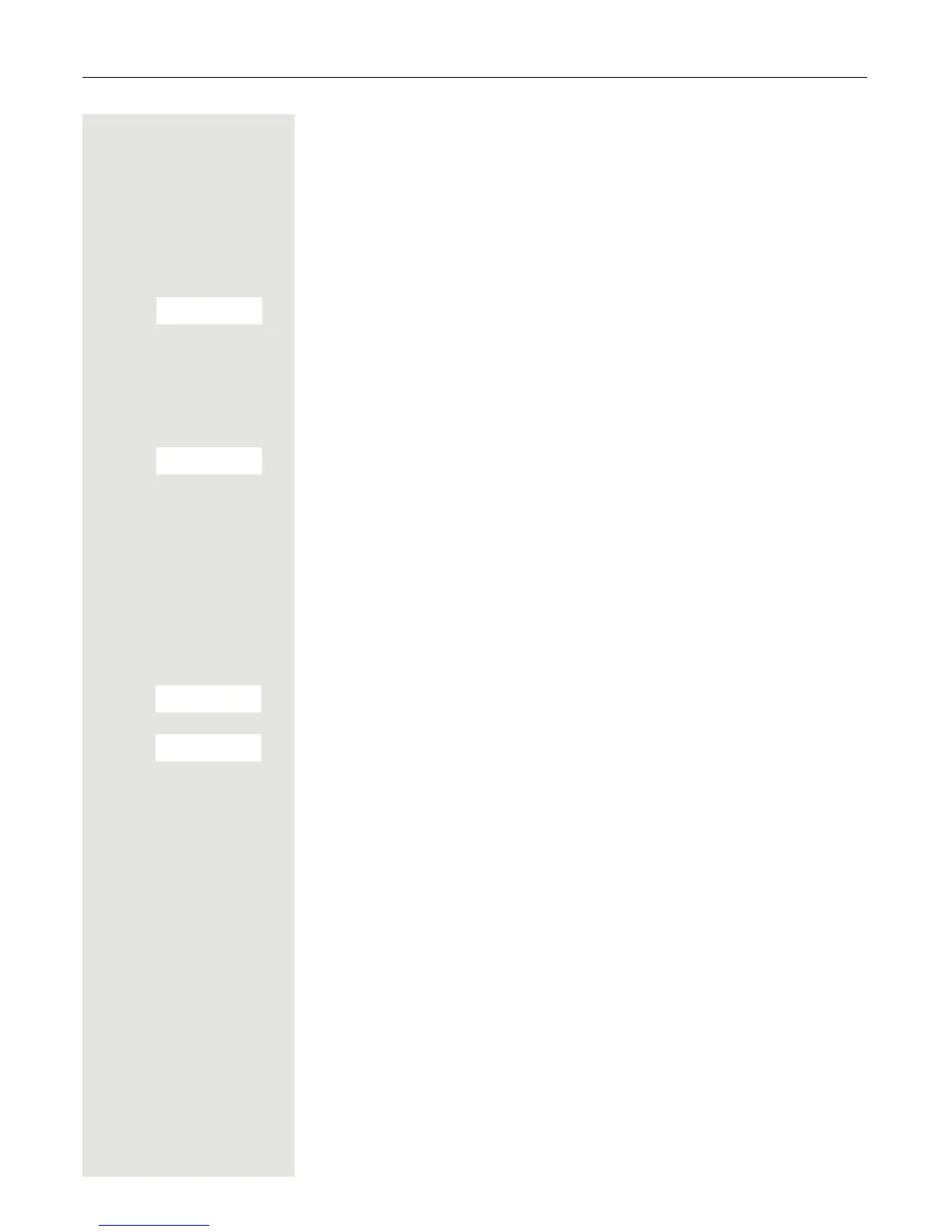Caller lists 45
Calling back a caller
Select an entry (see above).
> < c Select the caller and press the Talk key. The connection is set up.
Copying an entry to the redial buffer
Select an entry (see above).
>< [ Select the call party and confirm.
>< [ Select the menu item and confirm. The entry is saved in the redial list
Page 29.
Removing an entry from the caller list
Select an entry (see above).
>< [ Select the call party and confirm.
>< [ Select the menu item and confirm. The entry is deleted.
a Press the On-hook key to end the operation.
Deleting all lists
Either:
f Press the message key.
Or:
u Press the INT key.
> < [ Select the menu item and confirm.
> < [ Select the menu item and confirm. The lists are deleted.
a Press the On-hook key to end the operation.