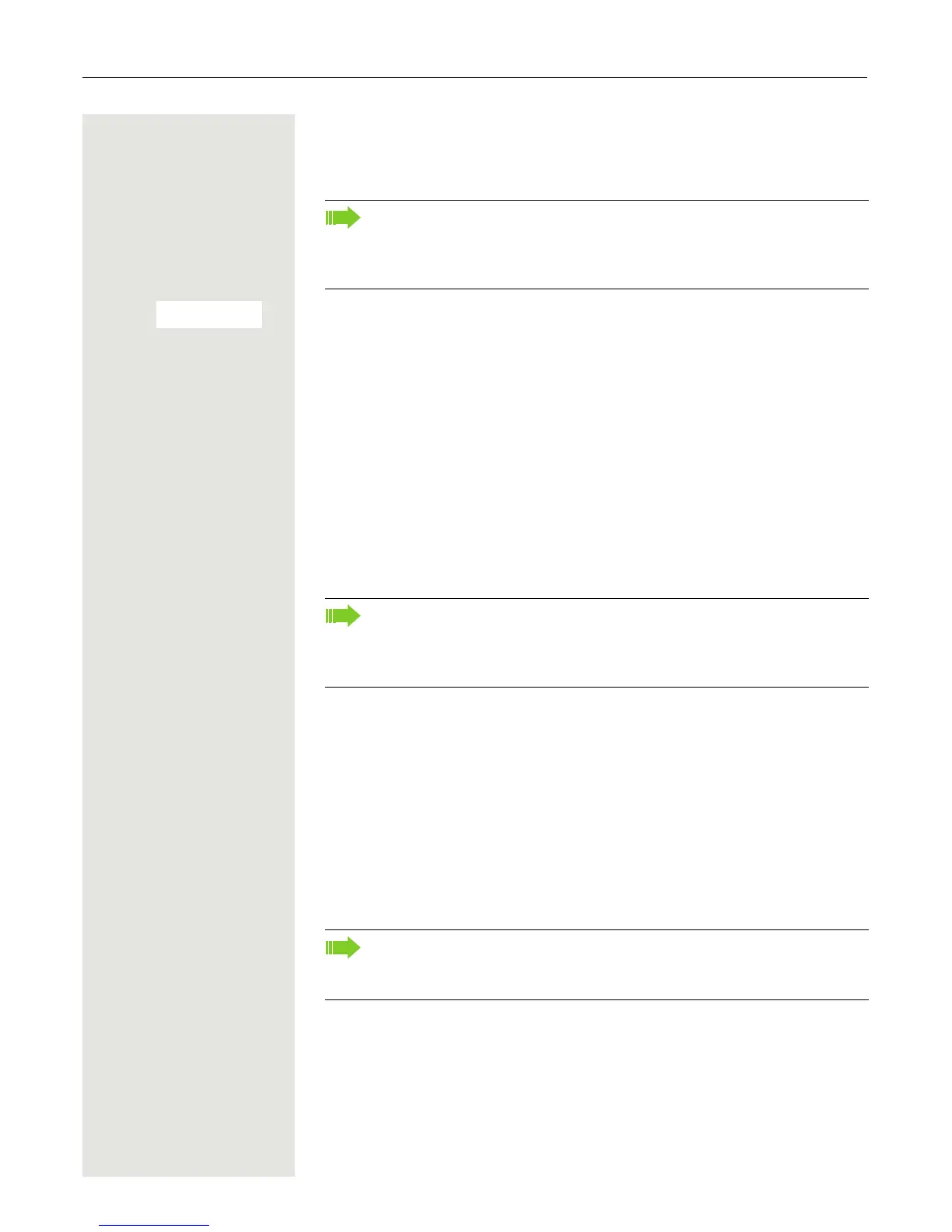76 Personal alarm functionality
Prealarm
The prealarm signals a pending alarm. If you do not confirm this prealarm, the
handset sends emergency alarm signals to the configured location.
A prealarm is indicated with Prealarm and the relevant alarm type on the display.
The handset signals the prealarm by means of the configured warning tone.
Either: Press any display key
[ Immediately press any display key or the volume key (+/-) in order to confirm the
prealarm. The prealarm is reset and the pending alarm is prevented. This avoids
a false alarm being issued.
Or: Confirm triggering event
The prealarm can also be confirmed by resolving the triggering event, i.e.:
• Move handset (Non Movement)
• Move handset less (Escape Alarm)
• Position handset upright (Man Down Alarm)
• Reinsert inadvertently removed pull cord contact (cord)
• Confirm Time Alarm by pressing any key
Technical warning on the handset
The handset can be configured so as to allow the following operating functions
to be monitored:
• Synchronicity with DECT base station
• Charge status of battery pack
If a technical fault is detected, the handset issues a warning signal, which can
be reset like a prealarm. The reason for the fault is shown on the display.
If the fault persists, the warning signal is repeated after a configurable time.
Note:
If a prealarm is signalled during a call, you have to first confirm the
prealarm in order to prevent the pending alarm. You can then continue the
call.
Attention:
The prealarm only persists for a short time. This duration can be exceeded
and therefore a false alarm induced. It is more reliable to confirm the pre
-
alarm using a display key.
Danger:
An alarming signal is no longer guaranteed. Exit the danger zone and re-
solve the cause of the fault!