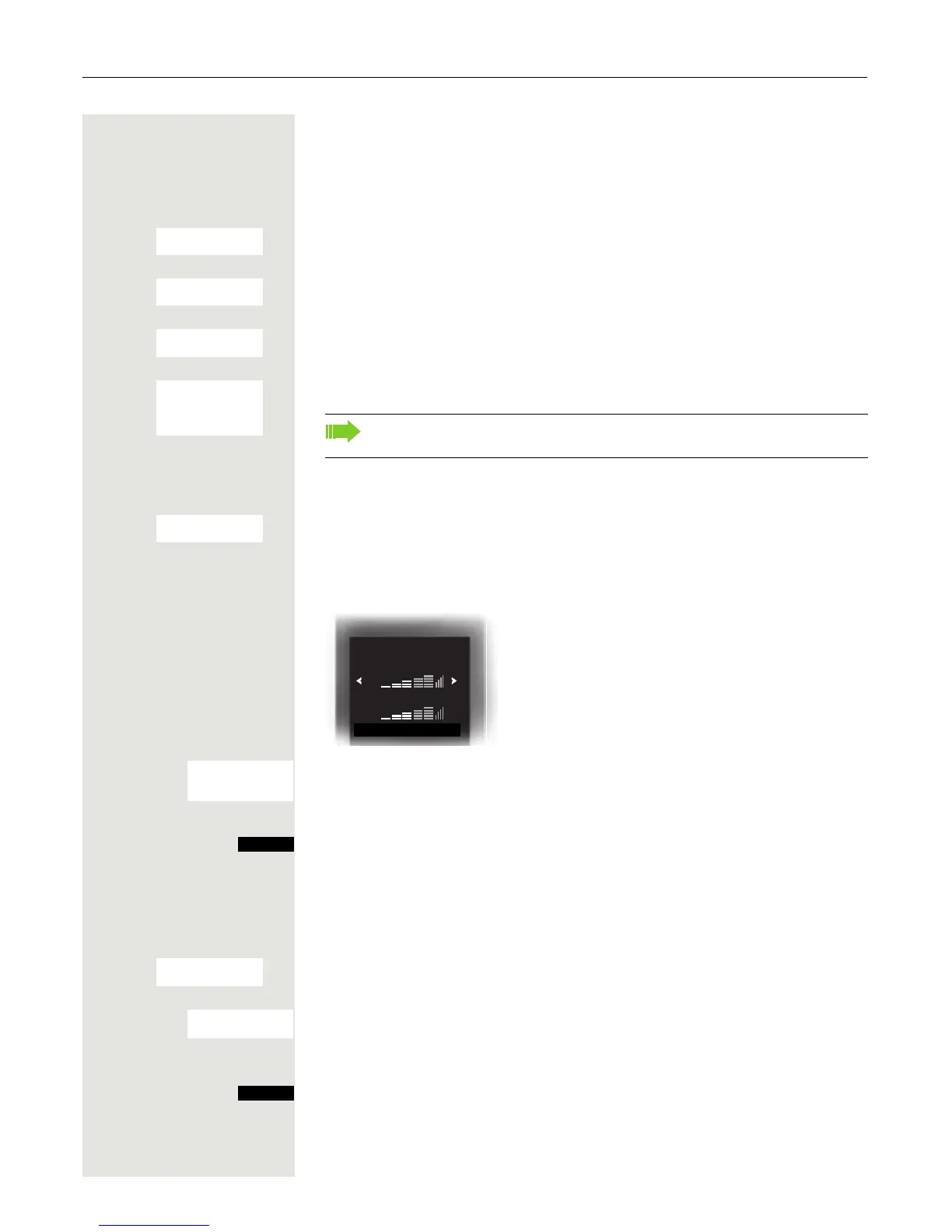Setting the handset 59
Setting the ringer
Tones and melodies are saved on your handset. If you select the menu items
Volume and Melodies, the ringtone sounds at the current setting.
v Open the handset's main menu.
u v [ Select the menu icon and confirm.
s t [ Select the menu item and confirm.
s t [ Select the menu item and confirm.
s t [ Select the required menu item and confirm.
Setting the volume
s t [ Select the menu item and confirm.
You can choose between three ringer volumes as well as a crescendo ring (vol-
ume increases gradually).
s t Select the required menu item.
u v Define the setting.
Press the display key.
Setting melodies
You can set ringing tones differently on your handset for different calls to help
you differentiate between calls and appointments:
s t [ Select the menu item and confirm.
s t Select the required menu item.
u v Define the setting.
Press the display key.