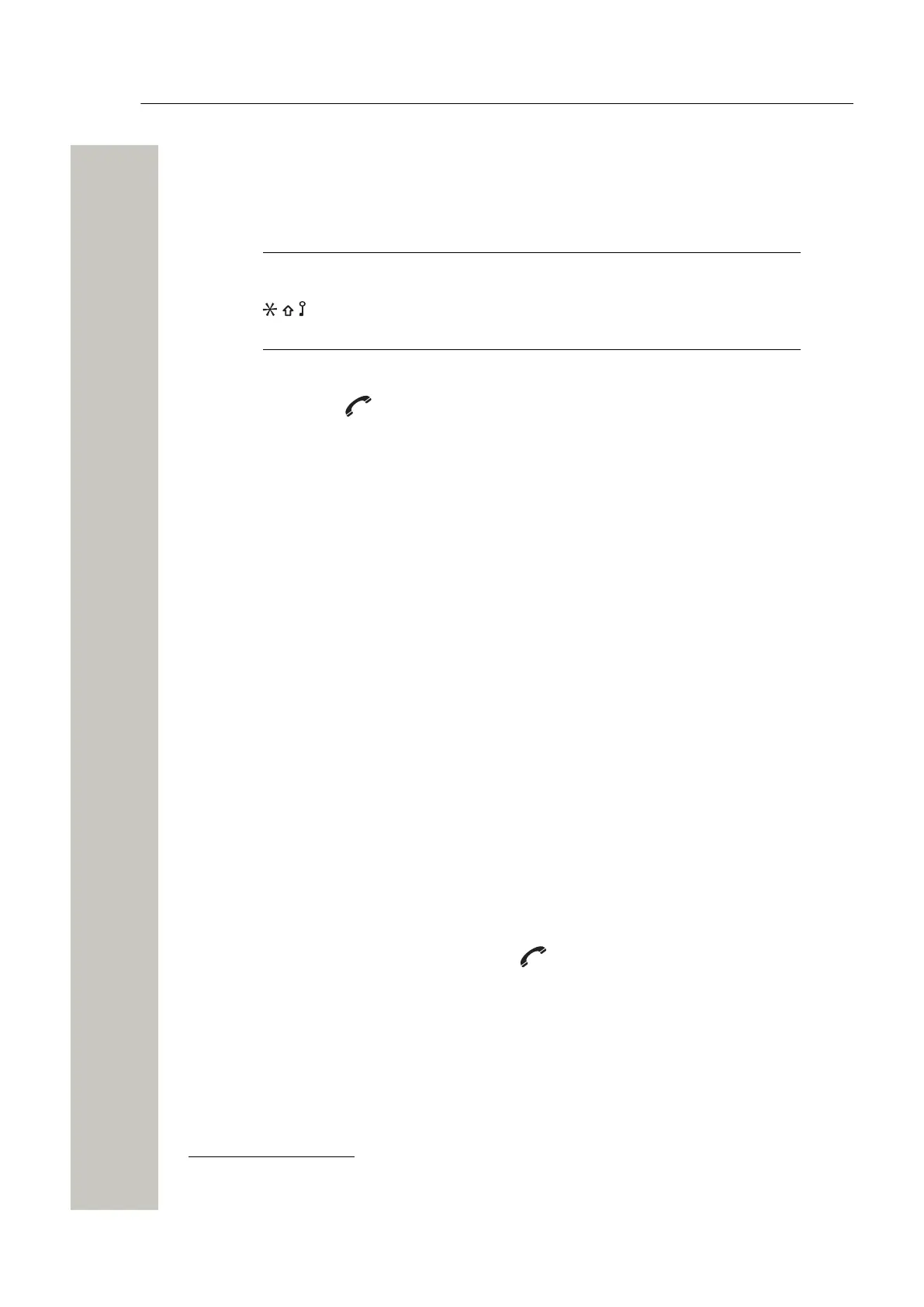Calling
During the Call
2) Choose one of the following:
• Search by name and enter the required information.
• Search by number and enter the required information.
• Last result and select the last search result, then move to the step 5.
NOTICE: When searching for a contact, adding and editing a contact, the
input language can be changed temporarily by long pressing the Lock key
. This can be used to temporarily access characters in a foreign lan-
guage.
3) Press Search.
4) Select the name from the list.
5)
Press the Call key or the Call soft key to make a call.
Call Using the Headset Button
If a wired or a Bluetooth headset is used, the headset button can be used to dial the last called
number or a predefined number.
This option can be used only if the headset has been configured to allow this. For the details,
please refer to the Configuration Manual, Unify OpenScape WLAN Phone WL4.
User Busy
It is possible to configure up to four prioritized options to be presented to the user
11
when an
outgoing call is rejected because the remote party is busy. These options are presented in a form
of pop-up notifications asking the user if a specific action should be performed, for example if an
automatic call back should be made when the called party is free.
If you cancel the first pop-up, the next busy action in the list (If more than one busy action has
been configured) will appear.
For the details, please refer to the Configuration Manual, Unify OpenScape WLAN Phone WL4.
Call Back
When a call is made to a busy handset or when the called party cannot answer, it is possible to
automatically call back when the user is available again.
1) When a busy tone sounds, the User busy. Order callback text appears on the display.
2) Select Yes to call the person back automatically.
3)
When the handset alerts, press the Call key and the call will be automatically started.
All callback calls can be cancelled in Calls > Call service > Callbacks > Cancel callbacks.
During the Call
This section describes what you can do on the handset while having a call
12
.
11
This feature is system-dependent
12
Some of the described functions are system-dependent.
A31003-M2000-U109-01-7619, 29/04/2020
OpenScape WLAN Phone WL4, User Manual 23