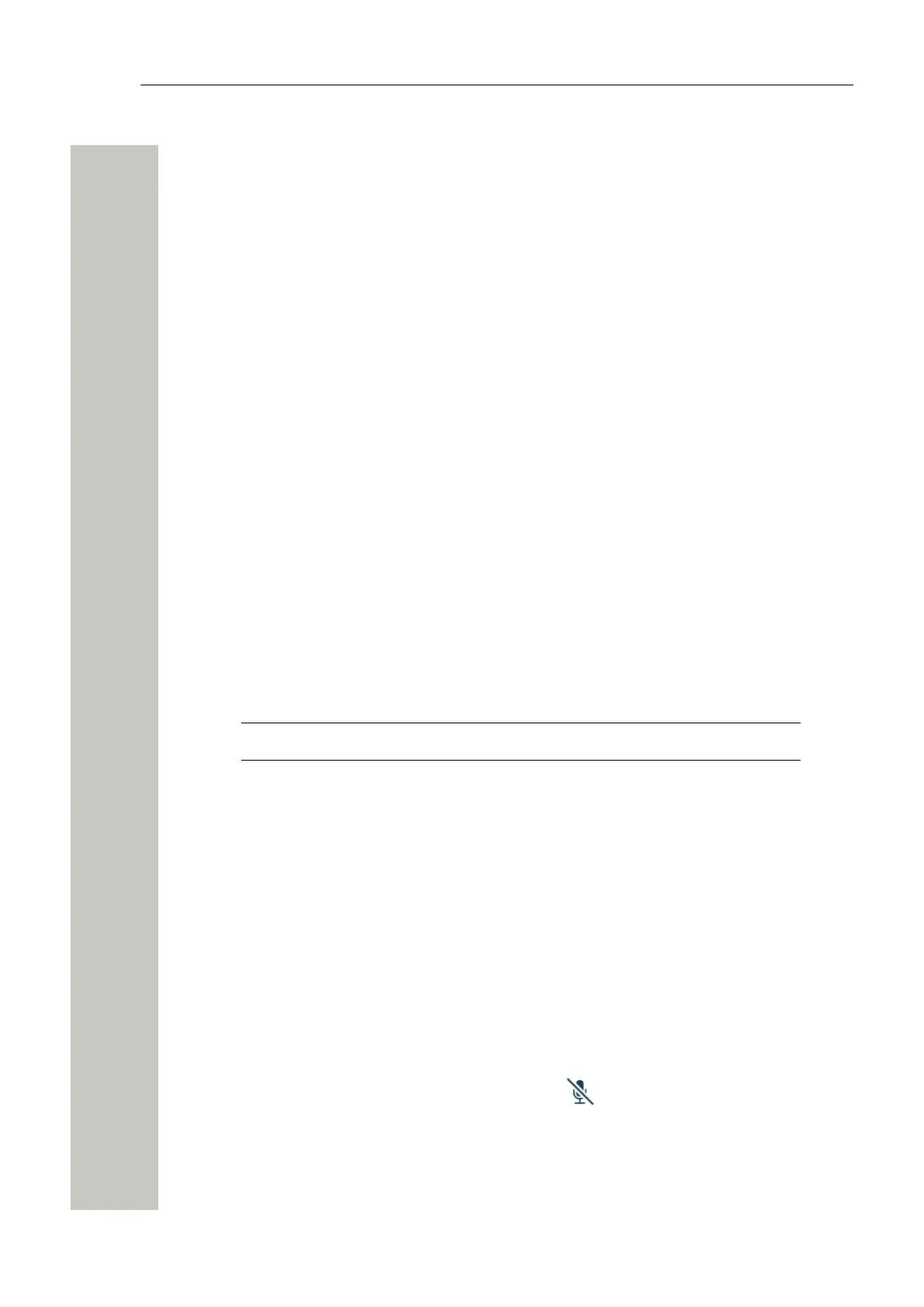Calling
Transfer the First Call to the Second Call
It is possible to transfer two calls to each other. The following transfer option is available when
more than one call exists.
1) Select the call on hold using the navigation keys.
2) Press More.
3) In the pop-up menu, select Transfer to [name]. The two calls are connected. The Trans-
ferred confirmation appears and the handset enters Idle mode.
Open the Contacts Menu
1) During the call, press More.
2) In the pop-up menu, select Contacts.
3) Select one of the following:
• Call contact to start a new call while in a call. Select the contact from a local or company
phonebook. For the detail, please refer to the Start a New Call on page 24.
• Add contact to create a new contact in the Contact list.
• Edit contact to change the existing contact in the Contact list.
• Delete contact to remove the contact from the Contact list.
• Central Phonebook to start a new call while in a call. Select the contact from a local or
central phonebook.
To get the detailed information on the Call contact, Add contact, Edit contact, Delete contact, and
Central Phonebook options and features, please refer to the corresponding section in Contacts
on page 58.
Open the Messaging Menu
NOTICE: Applicable to WL4 Plus only.
1) During the call, press More.
2) In the pop-up menu, select Messaging.
3) Select one of the following:
• Inbox to open the list of the received messages. Any opened message is closed automati-
cally.
• Write new message to create a new message. A new message is automatically saved in
the Unsent list.
• Unsent to open the list of unsent messages.
• Sent to open the list of sent messages.
Turn the Microphone Off or On
1) During the call, press More.
2) In the pop-up menu, select Microphone off.
3)
Press Select to confirm. The Microphone off icon appears to show that the micro-
phone has been muted. The other party in the ongoing call cannot hear you.
To turn the microphone on, follow the steps above, but select Microphone on at the step 2.
A31003-M2000-U109-01-7619, 29/04/2020
OpenScape WLAN Phone WL4, User Manual 25