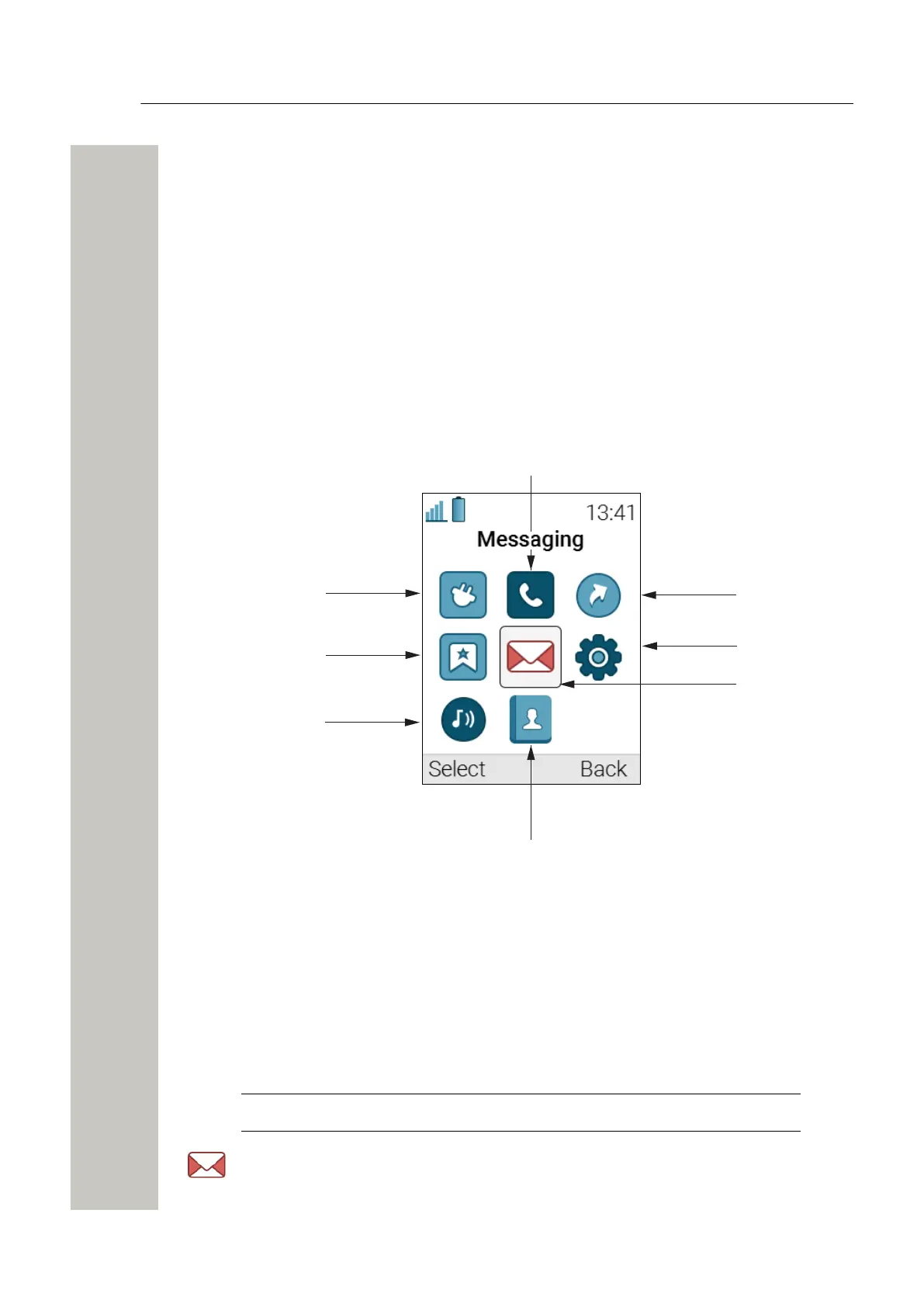Menu Tree
Messaging
Menu Tree
This chapter gives the detailed information about the whole Main menu structure and includes
the following:
• Messaging on page 73
• Connections on page 74
• Calls on page 75
• Shortcuts on page 76
• Services on page 77
• Settings on page 77
• Profiles on page 80
• Contacts on page 81
• In Call on page 82
Connections
Services
Profiles
Calls
Shortcuts
Settings
Messaging
Contacts
Figure 10: The Main menu screen
Customize the Menu Tree
The menu tree can be customized by hiding some of the functions or making them read-only.
The functions that should be hidden are defined in the WinPDM/WSG DM. For more information,
refer to the Configuration Manual, Unify OpenScape WLAN Phone WL4.
Messaging
NOTICE: Applicable to WL4 Messaging and WL4 Plus only.
A31003-M2000-U109-01-7619, 29/04/2020
OpenScape WLAN Phone WL4, User Manual 73