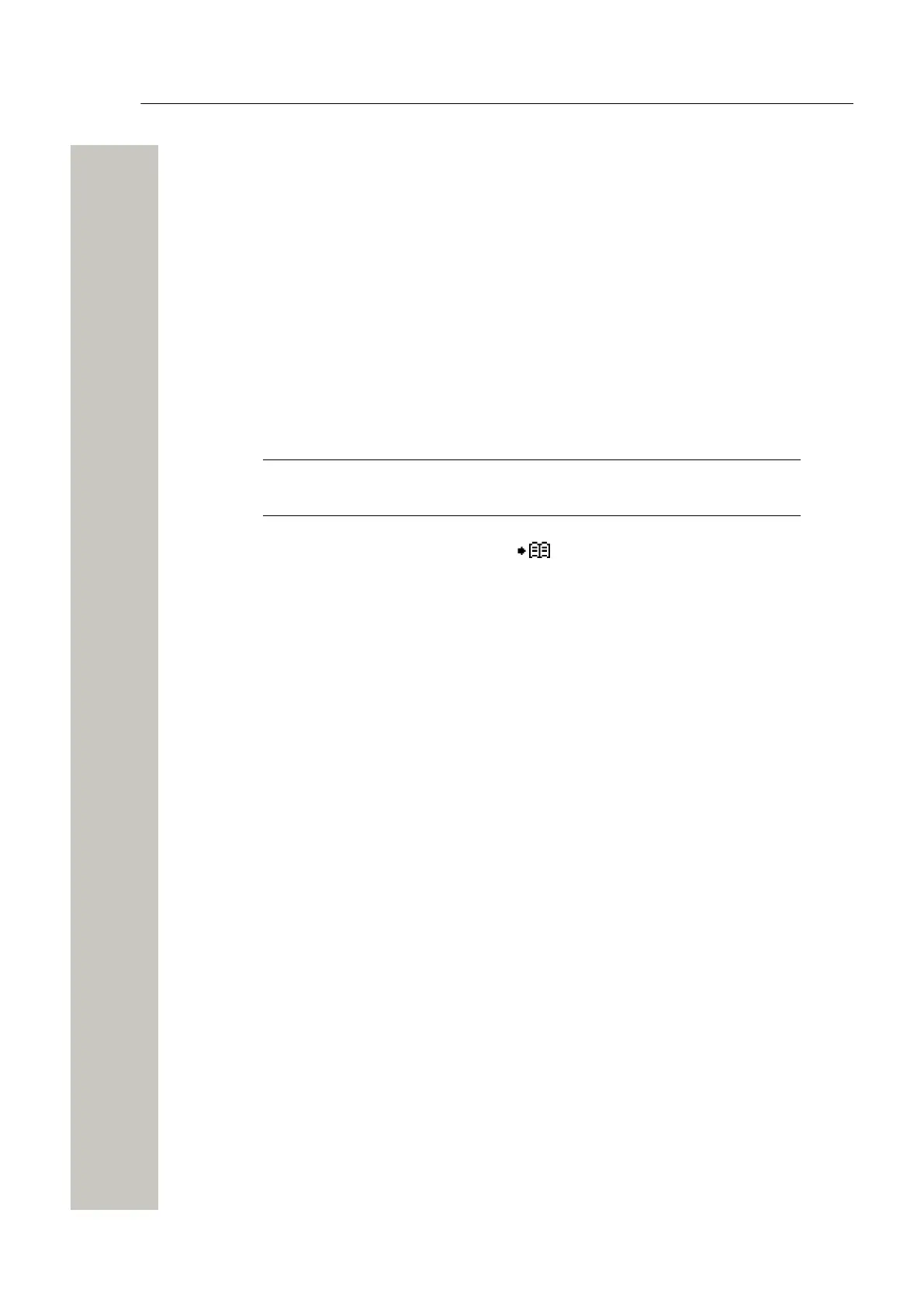Messaging
Messaging Basics
Messaging Basics
This section describes how to write new messages as well as how to reply to, forward, and
delete the received messages.
Write and Send the Message
You can write a message from scratch or use a message template (refer to Predefined Mes-
sages on page 36) that can be edited or sent as it is. The maximum message length is nor-
mally 160 characters but may be less depending on the character set used.
To write and send a new message, do the following:
1) In the Messaging menu, select Write new message.
2) Write the message from scratch or select a message template by pressing More. If required,
edit the message.
NOTICE: The More option is not displayed if no message templates have
been defined.
3) When the message is complete, press Send.
4)
Enter the number or press the Phonebook in the Soft key bar to select the contact
from the list.
5) When done, press Send to send the message. The Message sent dialog window appears
to show that the message has been sent.
To open a sent message, go into the Messaging menu > Sent. Choose the message to be
opened and press View.
Reply to the Message
1) In the Messaging menu, select Inbox.
2) Select the message you want to reply to and press View to open it.
3) Press Reply.
4) Enter the message or use the predefined message text (refer to Answer the Message Using
the Predefined Message on page 36).
5) Press Send. The Message sent dialog window appears to show that the message has
been sent.
Delete the Message
You can delete any received, unsent, and sent messages.
1) In the Messaging menu, select Inbox or Unsent, or Sent.
2) Select the message to delete.
3) Press More.
4) In the pop-up menu, select Delete or Delete all.
5) Press Yes to confirm. The message(s) is/are deleted.
Forward the Message
You can forward any received or sent messages.
A31003-M2000-U109-01-7619, 29/04/2020
OpenScape WLAN Phone WL4, User Manual 35