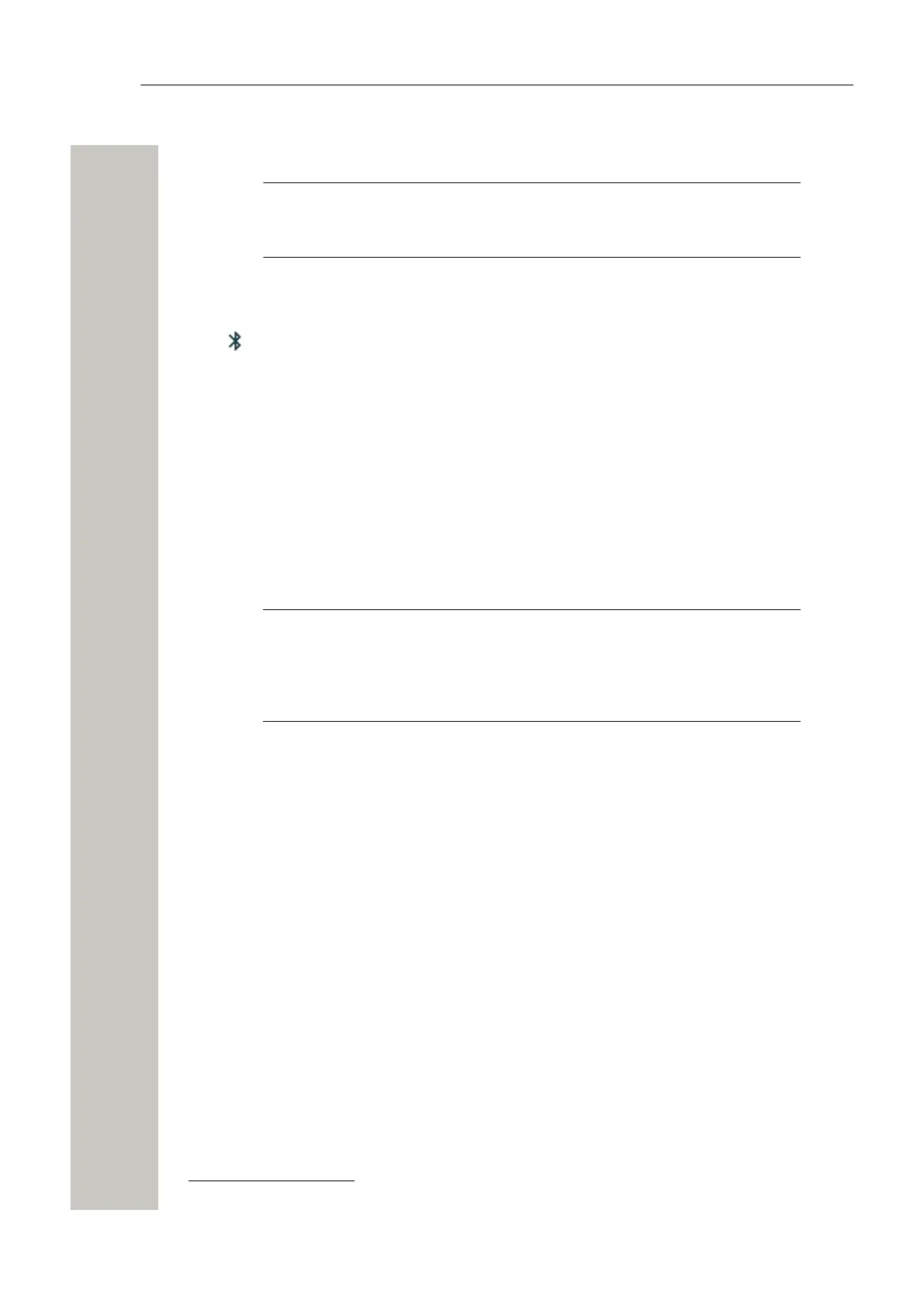Menu Operation
• Transferring audio to/from the Bluetooth headset during calls using the handset menu.
NOTICE: The handset can be configured to show the dialog window asking
whether the user wants to transfer the audio for the outgoing call to the head-
set.
• Increasing/decreasing the volume in the Bluetooth headset with the volume buttons on the
handset.
To enable Bluetooth, select Connections > Bluetooth > Enable. When enabled, the Bluetooth
icon appears on the display.
To add a new device, select Connections > Bluetooth > Headset > Add new.
Wired Headset
To achieve optimal audio quality with the different headset types, it is recommended to select the
corresponding headset profile.
To change the headset profile, perform as follows:
1) In the Connections menu, select Headset.
2) Select the corresponding headset profile from the list. Choose between Mic on boom, Mic
on cable , or Customized headset profile.
22
NOTICE: If the preconfigured headset profiles do not match the headset in
use or the audio performance is bad, a customized headset profile can be
configured. Once configured, a customized profile appears in the handset
menu. Please refer to the Installation and Operation Manual, Portable Device
Manager for Windows (WinPDM).
3) Press Select to confirm.
Network
1) In the Connections menu, select Network.
2) Select network in the list. The handset restarts if the network is changed.
In Charger Action
This section describes different types of actions that can be configured for the handset when it is
placed in a charger. Along with the options that can be selected directly from the handset menu,
there are additional functions, for example Clear Lists in Charger or In charger Message ab-
sent that are configured using the WinPDM/WSG DM. For the details, refer to the Configuration
Manual, Unify OpenScape WLAN Phone WL4.
Switch the Handset Off
The handset can be switched off automatically when it is placed in the charger. When it is re-
moved from the charger, it switches on again. When the handset is switched off in the charger,
the Owner ID of the handset is shown. This simplifies the identification of the handset when, for
example, it is charging together with other handsets.
1) In the Connections menu, select In charger.
2) Select Switch off.
22
Only visible if the headset profile has been configured in the WinPDM/WSG DM.
A31003-M2000-U109-01-7619, 29/04/2020
OpenScape WLAN Phone WL4, User Manual 47