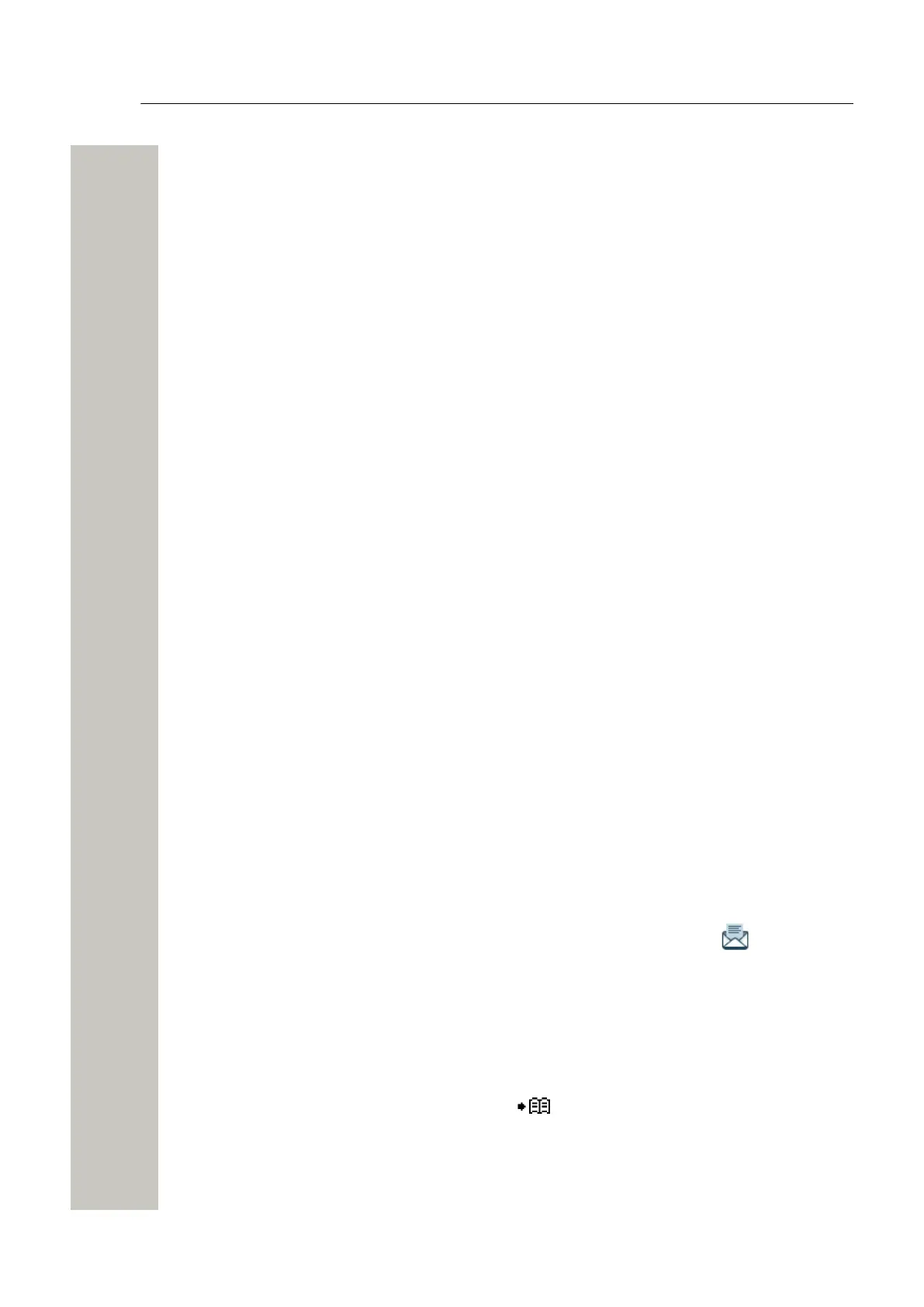Messaging
Received Messages
By setting a call priority, the handset compares the call priority with the message priority to deter-
mine which information shall be displayed. If messages and calls have equal priorities, the priori-
ty will be given to the message as of higher importance.
Received Messages
All new and already read messages are stored in the Messaging > Inbox where they can be
replied, deleted or forwarded to another party. You can also call the sender of the message or a
number included in the message text, refer to the Call from the Message on page 37.
The Inbox can store up to the 30 received messages. If a message is received when the Inbox
already contains 30 messages, the oldest message is automatically replaced by the new one.
Received messages normally include the number/name of the sender, time and date, but can
still be configured to display another information, for example the message text. For the details,
please refer to the Configuration Manual, Unify OpenScape WLAN Phone WL4.
Read the Received Message
1) In the Messaging menu, select Inbox.
2) Select the message from the list.
3) Press View to read the message.
Open the Inbox while Reading a Message
1) In the opened message window, press More.
2) From the pop-up menu, select Message inbox. The list of the received messages opens.
3) To go back to the previously read message, press Back. The message opens at the same
place you left it before.
Sent Messages
All sent messages are stored in the Messaging menu > Sent where they can be forwarded or
deleted from. The sent messages are forwarded and deleted the same way as the received mes-
sages. For instructions, please refer to the Delete the Message on page 35 and Forward the
Message on page 35.
Unsent Messages
All messages that could not be sent, for example due to the lost Wi-Fi connection, are stored in
the Messaging menu > Unsent and indicated by the Unsent message icon . You can try
to sent these messages again or delete them. For the details, refer to the Delete the Message on
page 35.
Send the Unsent Message
1) In the Messaging menu, select Unsent to view the list.
2) Select a message and press Edit. Change the text if necessary.
3) Select Send.
4)
Enter the number or press the Phonebook in the Soft key bar to select the contact
from the list.
5) When done, press Send. Successfully sent messages disappear from the Unsent list.
A31003-M2000-U109-01-7619, 29/04/2020
34 OpenScape WLAN Phone WL4, User Manual