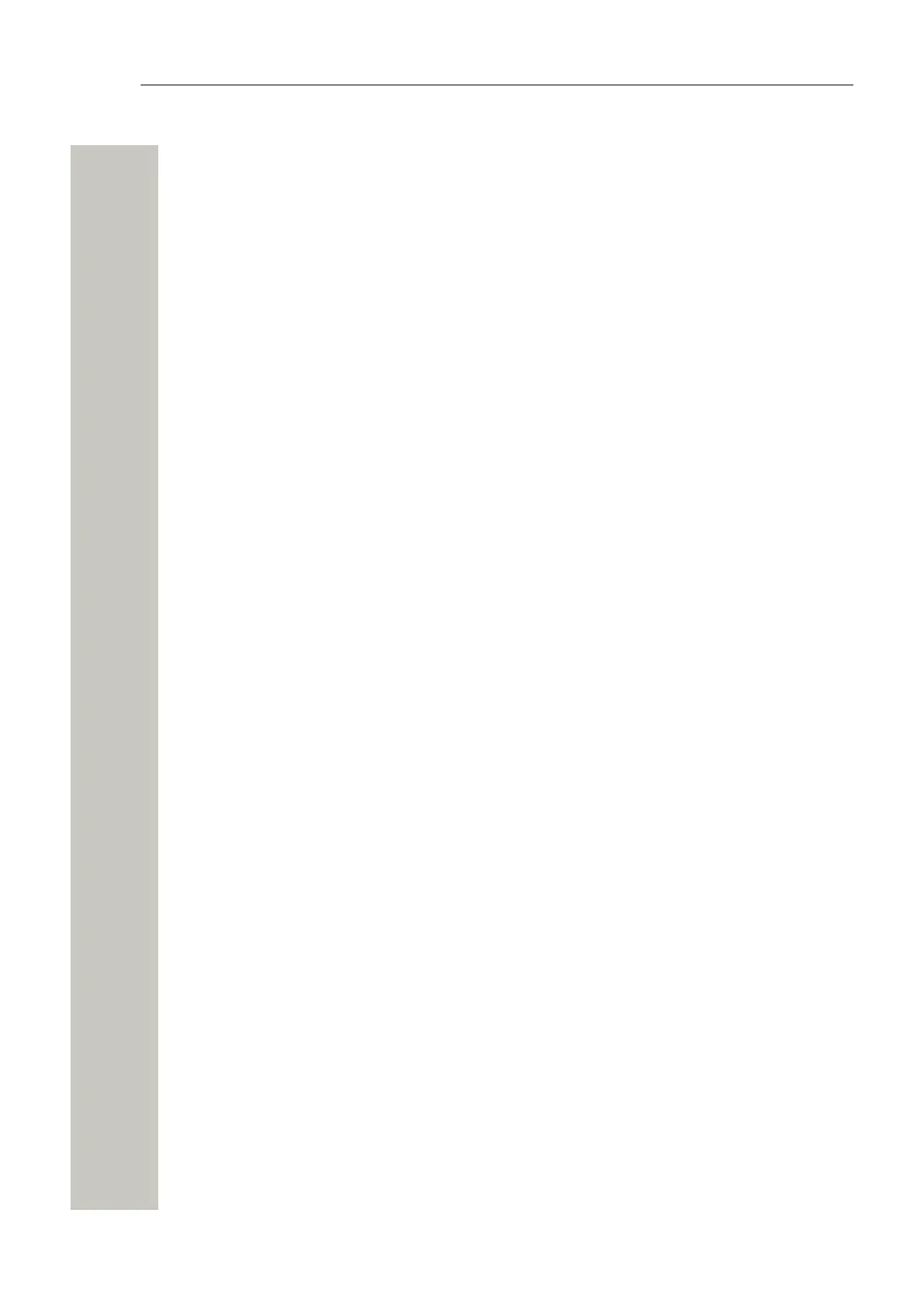Contents
4.7.3 Re-join a PTT Call Session............................................................................................ 29
4.8 Emergency Calls.................................................................................................................... 30
4.9 Call Services.......................................................................................................................... 30
5 Messaging................................................................................................................................ 32
5.1 Incoming Messages............................................................................................................... 32
5.1.1 Message with Request for Answer.................................................................................32
5.1.2 Message Indication Repetition........................................................................................33
5.1.3 Message Priority............................................................................................................. 33
5.1.4 Call Priority......................................................................................................................33
5.2 Received Messages...............................................................................................................34
5.3 Sent Messages...................................................................................................................... 34
5.4 Unsent Messages...................................................................................................................34
5.5 Messaging Basics.................................................................................................................. 35
5.5.1 Write and Send the Message.........................................................................................35
5.5.2 Reply to the Message.....................................................................................................35
5.5.3 Delete the Message........................................................................................................35
5.5.4 Forward the Message.....................................................................................................35
5.6 Predefined Messages.............................................................................................................36
5.6.1 Answer the Message Using the Predefined Message....................................................36
5.6.2 Decline the Call with a Predefined Message................................................................. 37
5.7 Call from the Message...........................................................................................................37
5.7.1 Navigate during the Call.................................................................................................38
5.7.2 Add Contact from a Message.........................................................................................38
5.8 Interactive Messaging............................................................................................................ 38
5.9 Colored Messaging................................................................................................................ 39
5.10 Voicemail.............................................................................................................................. 40
5.11 Send Data.............................................................................................................................40
6 Alarm Operation...................................................................................................................... 41
6.1 Push-button and Test Alarms.................................................................................................41
6.1.1 Silent Alarm.....................................................................................................................42
6.2 Man-down and No-movement Alarm..................................................................................... 42
6.2.1 Enable/Disable the Man-down and/or No-movement Alarm...........................................42
6.2.2 Cancel Man-down and No-movement Alarm..................................................................43
6.2.3 Delay Man-down and No-movement Alarm Temporarily................................................ 43
6.2.4 Reset Man-down and/or No-movement Alarm............................................................... 43
6.3 Automatic Call after Alarm.....................................................................................................43
6.4 Emergency Call Alarm........................................................................................................... 44
6.5 Alarm with Additional Information.......................................................................................... 44
6.6 Acoustic Location Signal........................................................................................................44
7 Location Services....................................................................................................................45
8 Menu Operation....................................................................................................................... 46
8.1 Messaging.............................................................................................................................. 46
8.2 Connections............................................................................................................................46
8.2.1 Bluetooth Headset.......................................................................................................... 46
8.2.2 Wired Headset................................................................................................................ 47
8.2.3 Network........................................................................................................................... 47
8.2.4 In Charger Action............................................................................................................47
8.3 Calls........................................................................................................................................48
8.4 Shortcuts................................................................................................................................ 48
8.4.1 Define Keys Functions....................................................................................................49
8.5 Services................................................................................................................................ 49
8.5.1 Add Services...................................................................................................................50
8.5.2 Edit Services................................................................................................................... 50
8.5.3 Delete Services...............................................................................................................50
A31003-M2000-U109-01-7619, 29/04/2020
iv OpenScape WLAN Phone WL4, User Manual