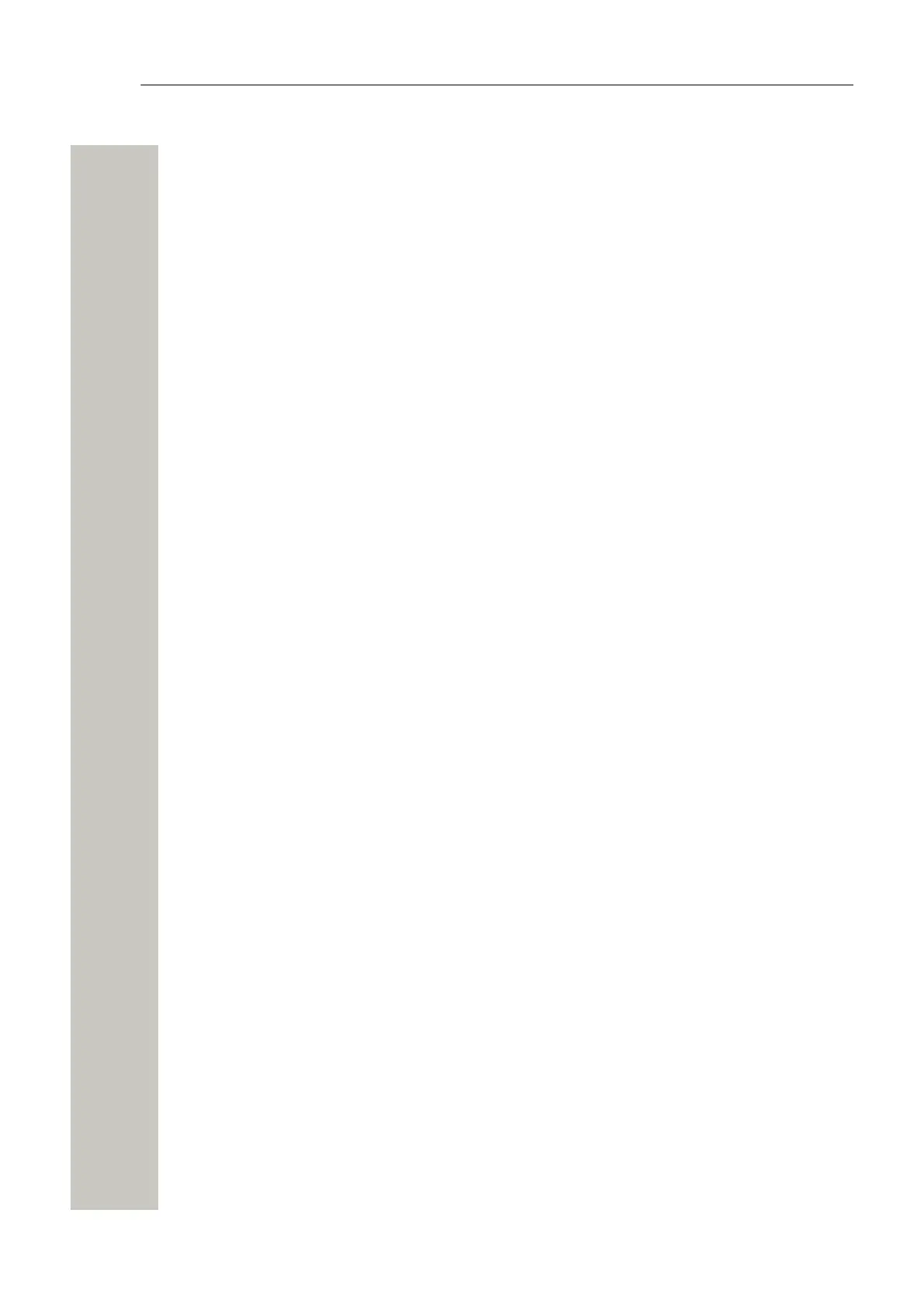Maintenance
• When extended battery lifetime is needed, set the handset screen saver to the Black also in
call option. Refer to the Display Settings on page 53 dection.
• The handset can be configured to switch off when placed in the charger. When removed
from the charger, the handset switches on automatically. For more information, refer to the In
Charger Action on page 47.
• If the charger is not used for a longer period of time, remove the power adapter to the charg-
er.
• Do not put the handset in charger if no charging is needed.
A31003-M2000-U109-01-7619, 29/04/2020
64 OpenScape WLAN Phone WL4, User Manual