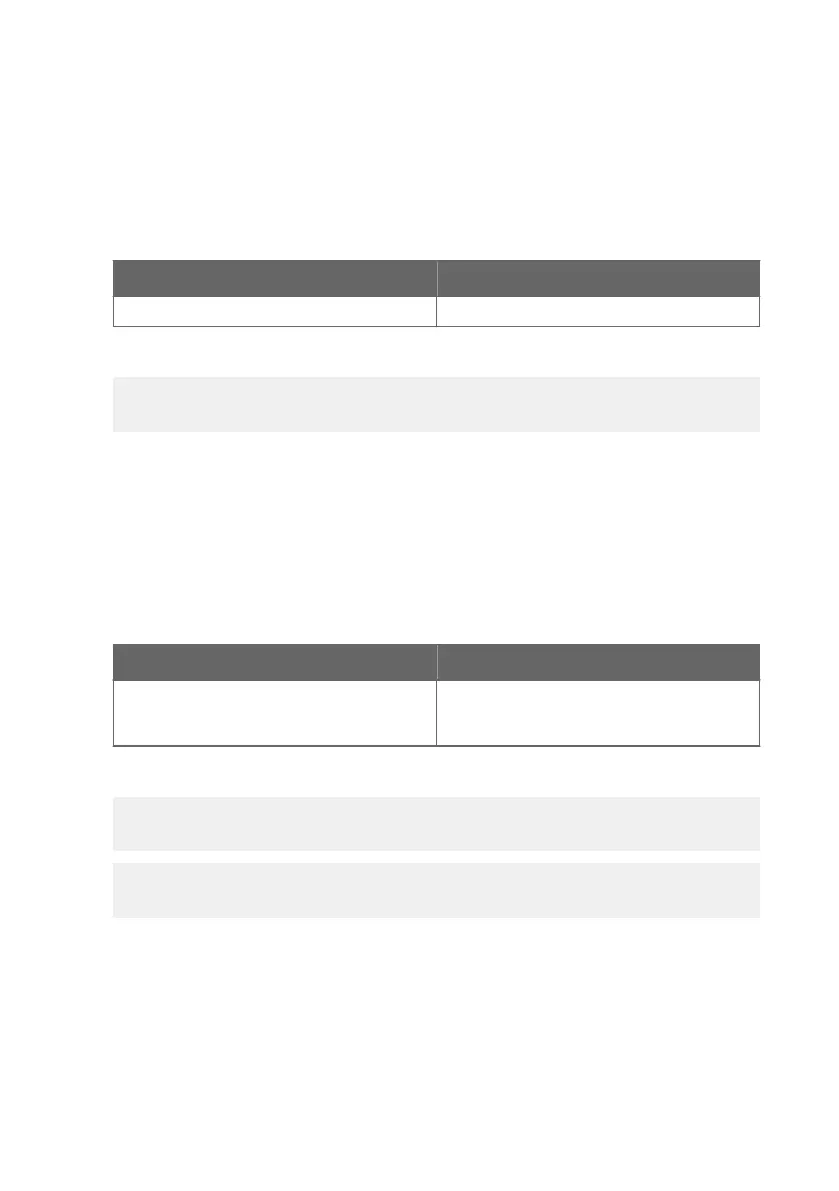6.8.5 Set probe address
Use the ADDR command to view or set the probe address. To operate in the POLL mode, the
probe must have an address. If multiple probes share the same serial line, each probe must
have a dierent address.
ADDR [nn]<cr>
Syntax Description
nn
Address (0 ... 255)
Example:
addr
Address : 0
More information
‣
Set serial line settings (page 42)
6.8.6 Set serial interface delay
Use the SDELAY command to view or set the serial interface answer minimum delay.
SDELAY [delay]<cr>
Syntax
Description
delay
Range 0 ... 255. Value corresponds to
4 milliseconds (for example, 5 = 0.020 second
minimum answer delay)
Example:
sdelay
Serial delay : 30
sdelay 50
Serial delay : 50
6.8.7 Set measurement units
Use the UNIT command to view or set the measurement units that are used in the serial line
measurement messages.
UNIT [M/N]<cr>
Chapter 6 – Serial line communication
45