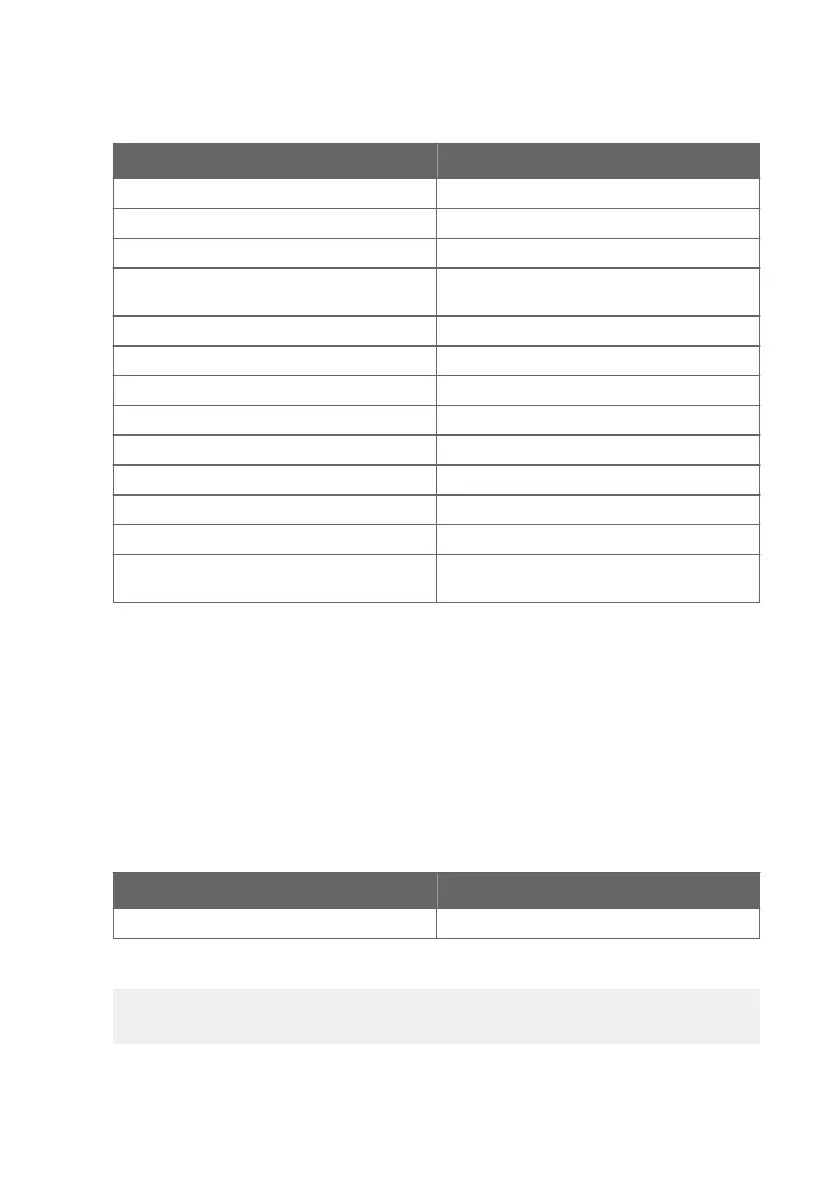Table 13 Error messages on ERRS command
ERRS command response Corresponding error
T MEAS error
Temperature measurement error. [44]
F meas error
Humidity measurement error. [45]
RH sensor failure
Humidity sensor failure. [46]
Frequency measurement outside the
permissible value range
Capacitance reference error. [47]
Ambient temperature error
Ambient temperature out of range. [48]
Program flash check sum error
Firmware checksum mismatch. [49]
Parameter flash check sum error
Device settings corrupted. [50]
INFOA check sum error
Additional configuration settings corrupted. [51]
SCOEFS check sum error
Sensor coecients corrupted. [52]
CURRENT check sum error
Main configuration settings corrupted. [53]
Voltage error
Supply voltage out of range. [55]
General flash failure w/r
Non-volatile memory read/write failure. [57]
Calibration certificate check sum
failure
Calibration certificate checksum mismatch. [58]
Refer to Error messages in Insight software (page 67) for more information about the error
states.
More information
‣
Solving typical problems (page 66)
6.10.8 Connect to the probe in POLL mode
Use the OPEN command to connect to a probe that is in POLL mode.
OPEN [aa]<cr>
Syntax
Description
aa
address (0 ... 255)
Example:
open 1
HMP110 1 line opened for operator commands
Chapter 6 – Serial line communication
53
